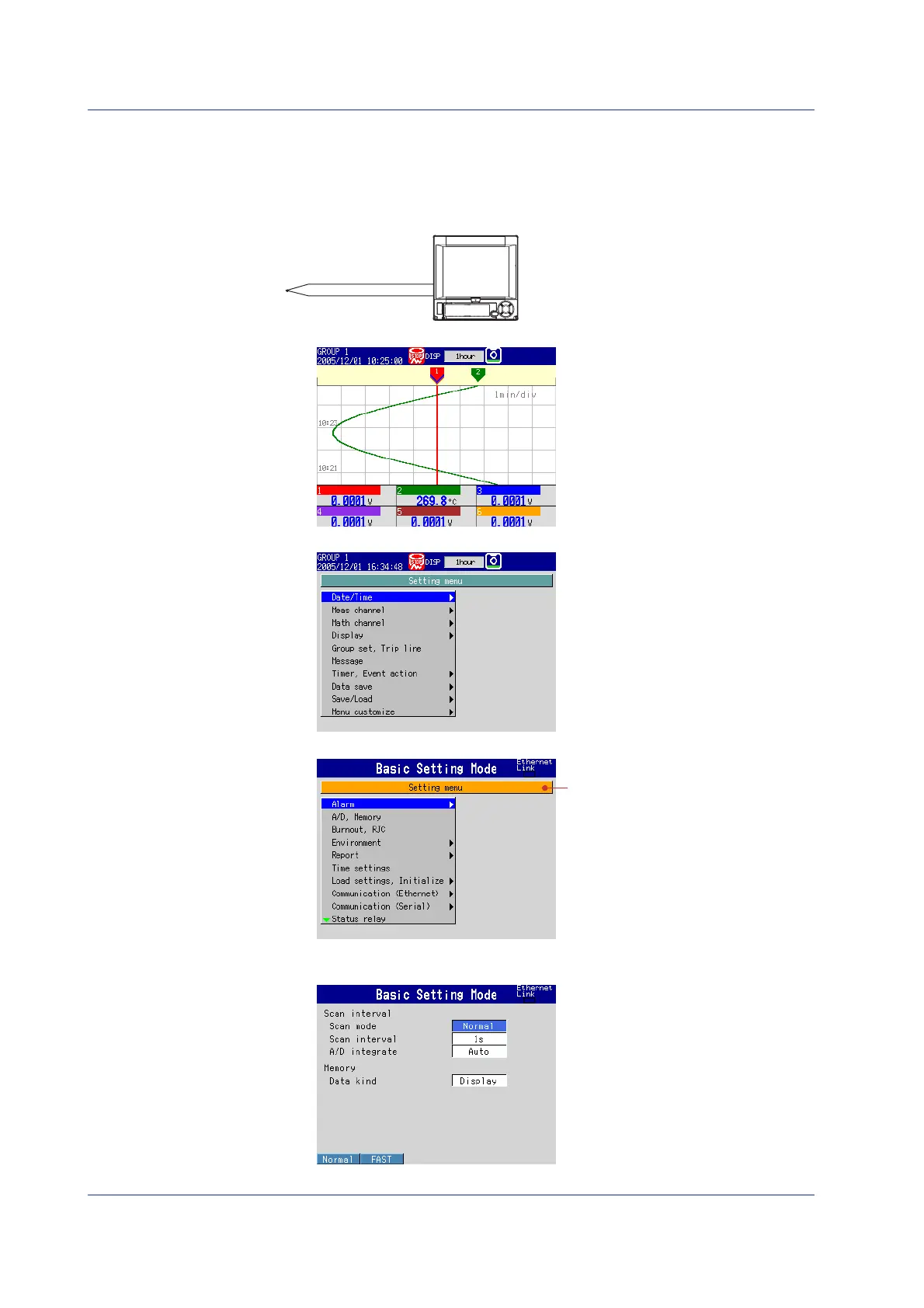20 IM 04L41B01-02E
Operation Example in the Basic Setting Mode: Changing the Scan Interval
In this example, we will change the scan interval. Here, the scan interval on the DX1012
is changed to 2 s. The selectable scan intervals are different on the model, but the
procedure is the same.
Type T
thermocouple
Channel 2
Measures every 2 s
DX
1
. Display the operation mode screen.
2
. Press MENU once to display the setting menu.
3
. Hold down FUNC for at least 3 s.
Display the Basic Setting Mode menu
4
. Press the down arrow key once to select A/D, Memory.
5
. Press DISP/ENTER once.
Basic Operation
