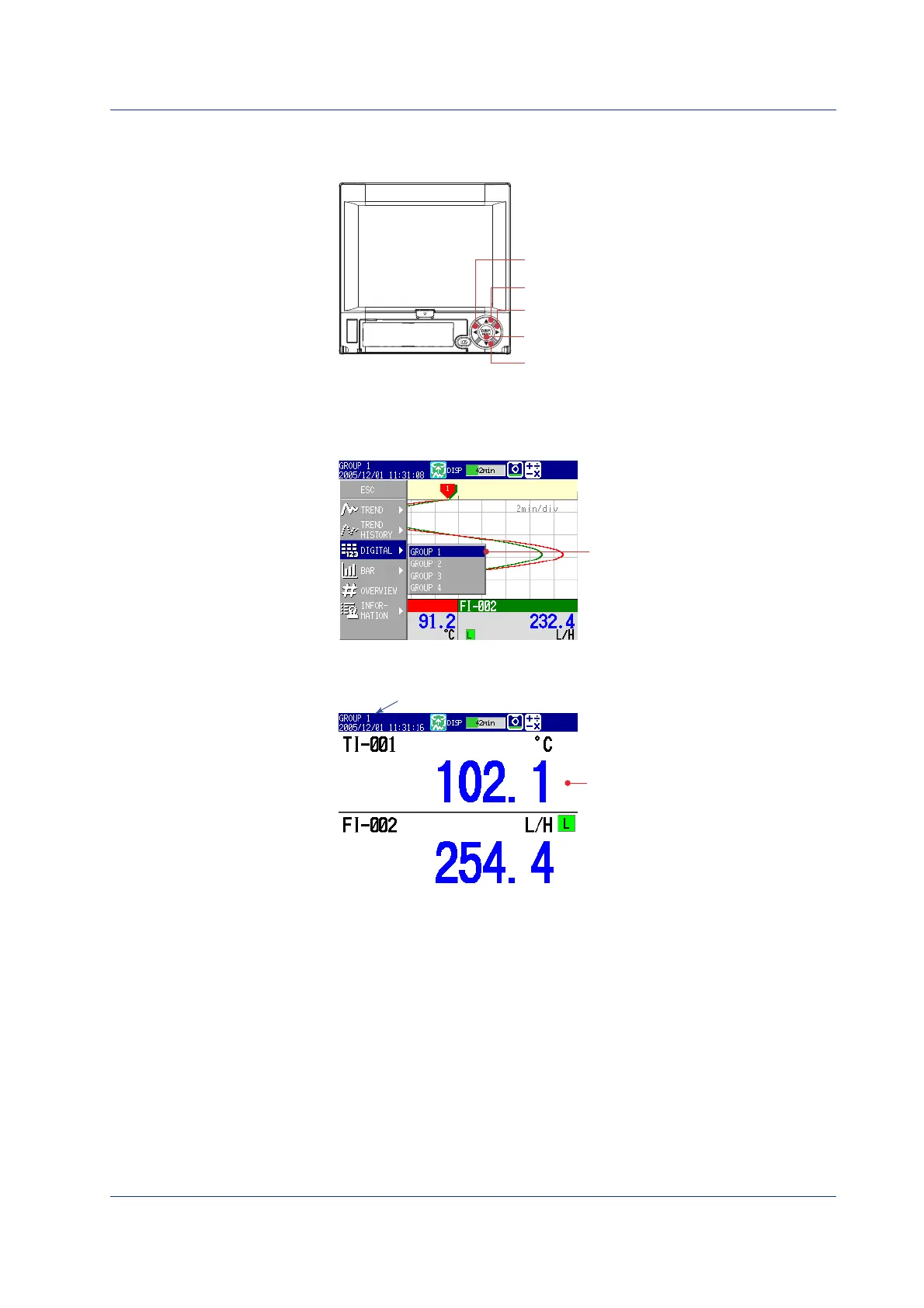37
IM 04L41B01-02E
Switching the Trend Display, Digital Display, and Bar Graph Display
1
. Press DISP/ENTER once to show the display selection menu.
Down arrow key
Right arrow key
Left arrow key
Up arrow key
DISP/ENTER ke
2
. Press the down arrow key to select TREND, DIGITAL, or BAR.
3
. Press the right arrow key once to display the sub menu. To close the sub
menu that you opened, press the left arrow key.
4
. Press the down arrow key to select the group.
Select DIGITAL > GROUP 1
5
. Press DISP/ENTER once to show the operation display of the selected group.
To close the menu without switching the display, press ESC.
Digital displa
Group number
Operation complete.
Press the down arrow key when the trend, digital, or bar graph is displayed to switch
the display in the order trend, digital, bar graph, trend, and so on. Press the up arrow
key to switch the display in reverse order. Press the right arrow key or the left arrow
key to switch the group.
Operation
