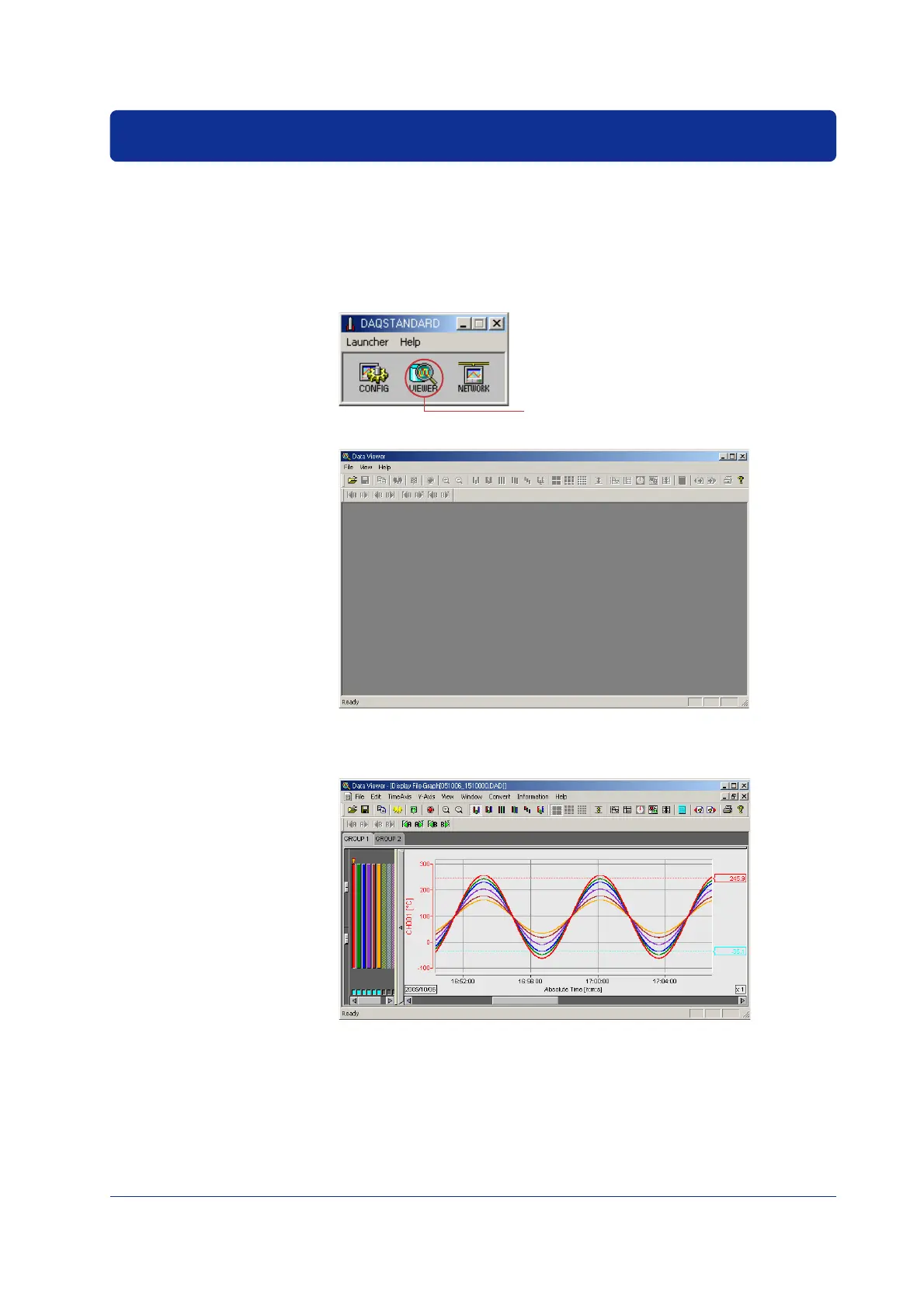45
IM 04L41B01-02E
Using DAQSTANDARD
Displaying the Measured Data on DAQSTANDARD
In this example, we will display the measured data using the accompanying software
program, DAQSTANDARD.
1
. Insert the CF card containing the measured data file (.DAD or .DAE extension)
into the PC that has DAQSTANDARD installed.
2
. Start DAQSTANDARD. The launcher is displayed.
Data viewer icon
3
. Click the data viewer icon to start the data viewer.
4
. From the File menu, choose Open.
5
. In the Open dialog box, select the desired file, and click Open.
The data is displayed.
Operation complete.
