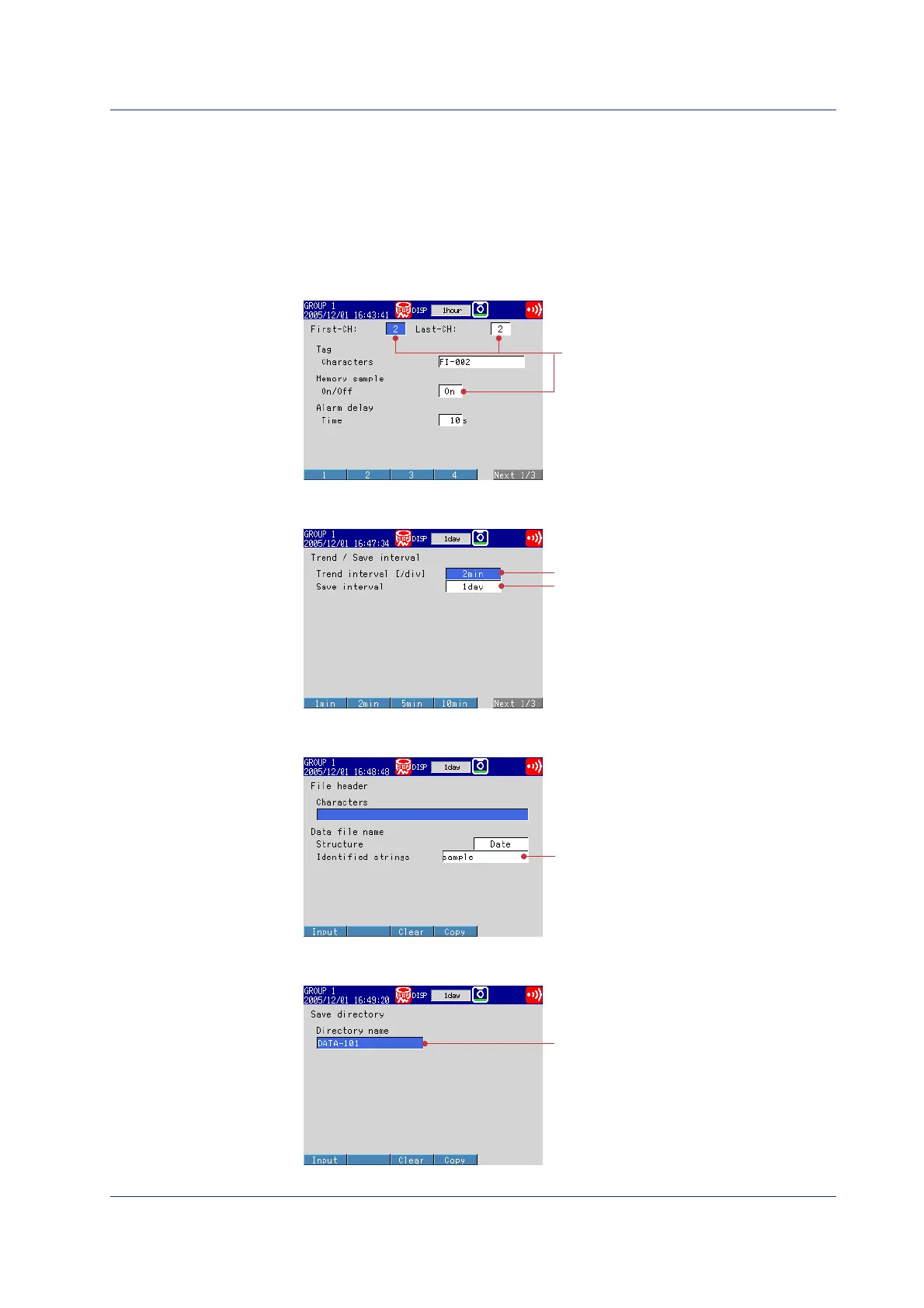31
IM 04L41B01-02E
(3) Save the Settings
1
. Press ESC to return to the basic setting menu.
2
. Select End and press DISP/ENTER.
The window appears for you to confirm the saving of the settings.
3
.
Select Yes and press DISP/ENTER. The DX returns to the operation mode screen.
(4) Channels to Be Recorded
Press MENU (switch to the setting mode)
From the setting menu, select: Meas Channel > Tag, Memory, Delay
1
(5) Interval for Saving the Data to the CF Card
From the setting menu, select: Display > Trend/Save interval
4
3
(6) Data File Name
From the setting menu, select: Data save > File header, File name
5
(7) Save Destination Directory (within the CF Card)
From the setting menu, select: Data save > Save directory
6
Operation complete.
Setting the Data Storage
