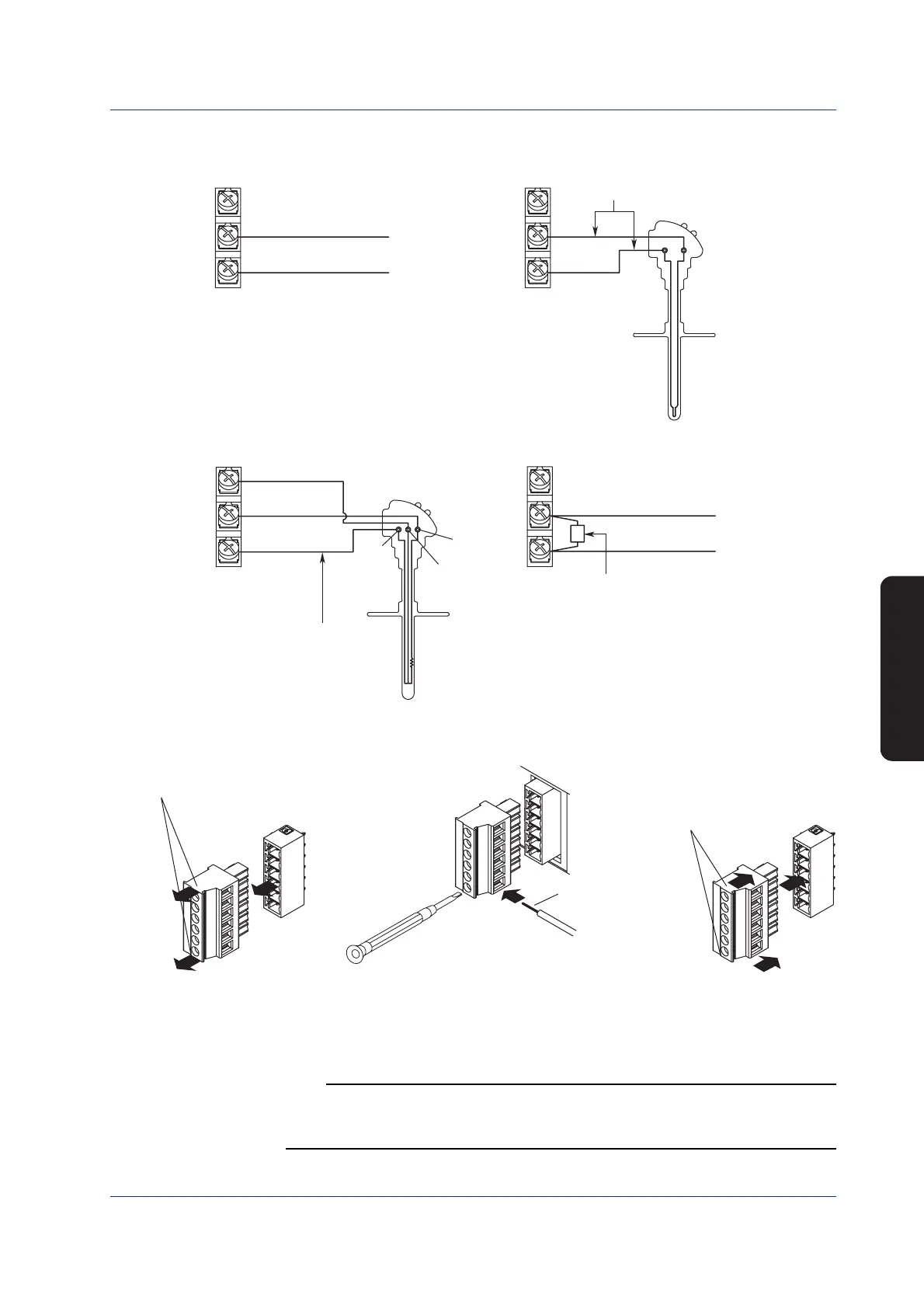51
IM 04L41B01-02E
Installation and Wiring
Wiring Screw Terminals
–
+
+
–
DC voltage input
TC input
DC voltage input/DI (ON/OFF) input
RTD input
DC current input
DC current input
Shunt resistor
Example: For 4 to 20 mA input, use a
shunt resistor of 250 Ω ± 0.1%.
–
+
–
+
–
+
A
B
b
Lead wire resistance per wire of
10 Ω or less. Make the resistance
of the three wires equal.
A
b
B
Compensating leadwire
Wiring Clamped Terminals
Remove the terminal block
Hold both ends of the terminal
block and pull straight.
Input signal wire
First, loosen the screw at the front using a
flat-blade screwdriver. Insert the input signal
wire into the slit on the right side of the
terminal block, and fasten the screw at the front.
Recommended wire size
0.08 to 1.5 mm
2
(AWG 28 to 16)
Recommended
length of stripped
wire: 7 mm
Connect the wires
Flat-blade
screwdriver
Connect the terminal block
Hold both ends of the terminal block,
align with the connector on the DX
side, and push the terminal block into
the connector.
Note
RTD input terminals A and B are isolated on each channel. Terminal b is shorted internally
across all channels. However, terminal b is also isolated on each channel on models with the
/N1 option (Cu10, Cu25 RTD input/3 leg isolated RTD) and /N2 option (3 leg isolated RTD).
Installation and Wiring
