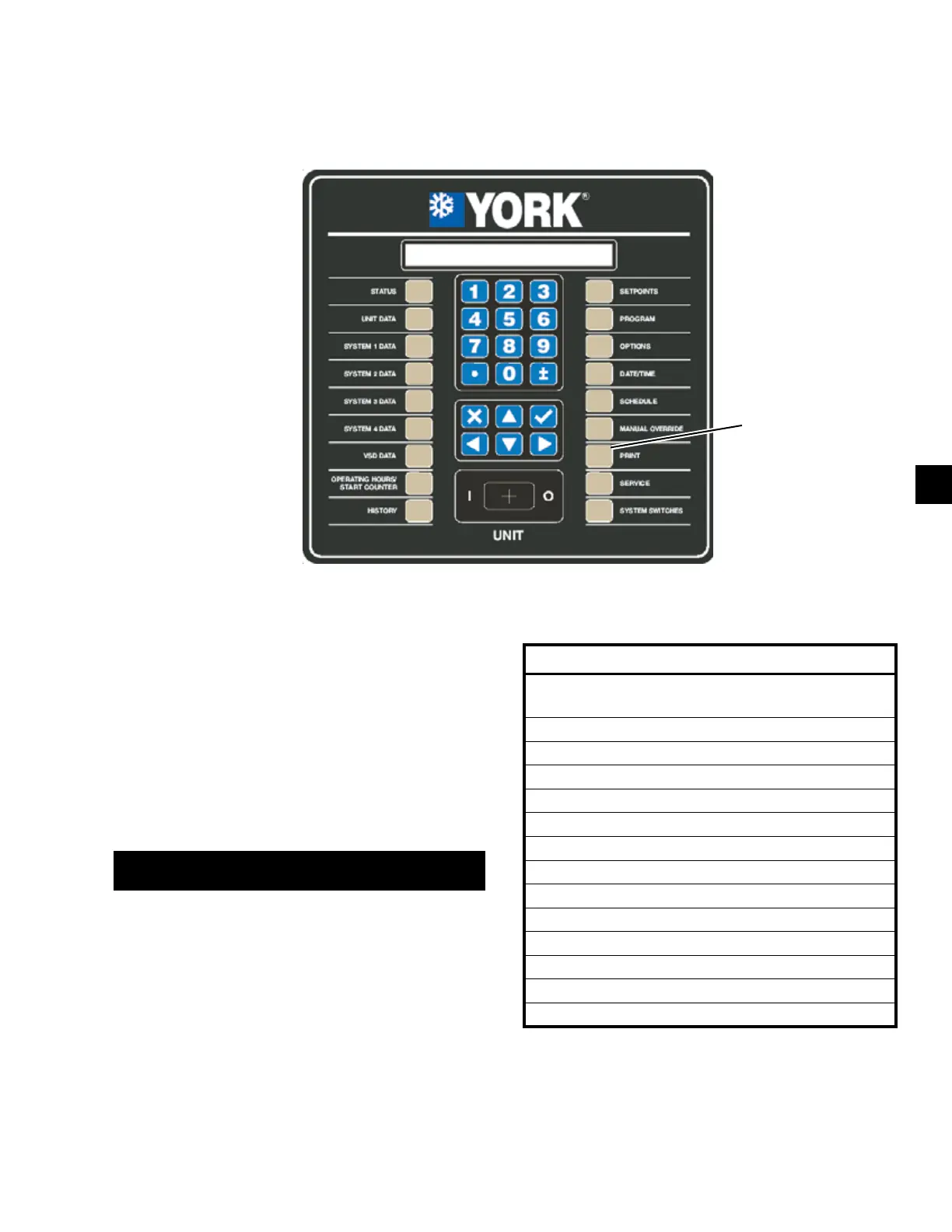259
JOHNSON CONTROLS
FORM 201.21-NM1 (1223)
LD10605
PRINT
KEY
PRINT KEY
PRINT key Operation
The PRINT key is used to initiate a printout of current
operating data (real time data), a complete history print-
out of all history (fault) buers, a printout of all normal
shutdowns (compressor cycling, chiller shutdown, etc.)
or history (fault) data printout of a specic fault. His-
tory Buer 1 will always be the most recent fault history
printout. Printing may also be canceled by selecting the
CANCEL PRINTING option. The following message
is displayed when the PRINT key is pressed.
PRINT CHOOSE PRINT REPORT
◄ ► XXXXXXXXXXXXXXXXXXXXX
After pressing the PRINT key, the printout type is select-
ed by pressing the ◄ (LEFT ARROW) or ► (RIGHT
ARROW) keys until the desired printout is displayed.
TABLE 18 shows the available printout types.
TABLE 18 - PRINTOUT TYPES
PRINTOUT TYPES
Operating Data
(Default Selection)
All History Buers
Normal Shutdowns
History Buer 1
History Buer 2
History Buer 3
History Buer 4
History Buer 5
History Buer 6
History Buer 7
History Buer 8
History Buer 9
History Buer 10
Cancel Printing
The specic printout is initiated by pressing the
(ENTER) key.
8
