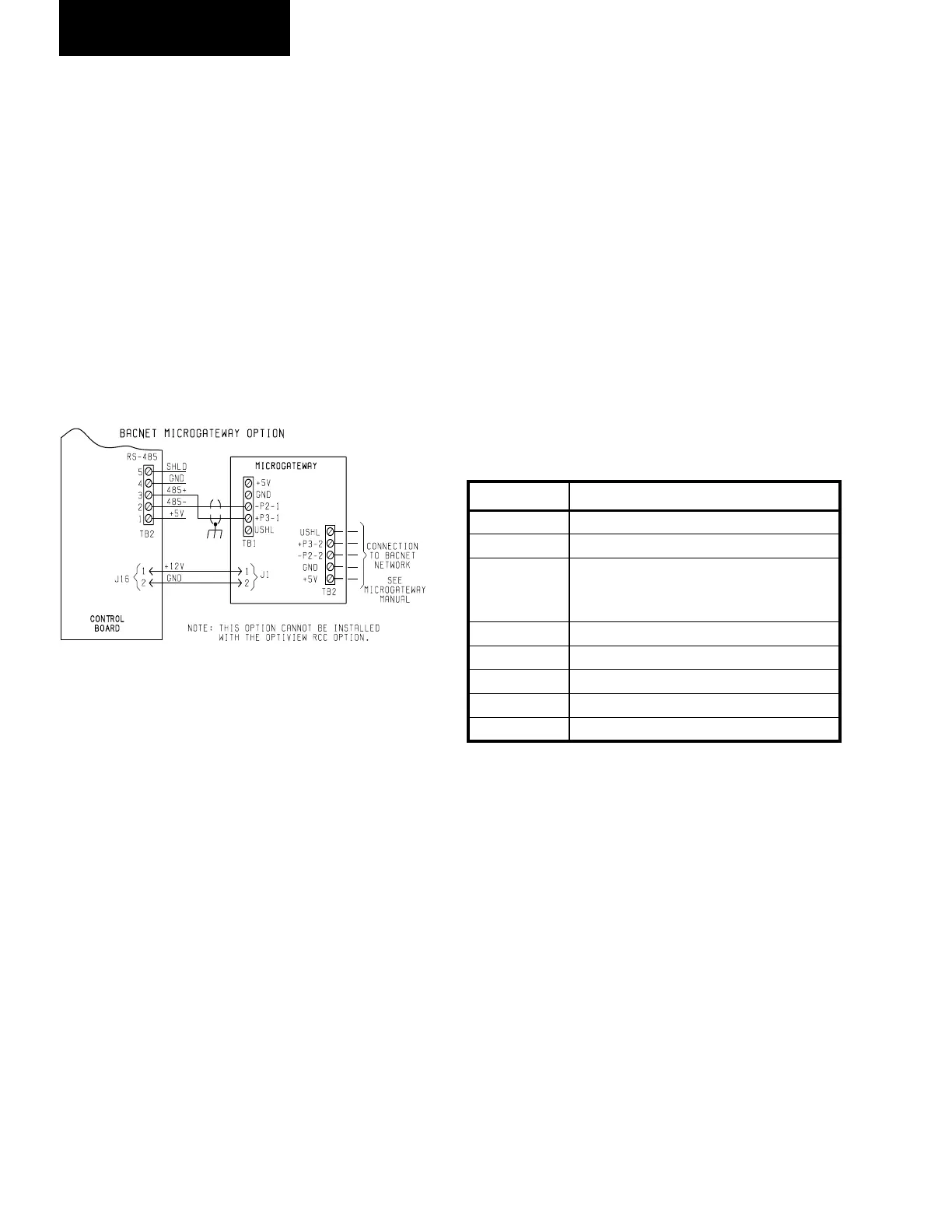284
JOHNSON CONTROLS
FORM 201.21-NM1 (1223)
ISN COMMUNICATIONS
GENERAL
The Chiller Control Board contains a dual UART for RS-
485 and RS-232 communications. UART1 is dedicated
to RCC and ISN communications over an RS-485 link.
UART2 is dedicated to internal communications within
the chiller. The RS-485 port is congured for 4800
baud, 1 start bit, 8 data bits, odd parity, and 1 stop bit.
Connections for ISN communications are on the Chiller
Control Board on TB1/TB2. TB2 on the MicroGateway
is utilized for ISN comms connection. P3 is RS485+,
P2 is RS485-, and USHL is the shield.
When an ISN is communicating with a MicroGateway,
always follow the guidelines provided in the YORK
MicroGateway instruction form for application to the
specic chiller model type.
ISN communications with a 2 compressor chiller
involves only 1 section of feature 54 data. ISN com-
munications with a 3 or 4 compressor chiller involves
2 sections of feature 54 to get all the data. Control pa-
rameters from the ISN as well system 1, 2, and unit data
are handled in the rst section. The second section will
not be able to do any control but only receive system 3
and 4 (if applicable) data.
Received Data (Control Data)
The chiller control panel receives 8 data values from
the ISN. The rst 4 are analog values and the last 4 are
digital values. These 8 data values are used as control
parameters when in REMOTE mode. When the unit is
in LOCAL mode, these 8 values are ignored. If the unit
receives no valid ISN transmission for 5 minutes it will
revert back to all local control values. TABLE 25 lists
the 8 control parameters. These values are found under
Feature 54 on the ISN.
TABLE 25 - MUSTANG CHILLER YORK TALK
CONTROL DATA
ISN PAGE LCHLT CONTROL
P03 Setpoint
P04 ISN Current Limit
P05 ISN Sound Limit
(Remote Sound Limit Option must
be enabled or this point is ignored)
P06 -
P07 Start / Stop
P08 -
P09 -
P10 History Buer
LD10637
MICRO PANEL
