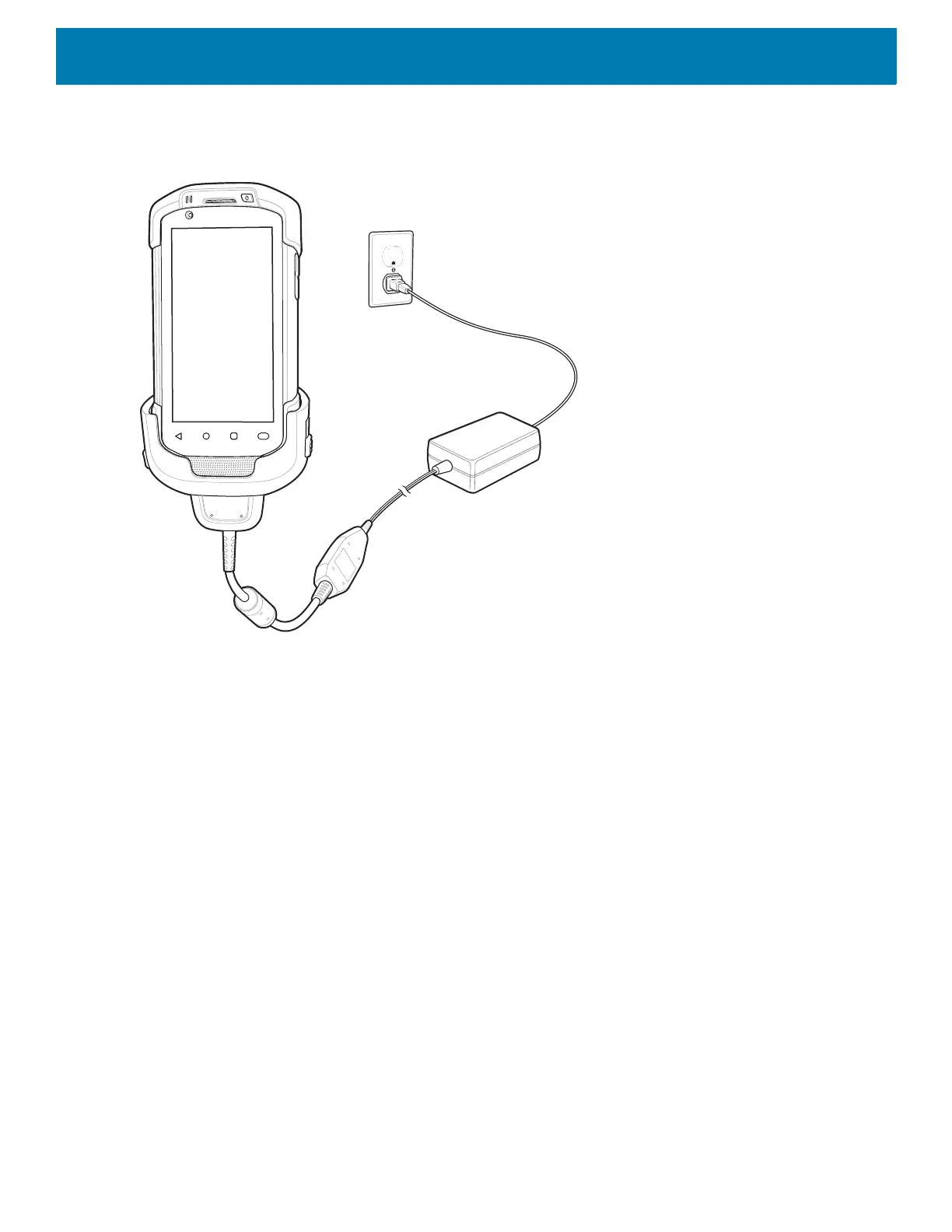Accessories
193
4. Connect the power supply to the Charging Cable Cup and to a power source.
Figure 164 Connect Cable to Power Supply
Battery Charging
Main Battery Charging
The device’s Charging/Notification LED indicates the status of the battery charging in the device.
The 4,620 mAh battery fully charges in less than five hours at room temperature.
Charging Temperature
Charge batteries in temperatures from 0°C to 40°C (32°F to 104°F). The device always performs battery
charging in a safe and intelligent manner. At higher temperatures (e.g. approximately +37°C (+98°F)) the
device may for small periods of time alternately enable and disable battery charging to keep the battery at
acceptable temperatures. The device indicates when charging is disabled due to abnormal temperatures via its
LED.
Snap-On DEX Cable
The Snap-On DEX Cable snaps on to the back of the device and removes easily when not in use. When
attached to the device the Snap-On DEX Cable provides electronic data exchange with devices such as
vending machines.