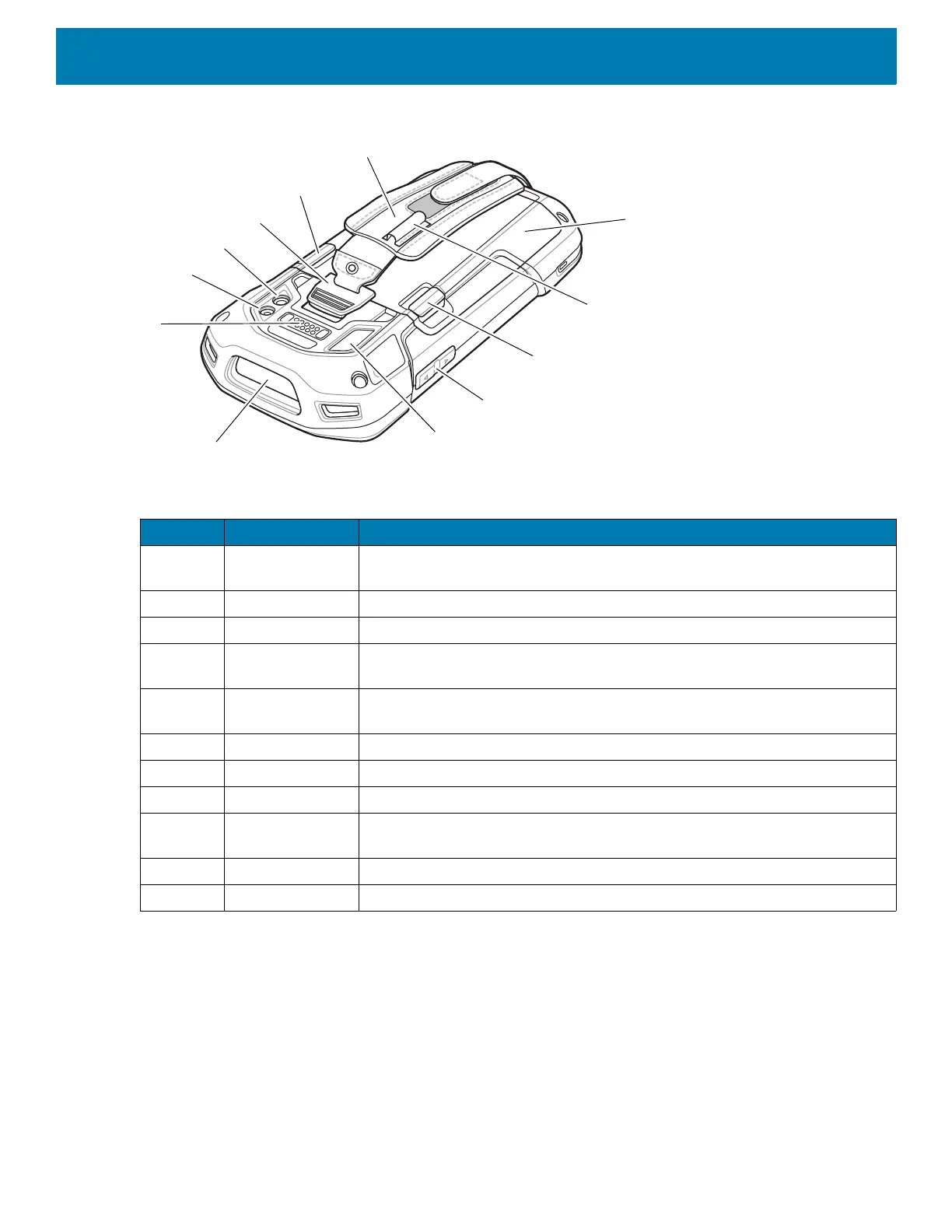Getting Started
21
Figure 2 Rear View
Setup
Perform this procedure to start using the device for the first time.
1. Install a SIM card (TC75x only).
2. Install a micro secure digital (SD) card (optional).
3. Install hand strap (optional).
4. Install the battery.
Table 2 Back View Features
Number Item Function
19 Interface
Connector
Provides USB host and client communications, audio and device charging
via cables and accessories.
20 Exit Window Provides data capture using the imager.
21 Microphone Use during video recording and for noise cancellation.
22 Volume
Up/Down Button
Increase and decrease audio volume (programmable).
23 Battery Release
Latches
Press to remove the battery.
24 Elastic Sleeve Use to hold optional stylus.
25 Battery Provides power to the device.
26 Hand strap Use to securely hold the device in your hand.
27 Hand strap
Mounting Point
Provides latching point for the hand strap.
28 Camera Takes photos and videos.
29 Camera Flash Provides illumination for the camera.