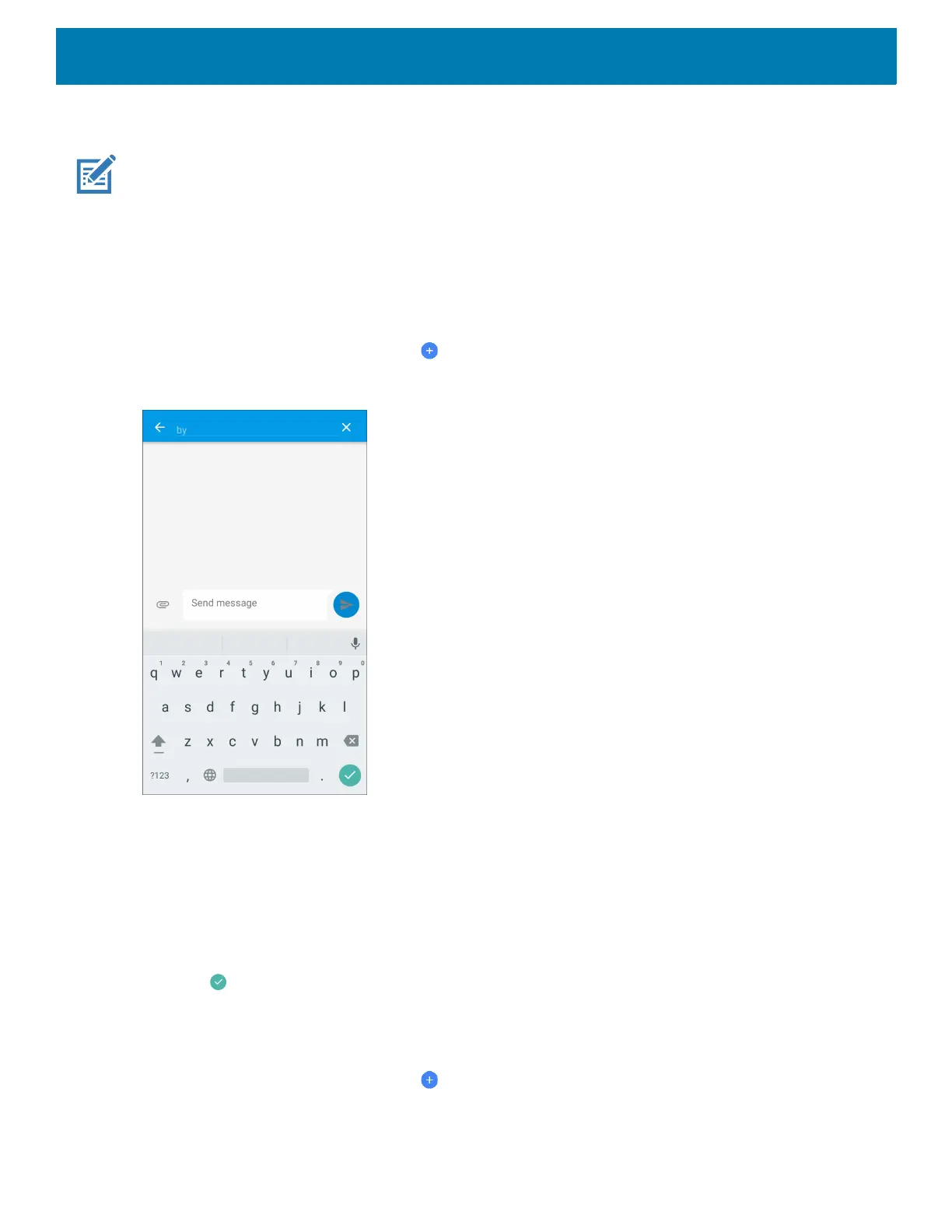Applications
99
Messaging
NOTE: WWAN Only.
Use Messaging to send and receive SMS and MMS messages.
To open Messaging, swipe up from the bottom of the screen and touch Messaging.
Sending a Text Message
1. In the main Messaging screen, touch .
Figure 74 New Text Message Screen
2. In the To field, enter a name or a mobile phone number.
3. In the Send message field, enter the text message.
The 160-character limit counter indicates how many characters are left. If it exceeds the limit, a new
message is created, which is joined with its predecessors when received.
Press the Back button while composing a message to save it as a draft in the Messaging screen. Touch the
conversation to resume composing it.
4. Touch to send message.
Sending a Multimedia Message
1. In the main Messaging screen, touch .
2. In the To field, enter a name or a mobile phone number.