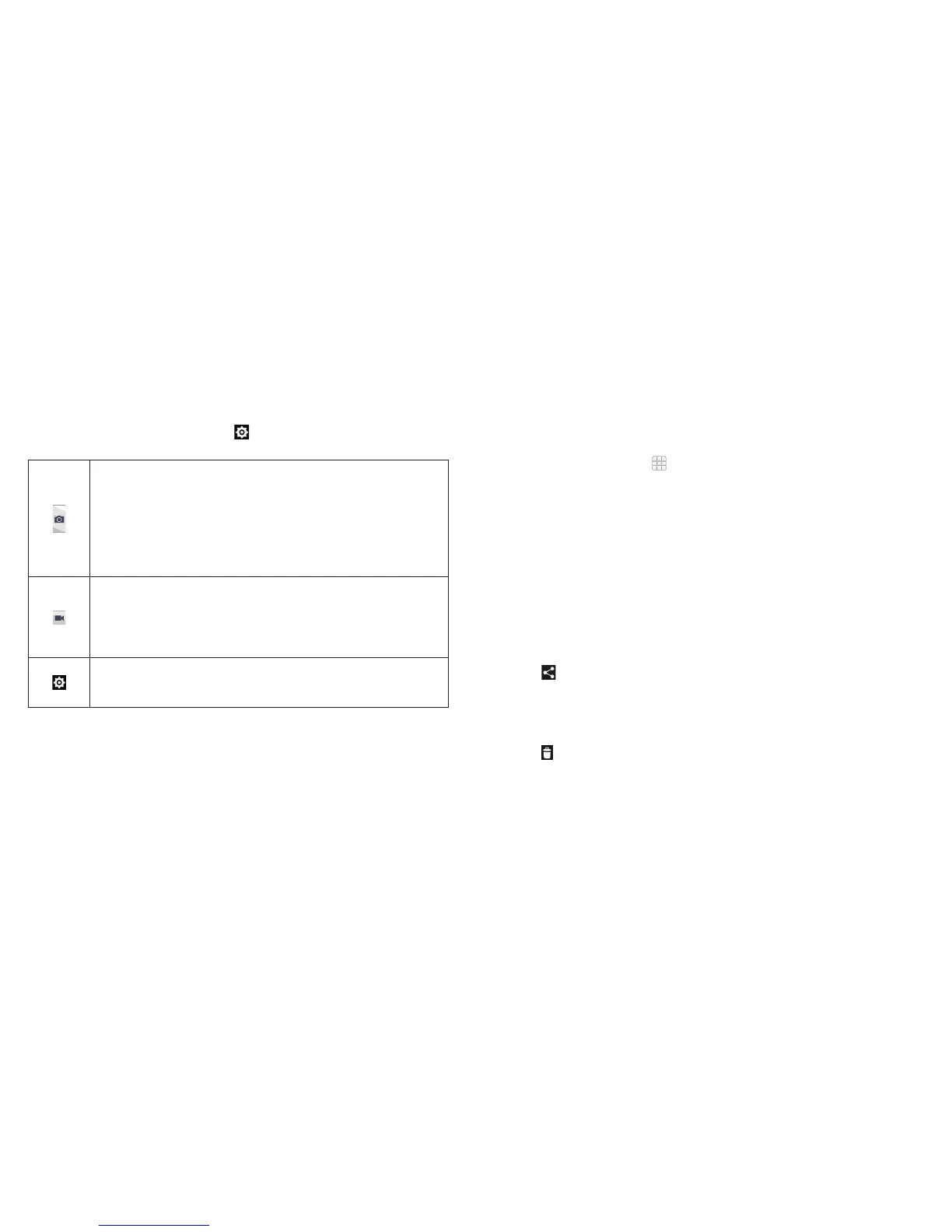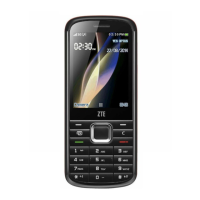84
85
Customizing camera settings
1. Before taking a photo, you can tap to open the following camera
setting options.
• Grid: Show or hide the composition lines.
• Self-timer: Set a time delay before the camera takes a picture
automatically after you tap the shutter icon, or turn off this
feature.
• Auto-review: Adjust the review time.
• Picture size: Adjust the picture size.
• Shutter tone: Select your preferred shutter tone.
• Video quality: Set the quality for the video clips.
• Time lapse: Set the time interval between each frame when
you shot time lapse videos.
• Silence camcorder: Check this option if you want to capture
silent video clips.
• Geo-tagging: Select whether to store the GPS location in
captured pictures or your recorder video les.
• Restore defaults: Restore the default camera settings.
Gallery
Opening gallery
From the home screen, tap > Gallery to view albums of your pictures
and videos.
Working with albums
When you open Gallery, all pictures and videos on your phone are displayed
in a number of albums.
Viewing album contents
Tap an album to view the pictures and videos it contains.
Sharing albums, pictures, or videos
1. Press and hold an item in the Albums view to select an album, or after you
open an album to select a picture or a video.
2. Tap more items that you want to share.
3. Tap
and select how you want to share the items.
Deleting albums
1. Press and hold an album until it is selected.
2. Tap more albums that you want to delete.
3. Tap
> OK.
GALLERYCAMERA