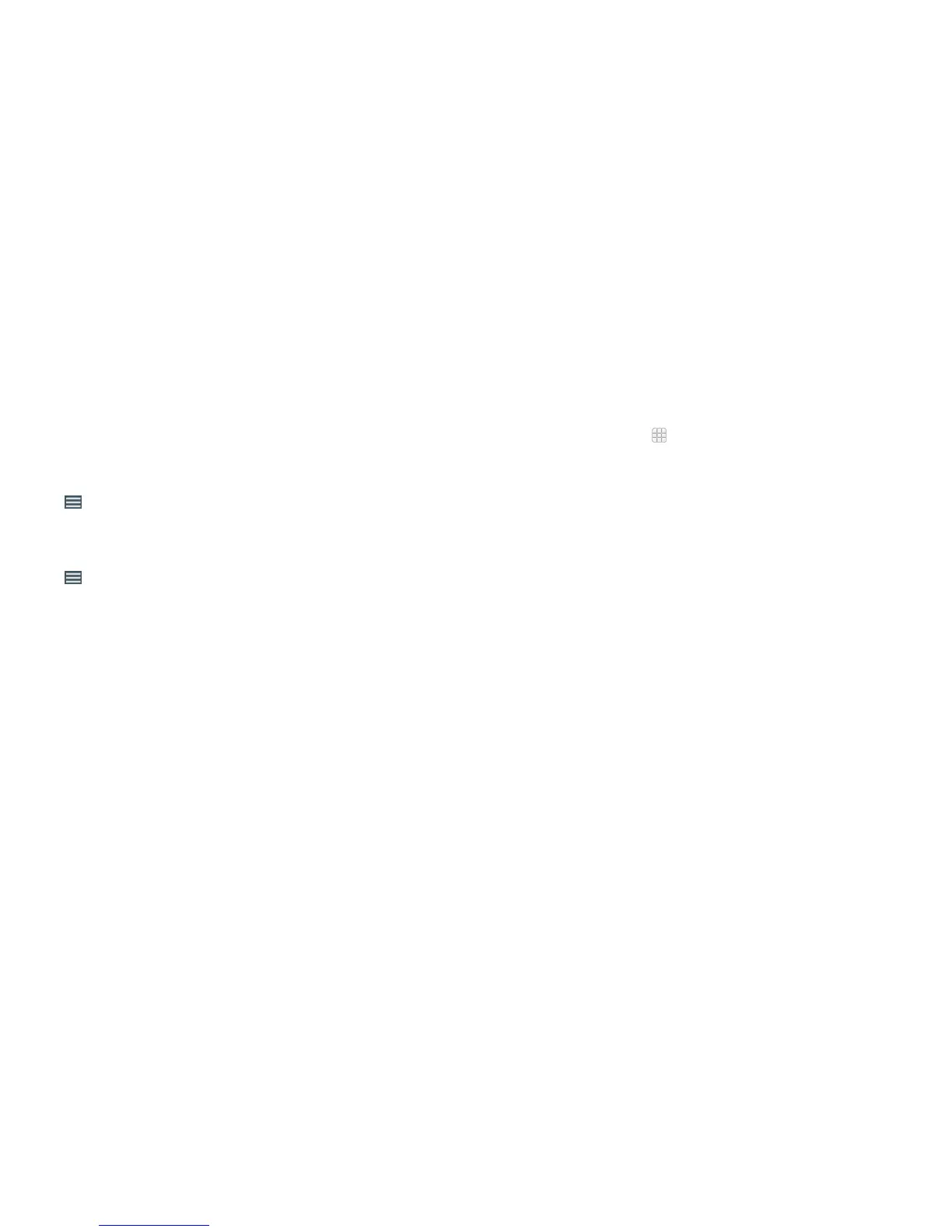104
105
GOOGLE PLAY STORE
Managing your downloads
After you’ve downloaded and installed an app, you can rate it, view it in a list
with your other downloaded apps, congure it to update itself automatically,
and more.
Viewing your downloaded apps
1. Tap at the top left of the screen and then tap My apps.
2. Your list of installed apps opens. You can tap one to rate it, uninstall it, or
request a refund.
Uninstalling an app
1. Tap at the top left of the screen and then tap My apps.
2. Tap an app to open its details screen.
3. Tap UNINSTALL > OK.
Settings
From the home screen, tap > Settings. The Settings app contains most of
the tools for customizing and conguring your phone.
General settings
Airplane mode
Slide the Airplane mode switch to On to turn off voice and data transmissions.
Wi-Fi
Turn Wi-Fi On or Off and congure your Wi-Fi connections (see Connecting to
networks and devices – Connecting to Wi-Fi).
Bluetooth
Turn Bluetooth On or Off and congure your Bluetooth connections (see
Connecting to networks and devices – Connecting to Bluetooth devices).
Mobile networks
Control mobile data use, select mobile network, and set access point names.
(see Connecting to networks and devices – Connecting to mobile networks).
Sound
Adjust volumes (see Personalizing – Adjusting volumes), toggle sound and
mute (see Personalizing – Switching to silent mode), set up ringtone and
notication sounds (see Personalizing – Changing ringtone and notication
sound), and select system sounds (see Personalizing – Turning on/off touch
sounds).
SETTINGS
