
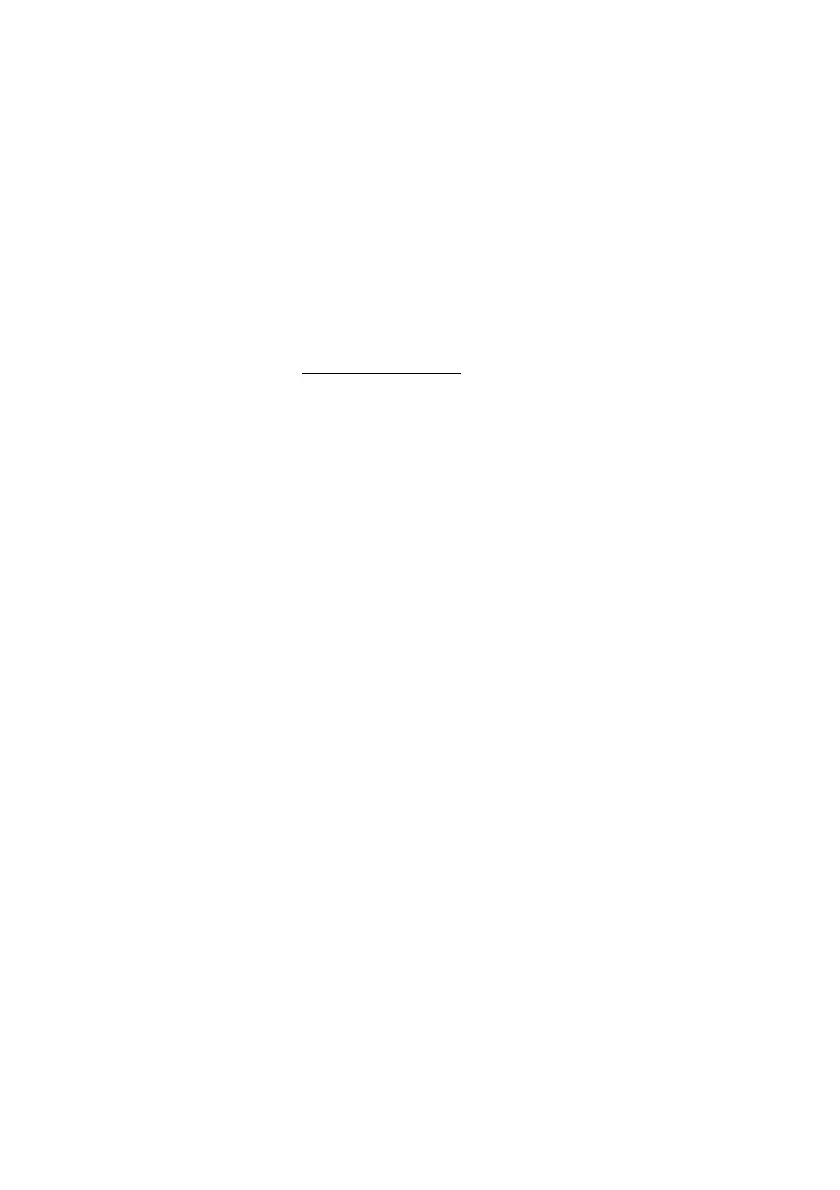
Do you have a question about the Aastra Dialog 4224 and is the answer not in the manual?
Provides essential safety precautions for using the telephone equipment.
Details the components and technology of the Dialog 4224 Operator terminal.
Instructions for turning the terminal on or off and managing duty status.
How the terminal signals and displays normal incoming calls.
Explains how rerouted calls are handled and displayed on the terminal.
How emergency calls are signaled and handled by the terminal.
Information on handling calls that have been diverted to the terminal.
Procedure for transferring a call to a free extension.
How to announce a call before transferring it to an extension.
Handling calls to extensions that are currently busy.
How to place a call on hold temporarily to perform other actions.
Using Loop keys (1-4) to put calls on hold.
Procedures for announcing calls before extending them.
Explains what a recall is and how calls are returned to the terminal.
How to provide external lines with Call Metering service.
Allowing a caller to speak to multiple extensions sequentially.
Using the Intrusion function for urgent calls to busy extensions.
Allowing private conversations with either party in a connected call.
Establishing and managing conference calls with multiple members.
Making outgoing calls using any available external line.
Selecting and using a specific external line for outgoing calls.
How to acknowledge and interpret alarms occurring in the exchange.
How to invoke the Malicious Call Tracing service for bothersome calls.
How to perform a self-test to check terminal and system functionality.











