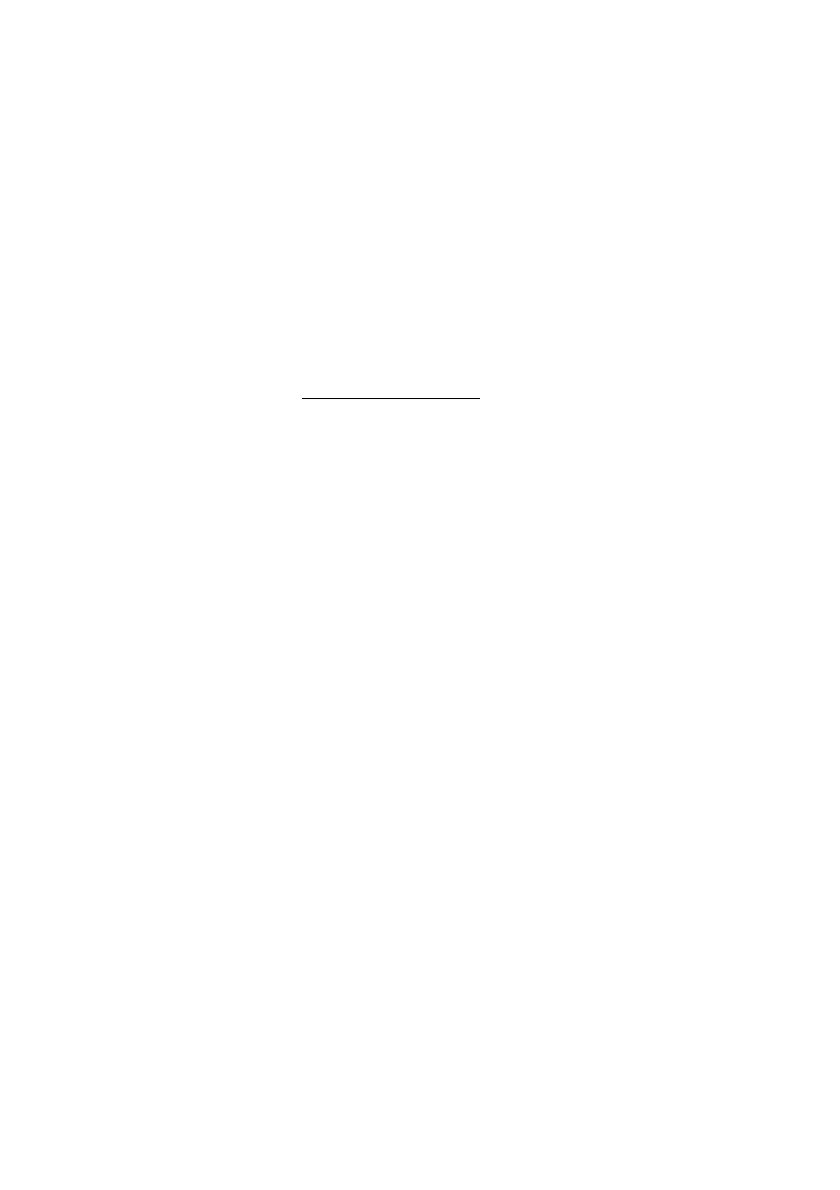53Dialog 4224 Operator
Service Features
Call Metering
An extension can request an external line with Call Metering. Using
the following methods, the operator can provide the requested
service:
Note: The first two alternatives are not possible to use
against an extension with a cordless phone, an IP phone,
an ISDN terminal or Mobile Extension.
Calling extension first
This method stops the extension from receiving or making other
calls whilst you are preparing the requested metered call.
Ask the extension to hang up.
z Dial the extension number.
&
Press.
z Dial the external number.
Ask the called party to hold the line.
Ò < Speech Press and announce the call.
You are reconnected to the extension.
< Speech >
Ô Press to talk to both parties.
ê
Press to extend the call.
The call is extended and the terminal is cleared.