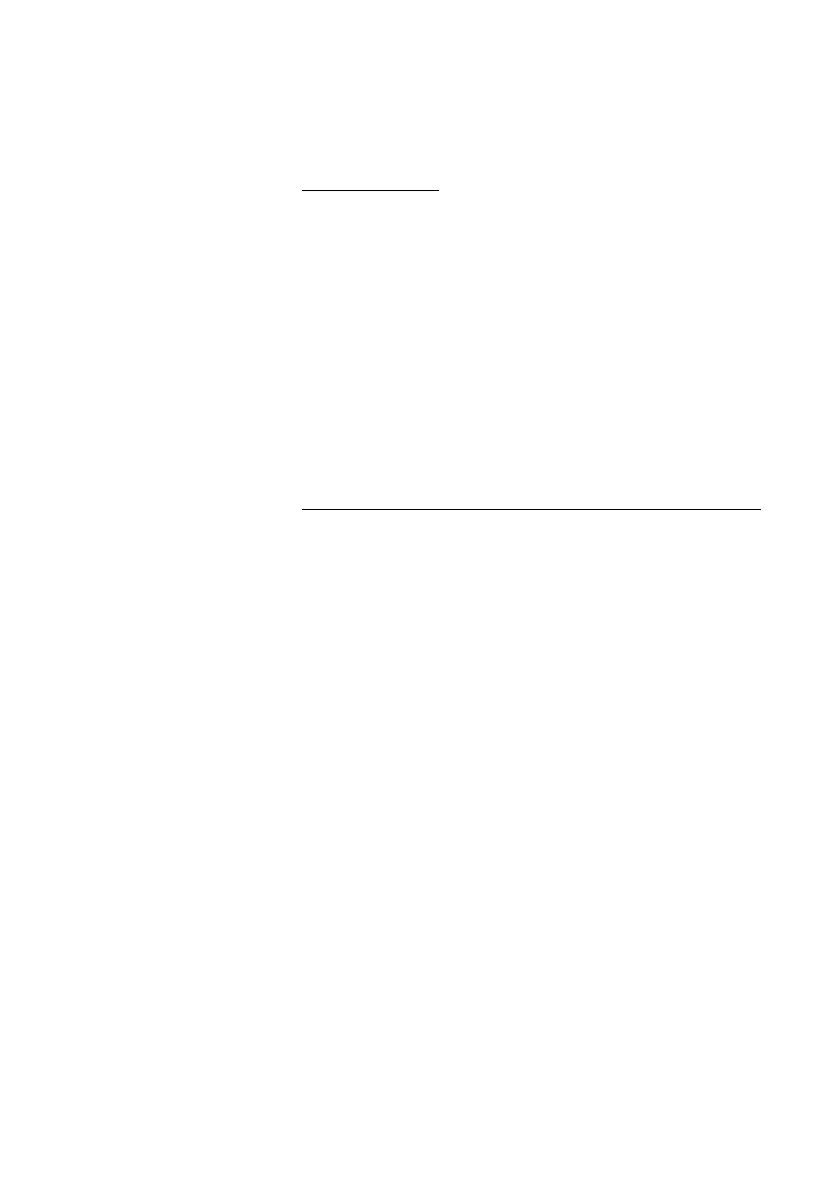45Dialog 4224 Operator
Extending
Message paging
The paging unit can be equipped to permit message paging. The
messages are transmitted as predetermined digit codes containing
a maximum of ten digits. The message is shown on the display of
the paging receiver.
*81* Dial.
z* Dial pagee’s extension number and press.
z Dial the message code (1-10 digits).
# Press.
The terminal is cleared.
External line
This could be a call to another exchange within the private network
or to the public network.
z Dial the code to get a line (for the line you wish to access and
the external number.
The display shows
TRK OUTGOING, line data and momentarily the
dialed number.
ê
Press to extend the call.
The call is extended and the terminal is cleared.