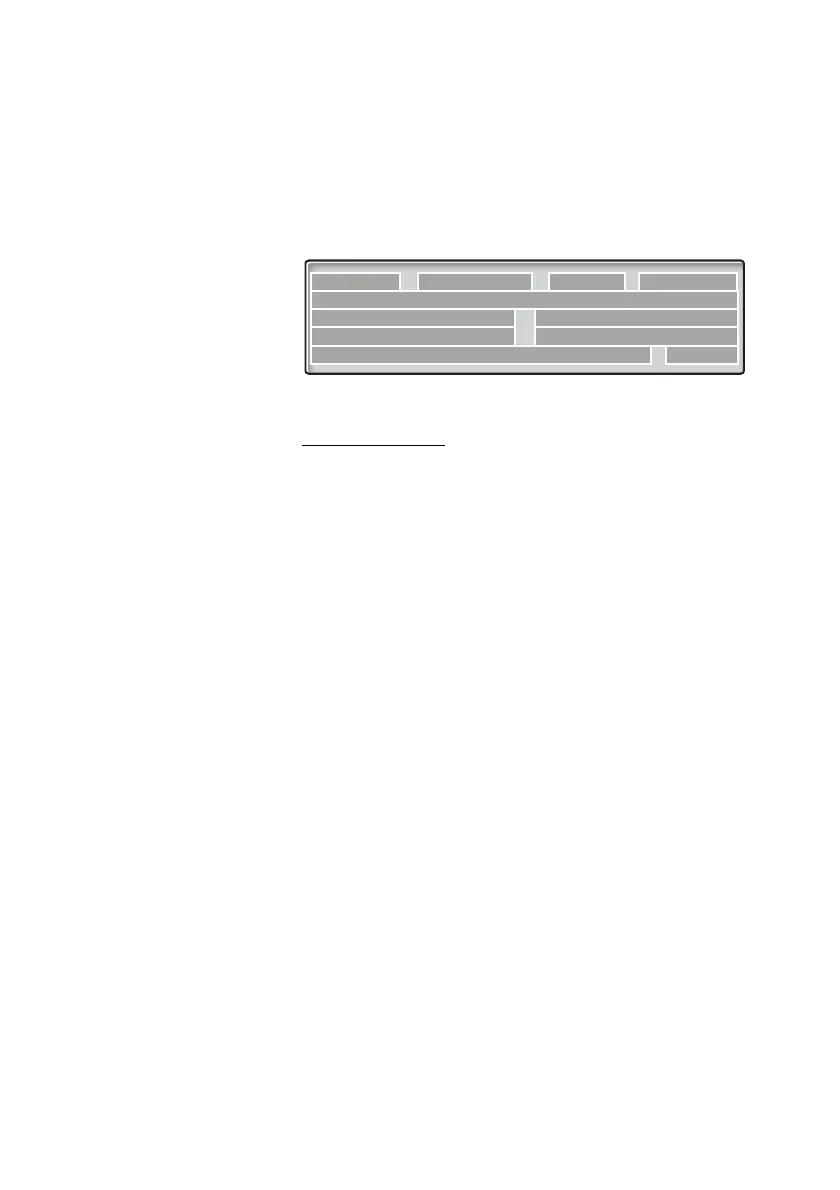Description
Dialog 4224 Operator14
Display information
The display codes indicate which function the terminal is currently
performing. The display consist of 5x40 characters.
The top row (1-4)
The row shows the following:
1 Queue information
2 Type of incoming call
3 Activated Metering, paging or Serial call
C = 00
Common operator queue, two digits
I = 00
Individual operator queue, two digits
DIVERTED
Diverted call
EMERGENCY
Emergency call (internal)
INTERNAL
Internal call
PRIVATE TRK
Call from a private network line
PUBLIC TRK
Call from a public line
RECALL
Recall call
REROUTED
Rerouted call
METER
Metered call
PAGING
Paging call
SERIAL
Serial call