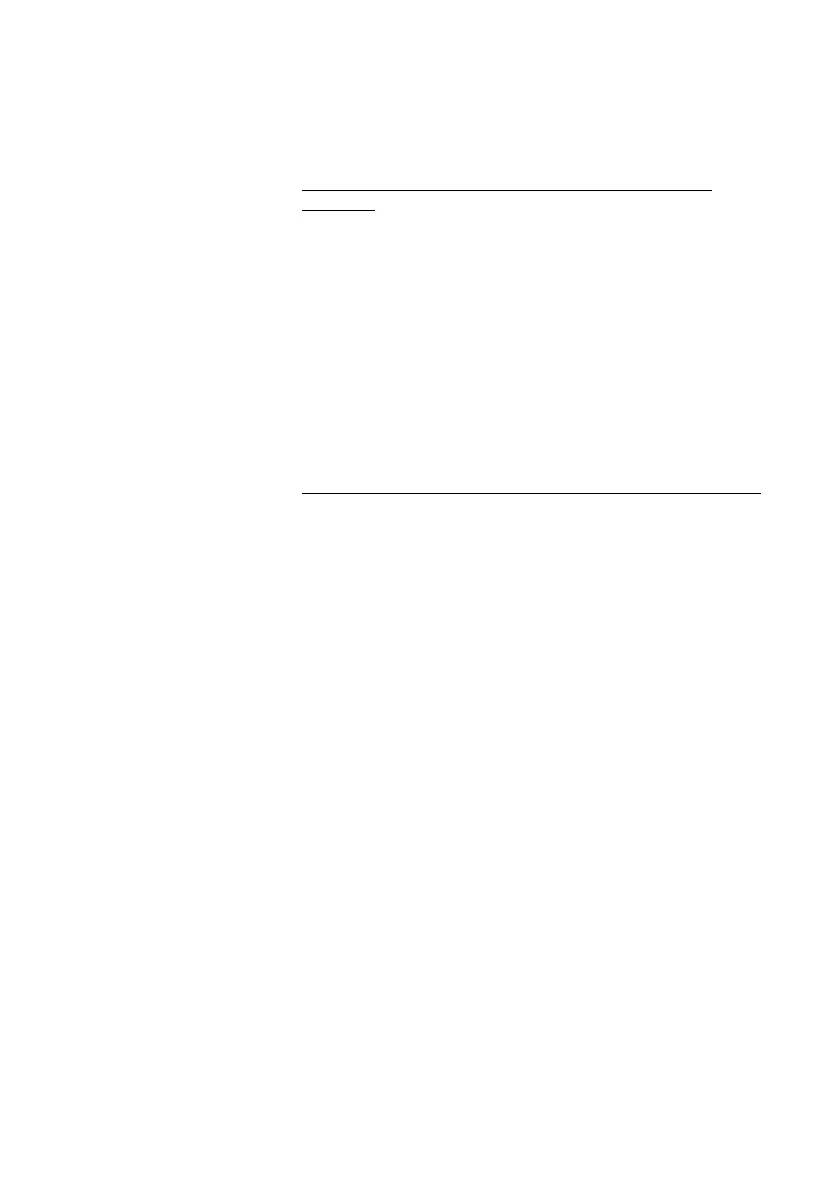59Dialog 4224 Operator
Service Features
If the extensions class of service does not permit
Intrusion
The bottom row shows RESTRICTED, signaling that Intrusion is not
permitted on this extension.
Ò < Speech Press.
You are connected to the urgent caller.
Inform the caller that you are unable to intrude and that they
will have to wait until the extension is free.
ê
Press to Camp On the call.
The caller is camped on to the extension and the terminal is
cleared.
Call Splitting
When two parties are connected to the terminal (internal or
external), Call Splitting allows you to converse privately with either
party.
Ò < Speech Press to speak to the left party only.
Voice connection with the left party.
or.
Speech >
Ò Press to speak to the right party only.
Voice connection with the right party.