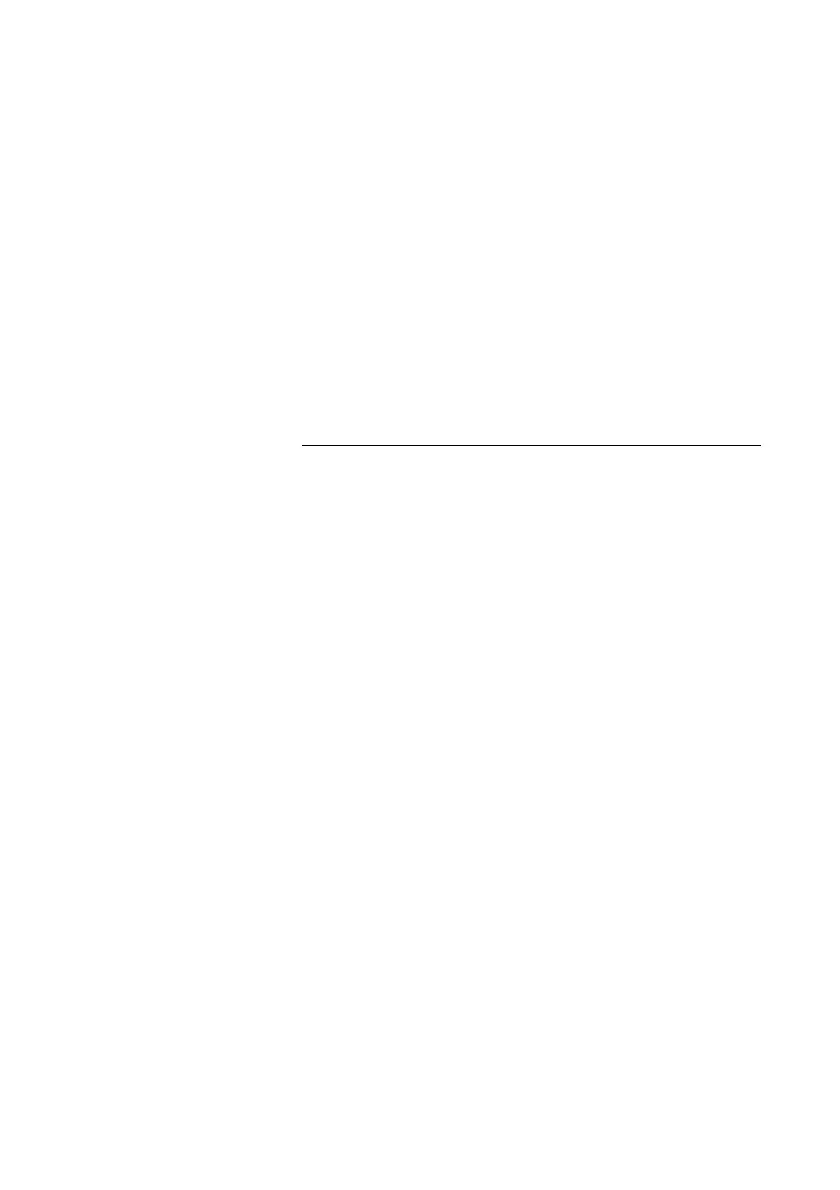73Dialog 4224 Operator
Assistance
Free Seating
You can assist a user with the log off procedure. (The log on
procedure must be done by the user from the phone to be used.)
To log off:
#11* Dial.
z# Dial the extension number and press.
The user is logged off from the used phone.
General Deactivation
You can cancel the following facilities on behalf of an extension by
dialing a General Deactivation command:
• Callback
• Diversion direct
• Diversion when the extension is busy
• Diversion when the extension does not answer
• Do not disturb
•Flexible Night Service
• Follow-me (internal, external)
• Manual Message Waiting
• Absence information (Message Diversion)
#001* Dial.
z# Dial the extension number and press.
The General Deactivation is done.