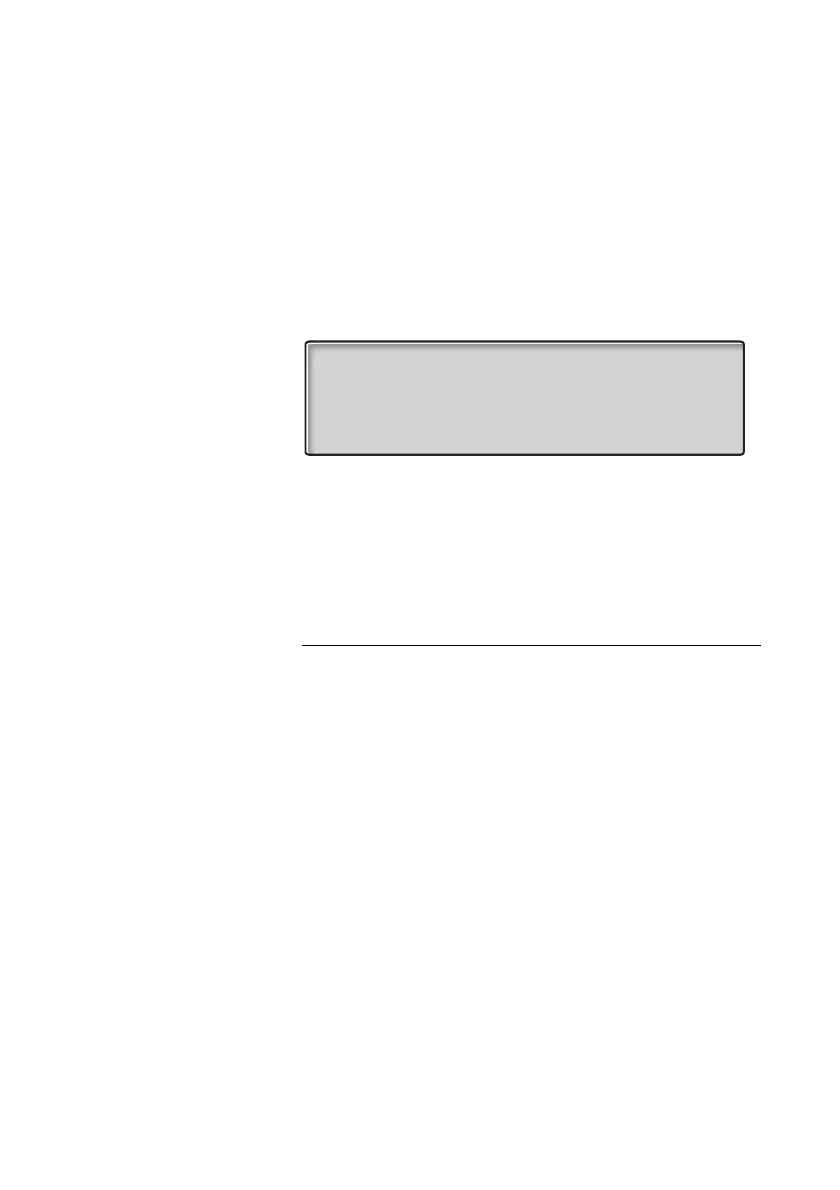33Dialog 4224 Operator
Incoming Calls
An operator calls the terminal
When an operator dials the common operator number, the display
shows:
Display example:
The common operator number (9) is dialed.
Note: If the operator has dialed your individual operator
number, this number is shown instead of the common
number.
ê
Press to answer the call.
< Speech key lamp is switched on and you are connected to the
calling party.
Inquiry
When an extension contacts the operator with an external call put
on hold, proceed in the same manner as section “An extension
calls the terminal” on page 32.
To reconnect the extension to the external line:
Ò < Clear Press.
The terminal is cleared.
To connect the terminal to the external call:
Ask the extension to replace the handset.
When the extension replaces the handset you are automatically
connected to the caller. The display shows
TRK, TRANSFER and the
external line data.
C= 1 I= 0 INTERNAL
OPERATOR INCOMING
202
MARY WATERS
9 15:25