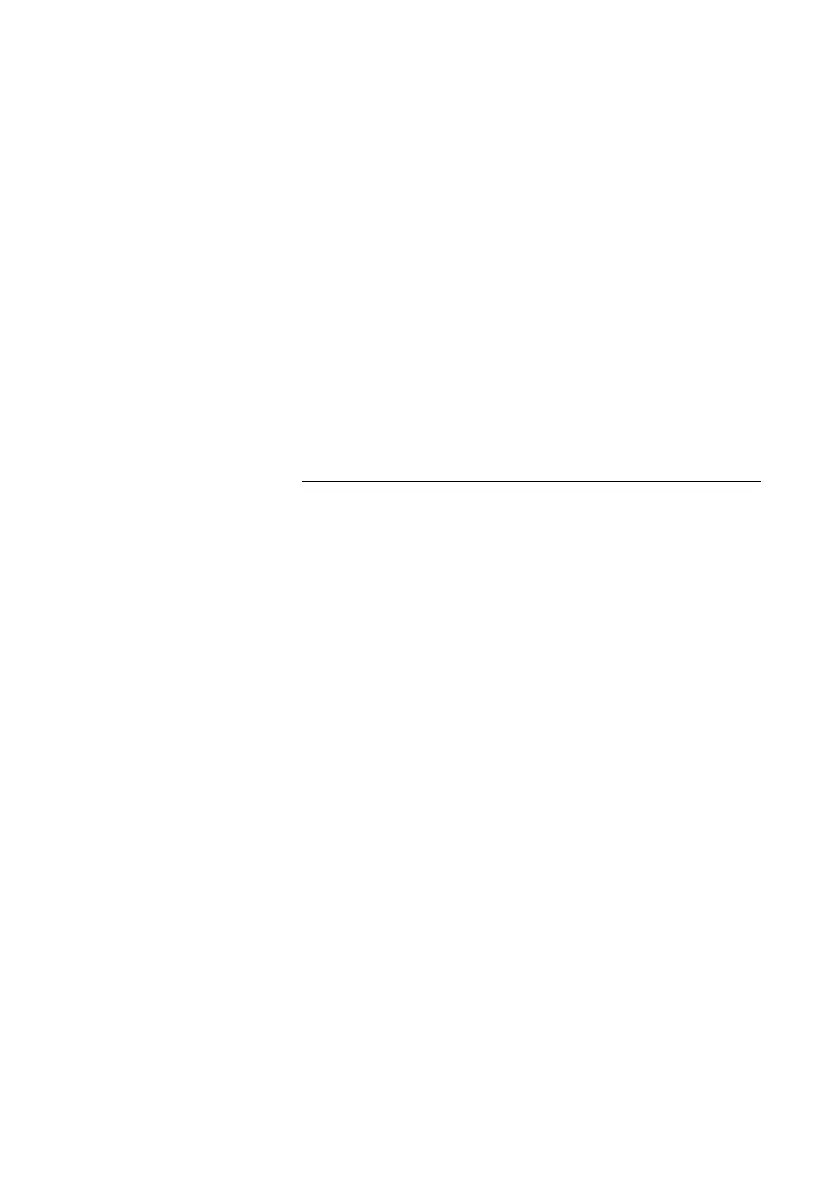Other Useful Features
Dialog 4224 Operator86
Malicious Call Tracing
If you are disturbed by bothersome or malicious external incoming
calls you can invoke the Malicious Call Tracing service which will
cause an alarm and printout. The printout will contain the calling
number, the dialed number, date and time. This information can
then be used to determine the origin of the malicious calls.
Note: The incoming route must have a category for MCT.
The feature is supported by the interworking public
exchange.
To invoke the Malicious Call Tracing service:
*39# Dial.
Busy verification
If a specific extension or external line has been busy for an
unusually long time, you can verify its status.
Note: The right side of the terminal must be in idle mode.
z Dial the extension number.
or.
z Access a specific external line.
Speech >
Ò Press.
The right side of the display shows who is connected to the busy
extension or external line.