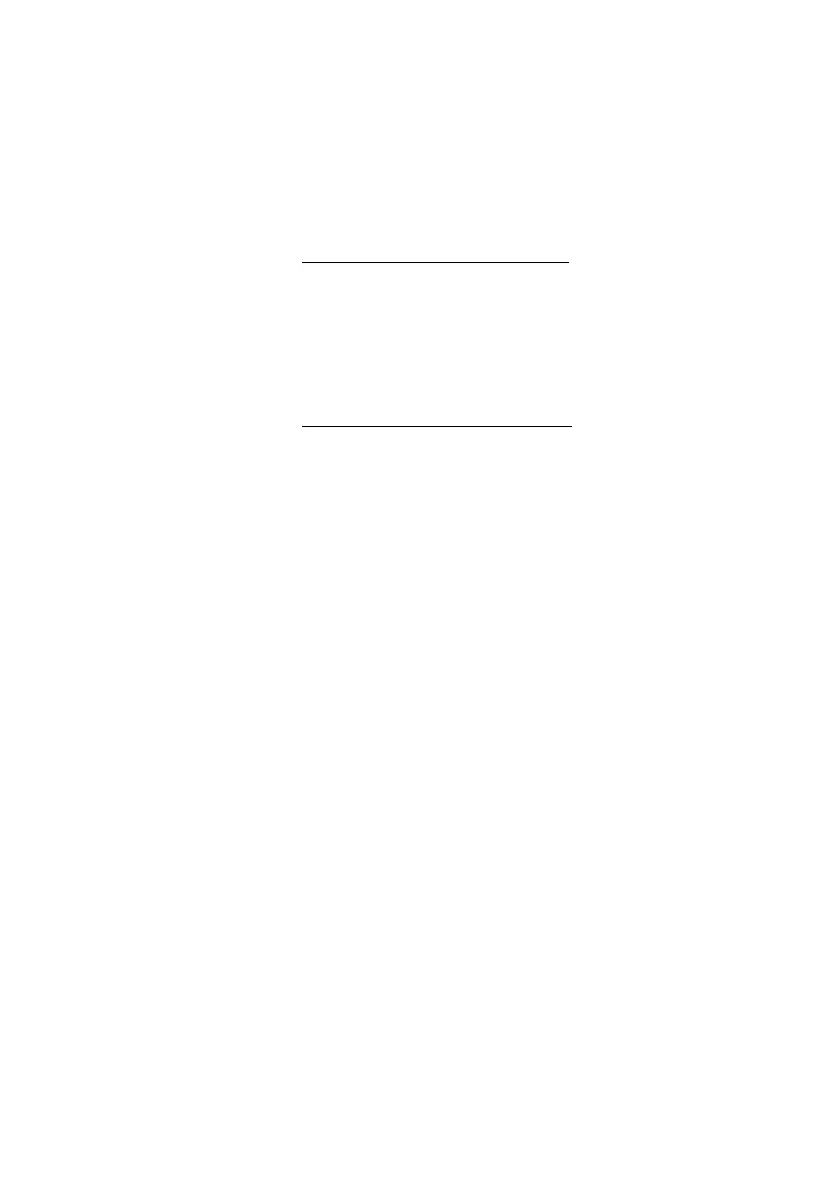Outgoing Calls
Dialog 4224 Operator82
Speed Dialing
Common Speed Dialing number
These numbers are the same for all users and are programmed
centrally from the maintenance terminal.
z Dial the common Speed Dialing number and proceed as a
normal dialed call.
Individual Speed Dialing number
You can program up to 10 individual Speed Dialing numbers for
your own use by using the digit keys 0-9 on the phone key pad.
The programmed numbers can consist of a maximum of 20 digits.
Note: The terminal must have access privileges to this
function.
**( 0— 9) Press and dial the selected digit and proceed as a normal
dialed call.
Note: Finland, dial
* *(1-9)
To program or alter an Individual Speed Dialing number:
*51* Dial.
( 0— 9) * Dial selected digit and press.
Note: Finland, dial (
1-9) *
z# Dial the complete number and press.
To erase a specific number:
#51* Dial.
( 0— 9) # Dial selected digit and press.
Note: Finland, dial (
1-9) #
To erase all numbers:
#51# Dial.