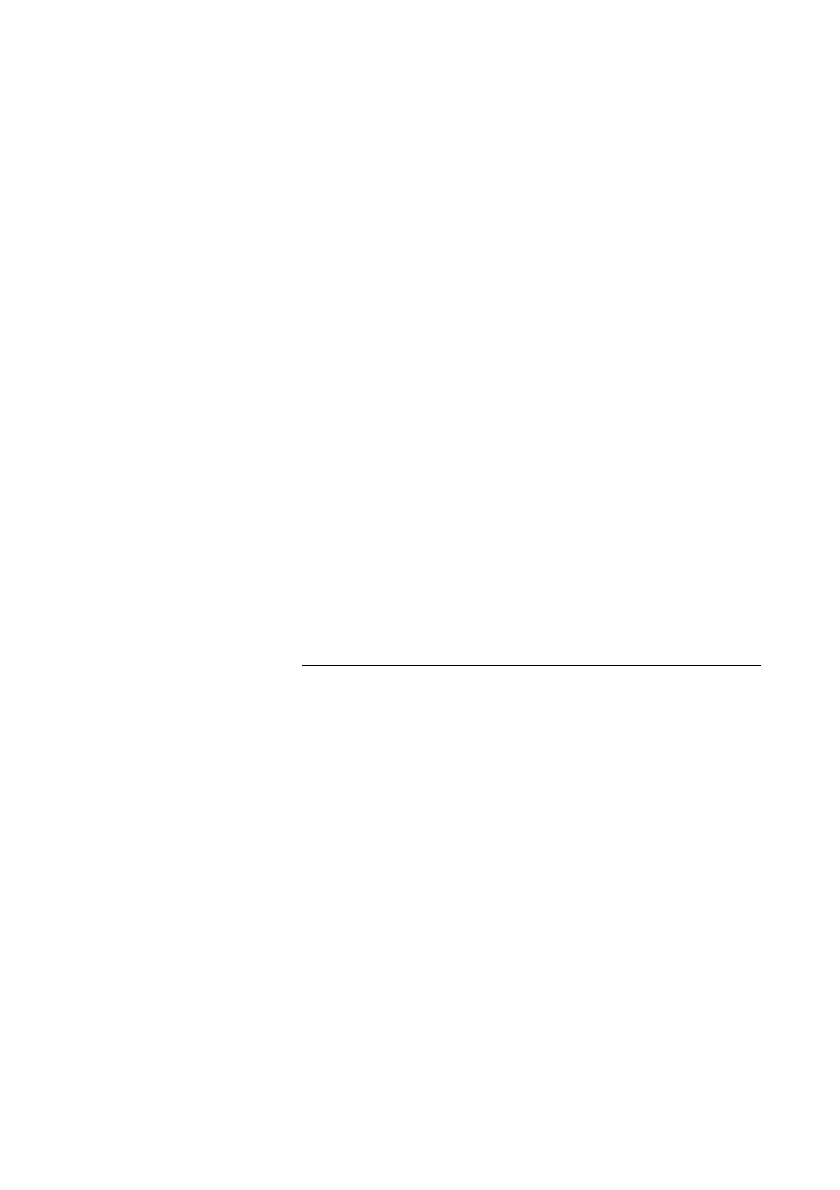Preparing the terminal
Dialog 4224 Operator22
Manual or automatic extending
Incoming calls can be extended automatically or manually,
automatically extended calls are transferred to extensions without
pressing a key.
To activate automatic extending:
Ô
Automatic
extending Press.
The key lamp is switched on, signaling that calls will be
automatically extended.
To return to manual extending:
ÕÔ
Automatic
extending Press.
In this user guide the operator features are described with the the
terminal programmed for manual extending.
Note: If the terminal is programmed for automatic
extending, you do not need to press the answer/extend key
in order to extend calls.
Choice of language (optional)
One of the following languages can be chosen to be used for the
display information on your terminal.
Note: By default 5-9 are programmed for English. To be
changed locally to other languages.
To choose a new language:
*08* Dial.
( 0— 4) # Enter the language code and press.
Digit 0–9 = the language code:
0 English 1 French 2 German 3 Spanish 4 Italian
5__________6 _________ 7 _________ 8 _________ 9 _________