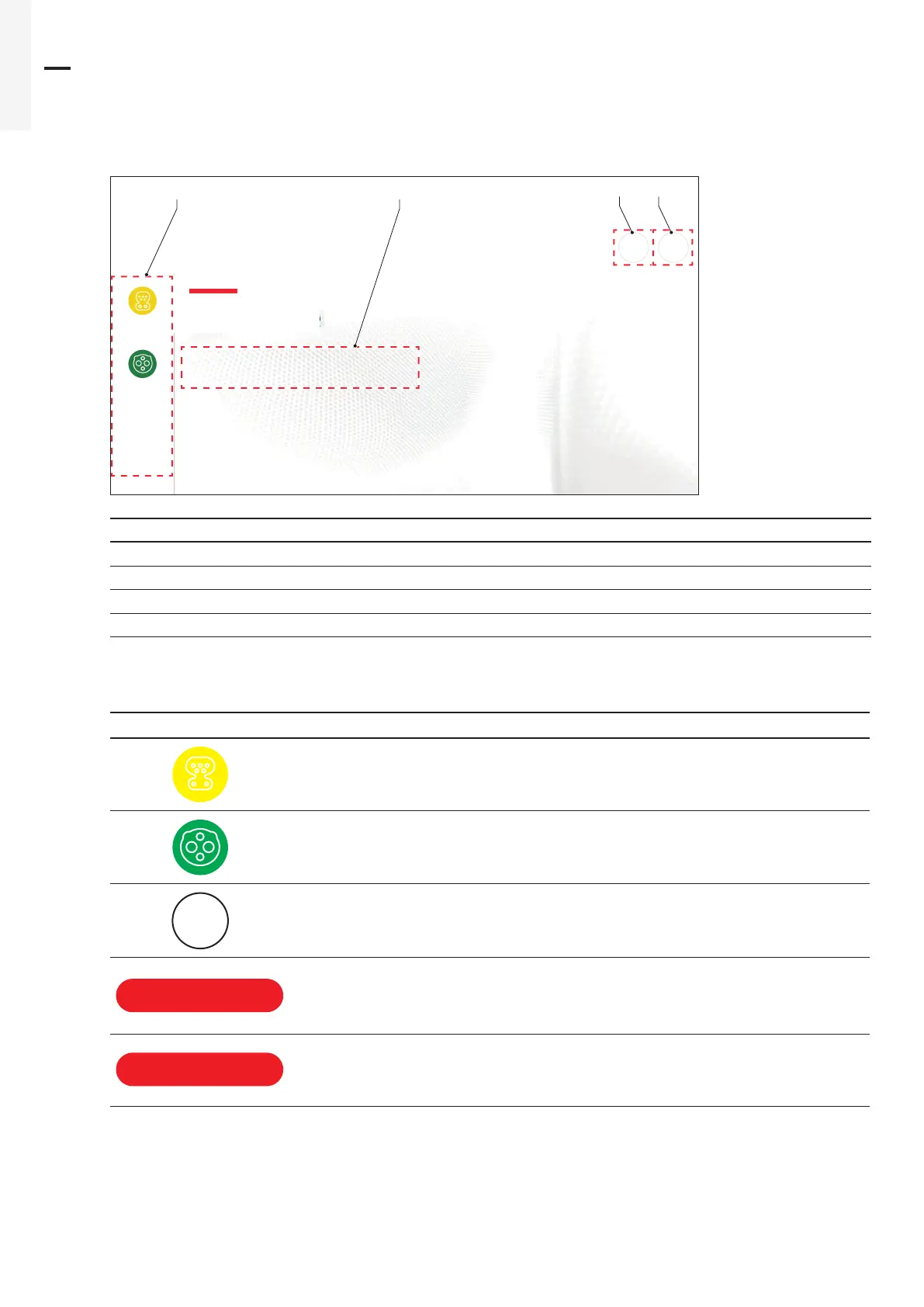26 “Operation and installation manual” - “Terra 360 Series 2 - CE”
EN
3.9 Description of the touchscreen
Layout of the display:
Welcome
First select your output.
EN
?
CSS
CHAdeMO
DC
A B
Ref. Description
A. Field to select the connector type
B. Instruction field
C. Information button
D. Selected language
Description of the buttons:
Button Name Description
CCS To select the CCS connector
CHAdeMo To select the CHAdeMo connector
EN
Language
To change the language on the touchscreen. The button shows the
code of the selected language
start
Start To start the charge session
stop
Stop To stop the charge session
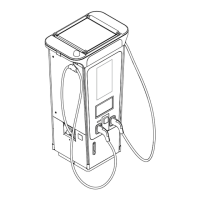