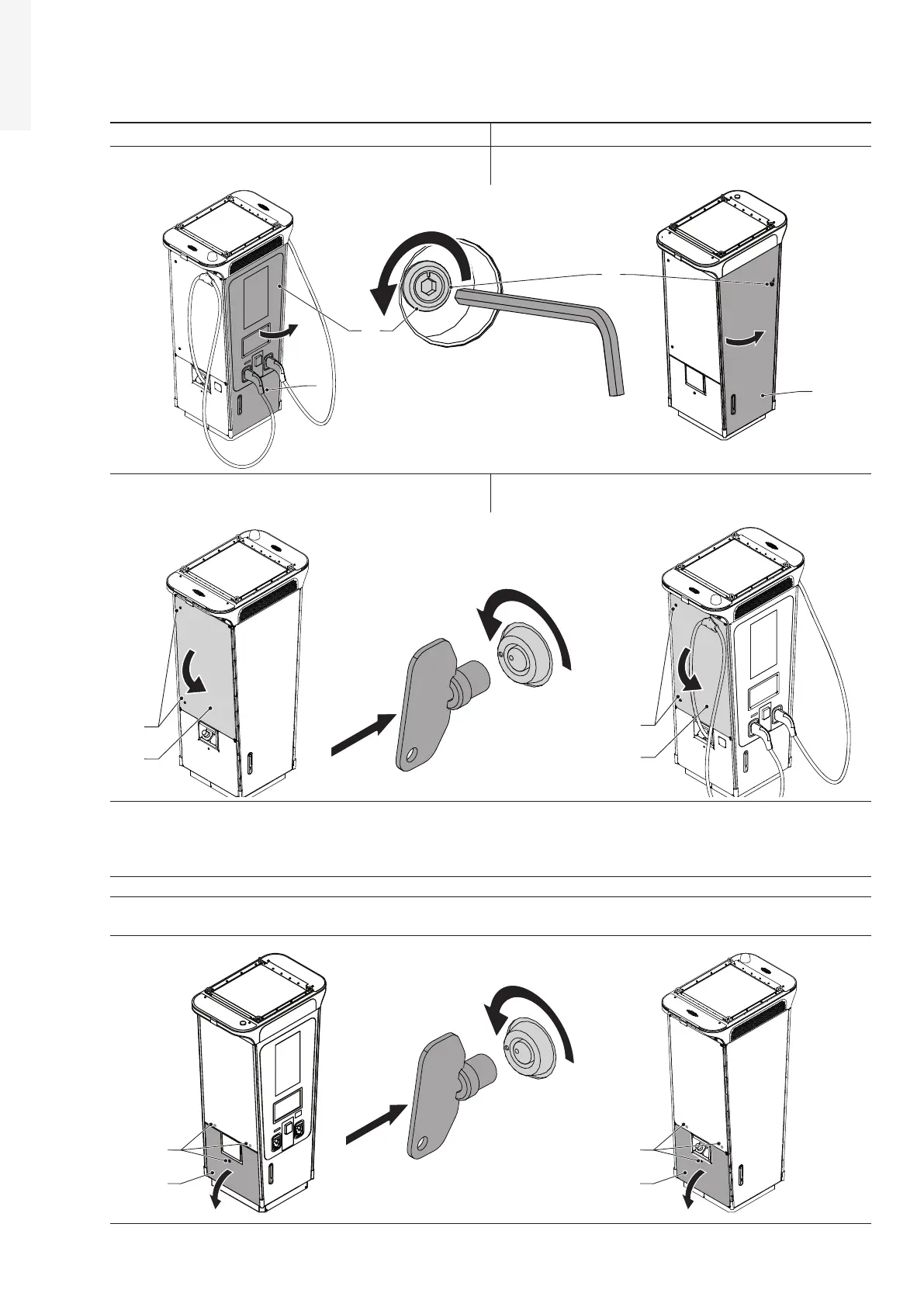42 “Operation and installation manual” - “Terra 360 Series 2 - CE”
EN
5.4.3 Open the upper sides doors - Terra 360
Upper right door (D) Upper left door (D)
Open the front door (A) and unlock the internal
latch (E).
Open the rear door (H) and unlock the internal
latch (N).
E
A
H
N
Turn the 2 latches (F) and open the upper right
door (D).
Turn the 2 latches (O) and open the upper left
door (L).
D
F
L
O
5.4.4 Open the lower sides doors - Terra 360
Lower right panel (C) Lower left panel (M)
Turn the 3 latches (G) and open the panel (C). The
2 upper latches are placed under the upper door.
Turn the 3 latches (P) and open the panel (M). The
2 upper latches are placed under the upper door.
C
G
M
P
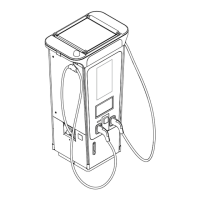