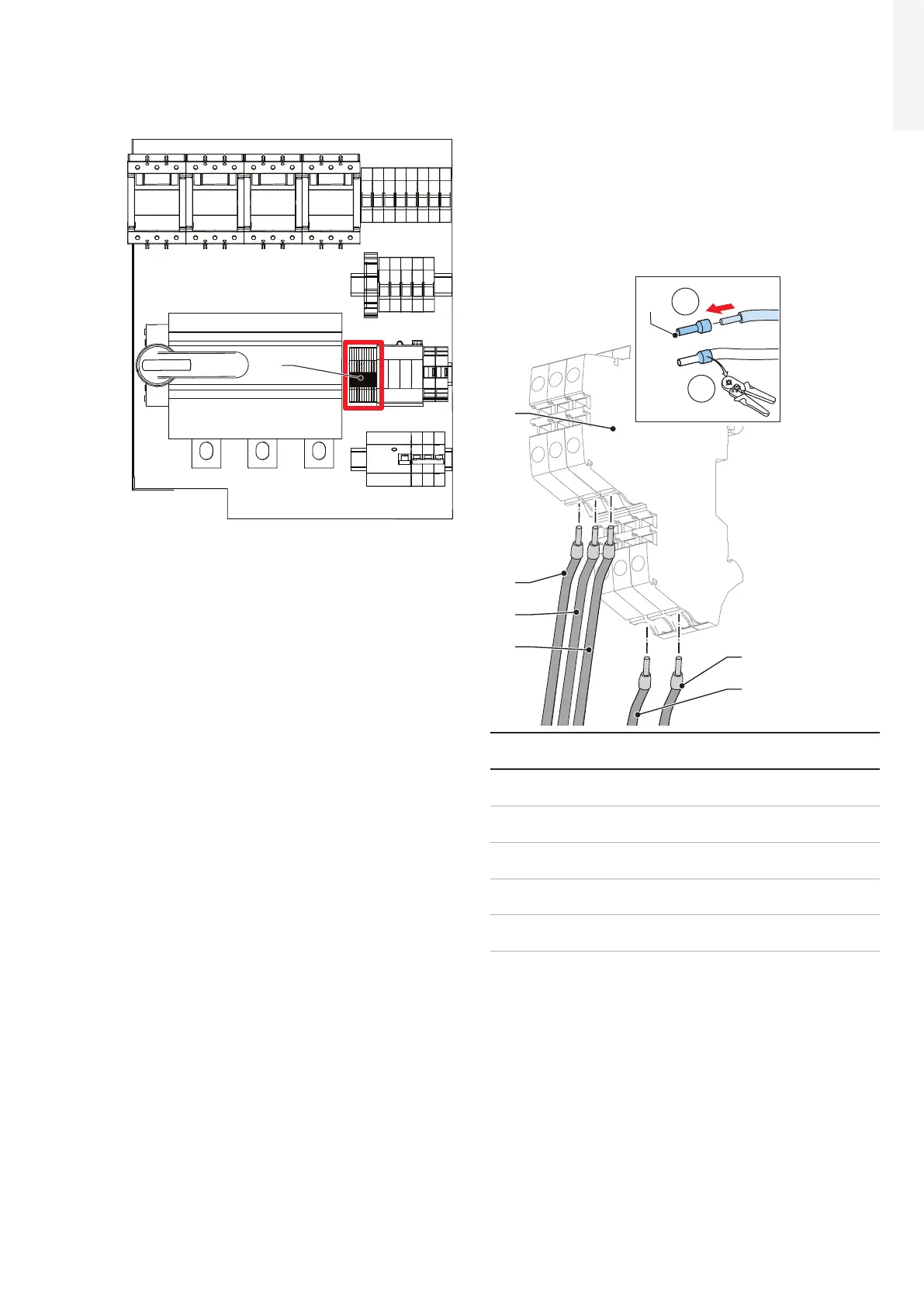63Electrical connection
EN
7.4.1 Connect the tilt sensor
A
•
Cut the wires (B) (C) (D) (E) (F) so that it reaches the
bottom side of the terminal block X142 (A). The
connector is located in the AC section (see the position
of the connector in the side illustration).
• Strip the insulation from the end of the wires.
• Crimp a ferrule (G) on the end of the wires.
• Loosen the screws of the terminal blocks X142.
• Connect the following wires:
X142-2
X142-4
X142-6
X142-1
X142-3
X142-5
G
1
2
B
A
C
D
E
F
Ref. Wire
X142
terminal
Description
B +Vs X142-2
Power supply (24V)
positive
C Relay_NO X142-4
Normally open contact
of the relay
D Relay_COM X142-6
Common contact of
the relay
E Relay_NC X142-5
Normally closed
contact of the relay
F GND X142-1
Power supply (24V)
negative
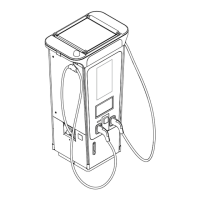