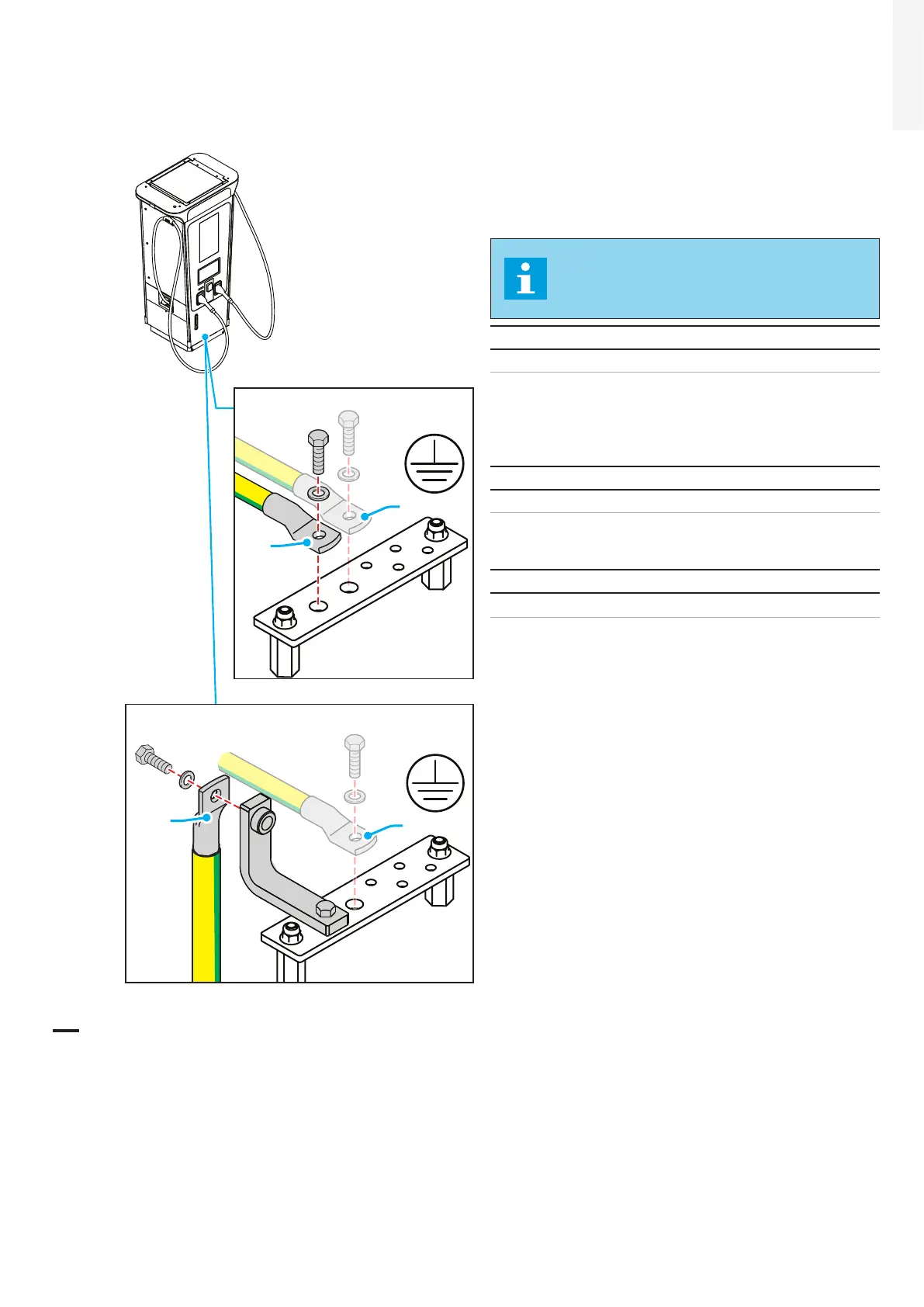57Electrical connection
EN
7.1.1 Connect the PE wire
Terra 360
Terra 60
B
B
A
A
•
Cut the cables to the correct length and install cable
lugs.
•
Install the Main Protective Earth (PE) cable (A) to the PE
busbar (identified by the PE symbol).
NOTE
The Terra 360 model has an additional PE
busbar to connect the big size cable in
vertical position.
Cable lug
Hole for a M10 bolt (Ø11)
• If it is necessary or is required by local rules, install the
Second Protective Earth (PE) cable (B) to the PE busbar
(identified by the PE symbol).
Cable lug
Hole for a M10 bolt (Ø11)
• Tighten the fasteners to the following torque:
Torque (Nm)
PE (Yellow/Green) 50...55
7.2 AC input
7.2.1 Supported low voltage network types
The following network configurations are permitted for the connection of this EV supply equipment (EVSE):
• TN-C
• TN-C-S
• TN-S
• TT
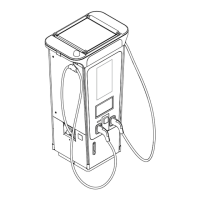