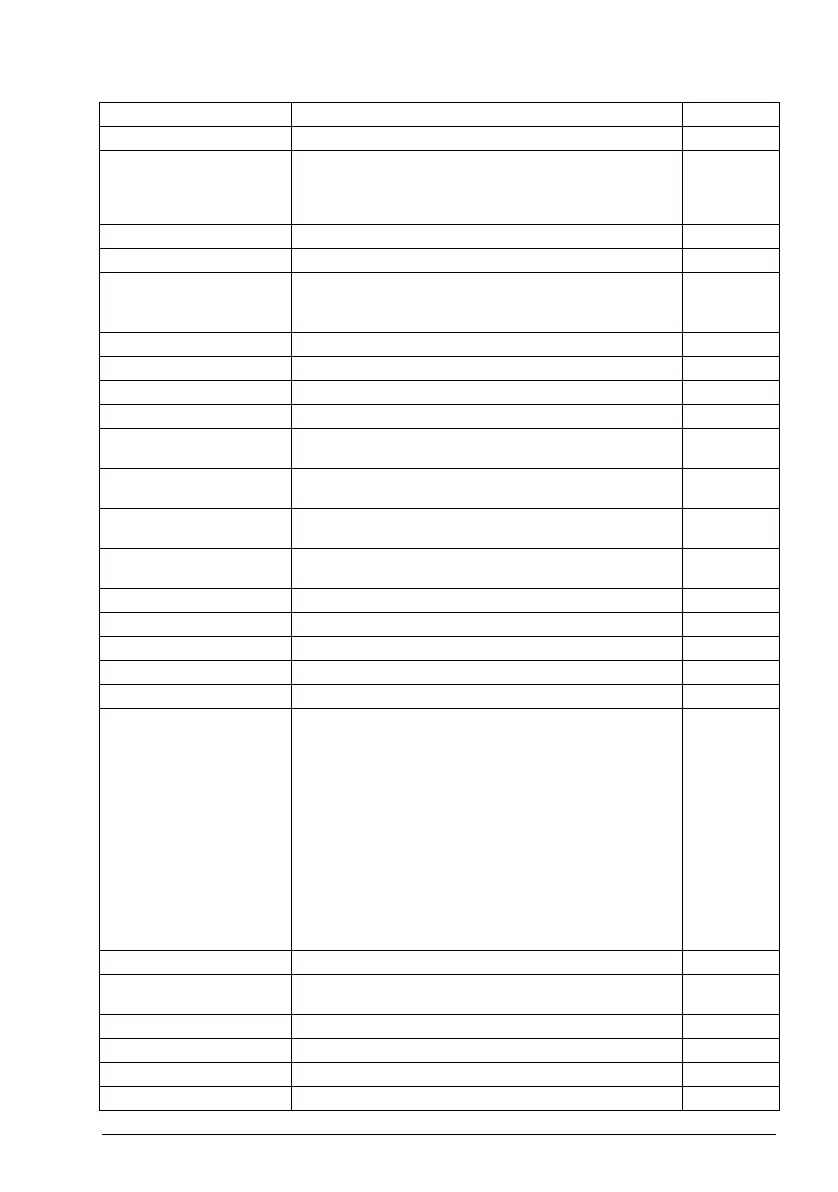Parameters 167
Save Save in progress. 1
96.08 Control board boot Changing the value of this parameter to 1 reboots the control
unit (without requiring a power off/on cycle of the complete
drive module).
The value reverts to 0 automatically.
No action
No action 1 = No action. 0
Reboot 1 = Reboot the control unit. 1
96.10 User set status Shows the status of the user parameter sets.
This parameter is read-only.
See also section User parameter sets (page 52).
n/a
n/a No user parameter sets have been saved. 0
Loading A user set is being loaded. 1
Saving A user set is being saved. 2
Faulted Invalid or empty parameter set. 3
User1 IO active User set 1 has been selected by parameters 96.12 User set
I/O mode in1 and 96.13 User set I/O mode in2.
4
User2 IO active User set 2 has been selected by parameters 96.12 User set
I/O mode in1 and 96.13 User set I/O mode in2.
5
User3 IO active User set 3 has been selected by parameters 96.12 User set
I/O mode in1 and 96.13 User set I/O mode in2.
6
User4 IO active User set 4 has been selected by parameters 96.12 User set
I/O mode in1 and 96.13 User set I/O mode in2.
7
Reserved 8…19
User1 backup User set 1 has been saved or loaded. 20
User2 backup User set 2 has been saved or loaded. 21
User3 backup User set 3 has been saved or loaded. 22
User4 backup User set 4 has been saved or loaded. 23
96.11 User set save/load Enables the saving and restoring of up to four custom sets of
parameter settings.
The set that was in use before powering down the drive is in
use after the next power-up.
Notes:
• Some hardware configuration settings, such as I/O
extension module and fieldbus configuration parameters
(groups 14…16, 47, 50…58 and 92…93) are not included
in user parameter sets.
• Parameter changes made after loading a set are not
automatically stored – they must be saved using this
parameter.
• This parameter cannot be changed while the drive is
running
No action
No action Load or save operation complete; normal operation. 0
User set I/O mode Load user parameter set using parameters 96.12 User set I/O
mode in1 and 96.13 User set I/O mode in2.
1
Load set 1 Load user parameter set 1. 2
Load set 2 Load user parameter set 2. 3
Load set 3 Load user parameter set 3. 4
Load set 4 Load user parameter set 4. 5
No. Name/Value Description Def/FbEq16
ACQ80 FW.book Page 167 Thursday, February 14, 2019 11:33 AM
