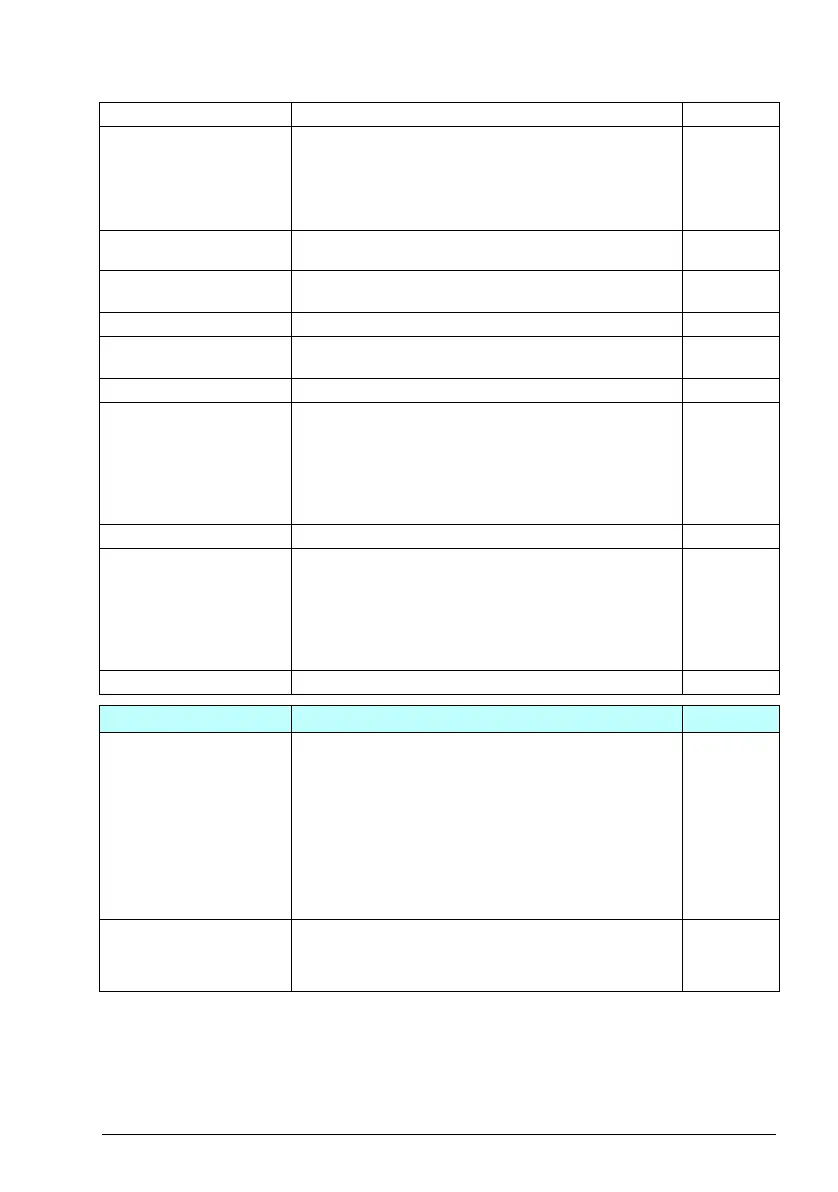Parameters 93
13.28 AO2 source max Defines the real maximum value of the signal (selected by
parameter 13.22 AO2 source) that corresponds to the
maximum required AO2 output value (defined by parameter
13.30 AO2 out at AO2 src max). See parameter 13.27 AO2
source min. See parameter 13.17 AO1 source min about the
AO automatic scaling.
3.2 A
-32768.0…32767.0 Real signal value corresponding to maximum AO2 output
value.
1 = 1
13.29 AO2 out at AO2 src
min
Defines the minimum output value for analog output AO2.
See also drawing at parameter 13.27 AO2 source min.
0.000 mA
0.000 … 22.000 mA Minimum AO2 output value. 1000 = 1 mA
13.30 AO2 out at AO2 src
max
Defines the maximum output value for analog output AO2.
See also drawing at parameter 13.27 AO2 source min.
20.000 mA
0.000 … 22.000 mA Maximum AO2 output value. 1000 = 1 mA
13.91 AO1 data storage Storage parameter for controlling analog output AO1 eg.
through the embedded fieldbus interface.
In parameter 13.12 AO1 source, select AO1 data storage.
Then set this parameter as the target of the incoming value
data. With the embedded fieldbus interface, simply set the
target selection parameter of that particular data
(58.101…58.114) to AO1 data storage.
0.00
-327.68…327.67 Storage parameter for AO1. 100 = 1
13.92 AO2 data storage Storage parameter for controlling analog output AO2 eg.
through the embedded fieldbus interface.
In parameter 13.22 AO2 source, select AO2 data storage.
Then set this parameter as the target of the incoming value
data. With the embedded fieldbus interface, simply set the
target selection parameter of that particular data
(58.101…58.114) to AO2 data storage.
0.00
-327.68…327.67 Storage parameter for AO2. 100 = 1
21
21 Start/stop mode
Start and stop modes.
21.01 Start mode Selects the motor start function for the vector motor control
mode, ie. when 99.04 Motor control mode is set to Vector.
Notes:
• The start function for the scalar motor control mode is
selected by parameter 21.19 Scalar start mode.
• Starting into a rotating motor is not possible when DC
magnetizing is selected (Fast or Const time).
• With permanent magnet motors, Automatic start mode
must be used.
• This parameter cannot be changed while the drive is
running.
Automatic
Fast The drive pre-magnetizes the motor before start. The pre-
magnetizing time is determined automatically, being typically
200 ms to 2 s depending on motor size. This mode should be
selected if a high break-away torque is required.
0
No. Name/Value Description Def/FbEq16
ACQ80 FW.book Page 93 Thursday, February 14, 2019 11:33 AM