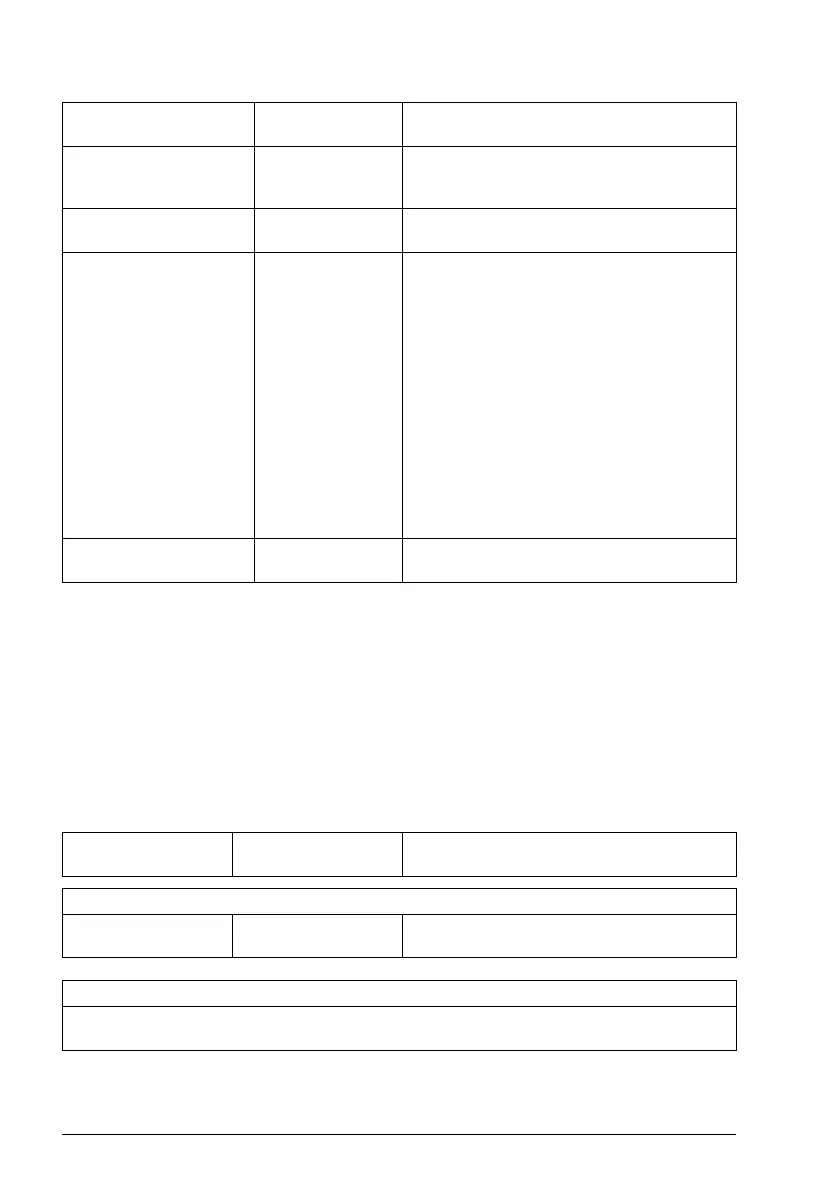224 Fieldbus control through the embedded fieldbus interface (EFB)
The new settings will take effect when the drive is powered up the next time, or when
they are validated by parameter 58.06 Communication control (Refresh settings).
Setting the drive control parameters
After the embedded fieldbus interface has been set up, check and adjust the drive
control parameters listed in the table below. The Setting for fieldbus control column
gives the value or values to use when the embedded fieldbus signal is the desired
source or destination for that particular drive control signal. The
Function/Information column gives a description of the parameter.
58.33 Addressing
mode
Mode 0 (default)
[0]
Defines the mapping between parameters
and holding registers in the 400001…465536
(100…65535) Modbus register range.
58.34 Word order LO-HI (default) [1] Defines the order of the data words in the
Modbus message frame.
58.101
…
58.114
Data I/O 1
…
Data I/O 14
For example, the
default settings
(I/Os 1…6 contain
the control word,
the status word,
two references and
two actual values)
Defines the address of the drive parameter
which the Modbus master accesses when it
reads from or writes to the register address
corresponding to Modbus In/Out parameters.
Select the parameters that you want to read
or write through the Modbus I/O words.
RO/DIO control
word [31], AO1
data storage [32],
AO2 data storage
[33], Feedback
data storage [40],
Setpoint data
storage [41]
These settings write the incoming data into
storage parameters 10.99 RO/DIO control
word, 13.91 AO1 data storage, 13.92 AO2
data storage, 40.91 Feedback data storage or
40.92 Setpoint data storage.
58.06 Communication
control
Refresh settings Validates the settings of the configuration
parameters.
Parameter
Setting for
fieldbus control
Function/Information
CONTROL COMMAND SOURCE SELECTION
79.10 Operating
mode
Embedded fieldbus Selects fieldbus as the source for the start
and stop commands.
OTHER SELECTIONS
EFB references can be selected as the source at virtually any signal selector parameter by
selecting Other, then either 03.09 EFB reference 1 or 03.10 EFB reference 2.
Parameter
Setting for
fieldbus control
Function/Information
ACQ80 FW.book Page 224 Thursday, February 14, 2019 11:33 AM