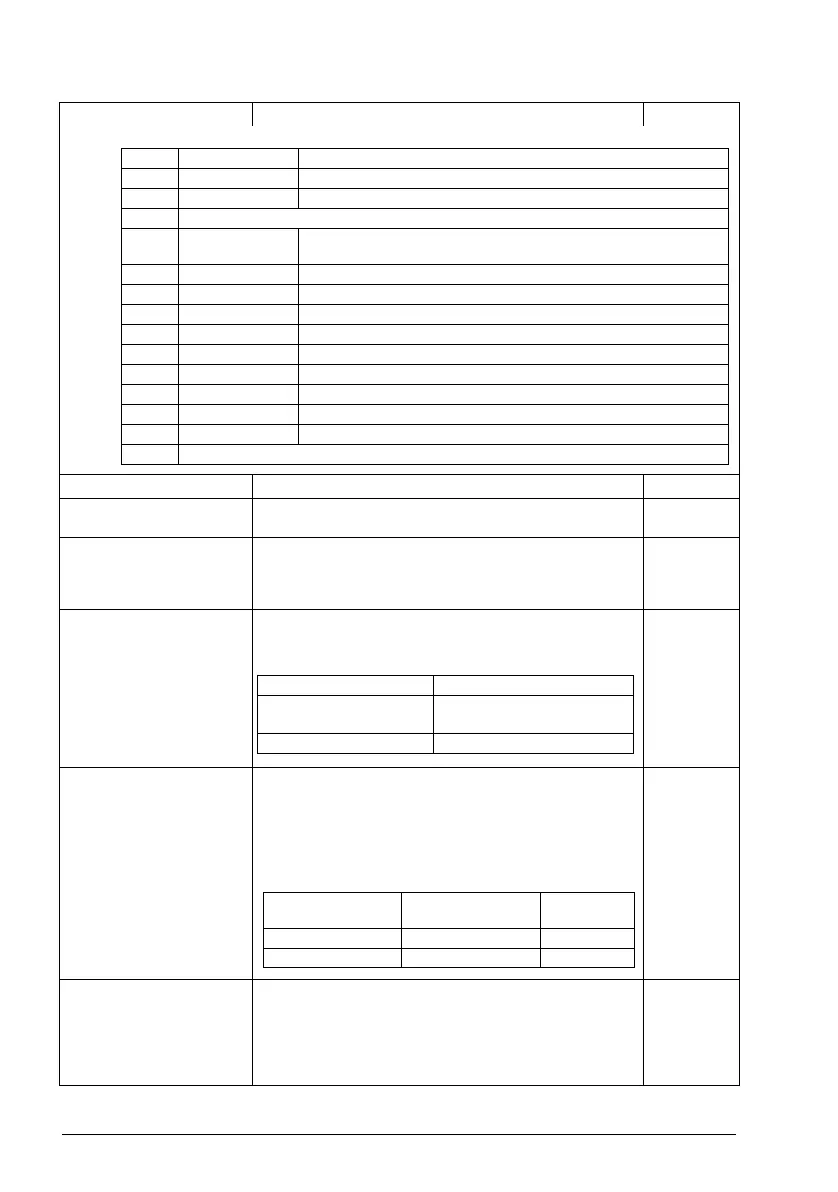156 Parameters
0b0000...0b1111 Solar st atus word 2. 1 = 1
79.10 Operating mode Selects the start and stop control mode.
Manual In 1
Start; stop
Auto Starts the drive automatically when the actual DC voltage is
greater then the start DC bus voltage (79.41) and stops the
drive automatically when the actual DC bus voltage is less
than the PV cell minimum voltage (79.42).
0
Manual In 1 Start;
stop
The source of the start and stop commands is selected by
parameter 79.11 Manual input source 1. The state transitions
of the source bits are interpreted as follows:
1
Manual In1P Start;
In2 Stop
The sources of the start and stop commands are selected by
parameters 79.11 Manual input source 1 and 79.12 Manual
input source 2. The DI selected by 79.12 Manual input source
2 should be always On before you start the drive with pulse
start command and during running condition.
The state transitions of the source bits are interpreted as
follows:
2
Timed function Starts the drive automatically if the actual time is between the
time mentioned in the parameters 79.31 Pump start time and
79.32 Pump stop time. If the actual time is not set, drive
displays a warning and does not start.
Note: The timed function works only with assistant control
panel.
3
No. Name/Value Description Def/FbEq16
Bit Name Description
0 Ext fault2 1= External fault 2.
1 AI1 Supervision 1= Analog input AI1 signal is below the limit
2 Reserved
3 Panel loss 1 = Control panel selected as active control location for drive has
stopped communicating.
4 Device Overtemp 1 = Excessive drive IGBT temperature.
5 ID run failed 1 = Motor ID run not completed successfully.
6 Output wiring 1 = Incorrect input power and motor cable connection.
7 Safe torque off 1 = STO is active.
8 Motor overtemp 1 = Motor temperature estimation is beyond the limit.
9 Start enable 1 = Start enable signal received.
10 Run enable 1 = Run enable activated.
11 Tank filling on 1 = Tank filling activated.
12 Cloud detected 1 = Cloud detection activated
13...15 Reserved
State of source 1 (79.11) Command
0
-
> 1
1
Start
0Stop
State of source 1
(79.11)
State of source 2
(79.12)
Command
0
-
> 1 1 Start
Any 0 Stop
ACQ80 FW.book Page 156 Thursday, February 14, 2019 11:33 AM