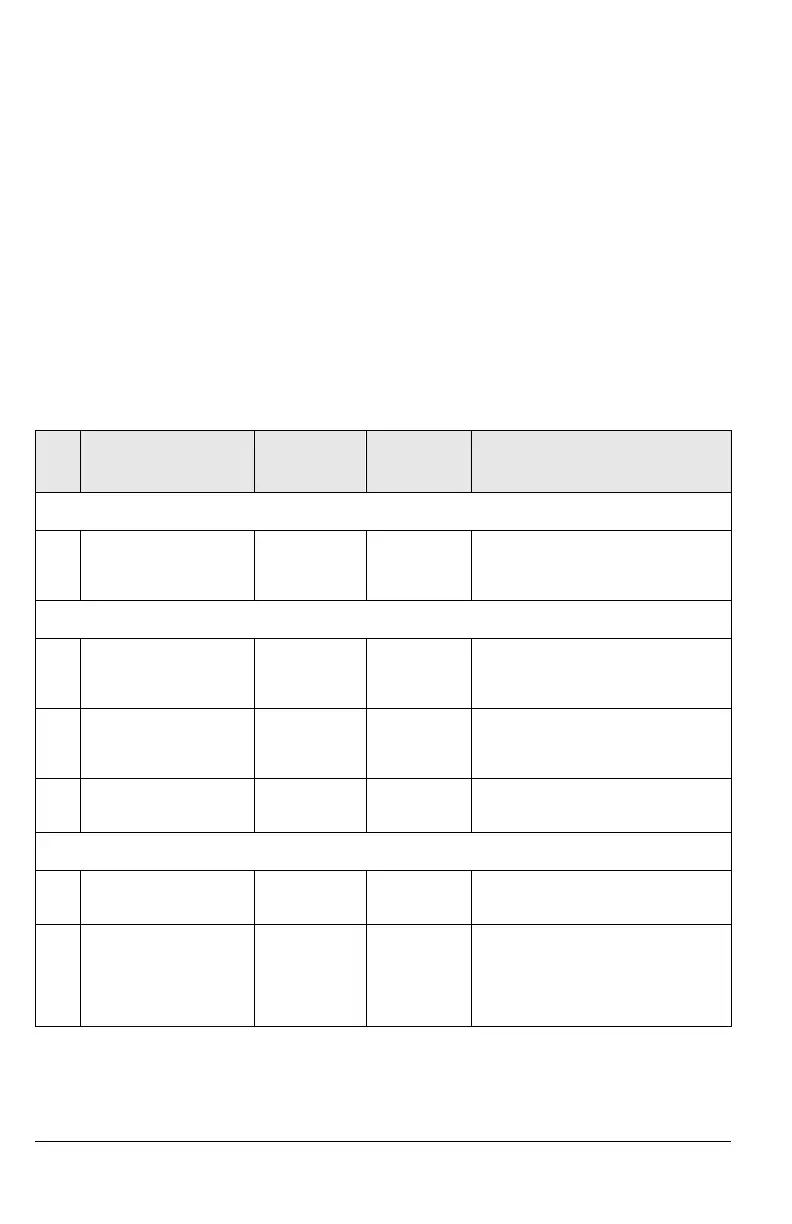134 ACS 400 User’s Manual
Control Locations
The ACS 400 drive can receive control information from multiple sources, including digital I/O,
analog I/O, keypad, and Modbus fieldbus.
To control the ACS 400 via the serial communication channel 1 (Modbus fieldbus), it must be
pprogrammed to accept control commands and/or frequency references from this channel. In
addition, ACS 400 must be in remote control.
The necessary parameters and their usage are listed in Table 15. Note especially, that before any
control commands can be given through serial communication channel 1, parameter 5006
COMM
COMMANDS value must be set to STD MODBUS.
Further information on all the parameters and their alternative settings is given in “ACS 400
Complete Parameter List” on page 65.
Table 15 Parameters for control command source selection.
Code Parameter Name
Alternative
Settings
Setting for
Standard
Modbus
Function/Information
Group 50
COMMUNICATION
5006
COMM COMMAND 0 = NOT SEL
1 = STD MODBUS,
2 =
DDCS
1 (STD MODBUS) Defines the serial communication channel
for the controlling commands (start, stop,
direction and reference). Must be set to 1
(
STD MODBUS).
Group 10
COMMAND INPUTS
1001
EXT1 COMMANDS 0 = NOT SEL
1 = DI1
...
10 =
COMM
10 (COMM) Enables the Control Word (except bit 11)
when EXT1 is selected as control
location.
1002
EXT2 COMMANDS 0 = NOT SEL
1 = DI1
...
10 =
COMM
10 (COMM) Enables the Control Word (except bit 11)
when EXT2 is selected as control
location.
1003
DIRECTION 1 = FORWARD
2 = REVERSE
3 = REQUEST
3 (REQUEST) Enables rotation direction control as
defined by parameters 1001 and 1002.
Group 11
REFERENCE SELECT
1102
EXT1/EXT2 SEL 1 = DI1
...
8 =
COMM
8 (COMM) Enables external control location EXT1/
EXT2 selection by Control Word bit 11.
1103
EXT REF1 SELECT 0 = KEYPAD
1 = AI1
...
8 =
COMM
9 = COMM+AI1
10 =
COMM*AI1
8 (
COMM),
9 (
COMM+AI1)
or
10 (
COMM*AI1)
Fieldbus reference 1 is used when EXT1
is selected as control location. See
section References below for information
on the alternative settings.
http://nicontrols.com
