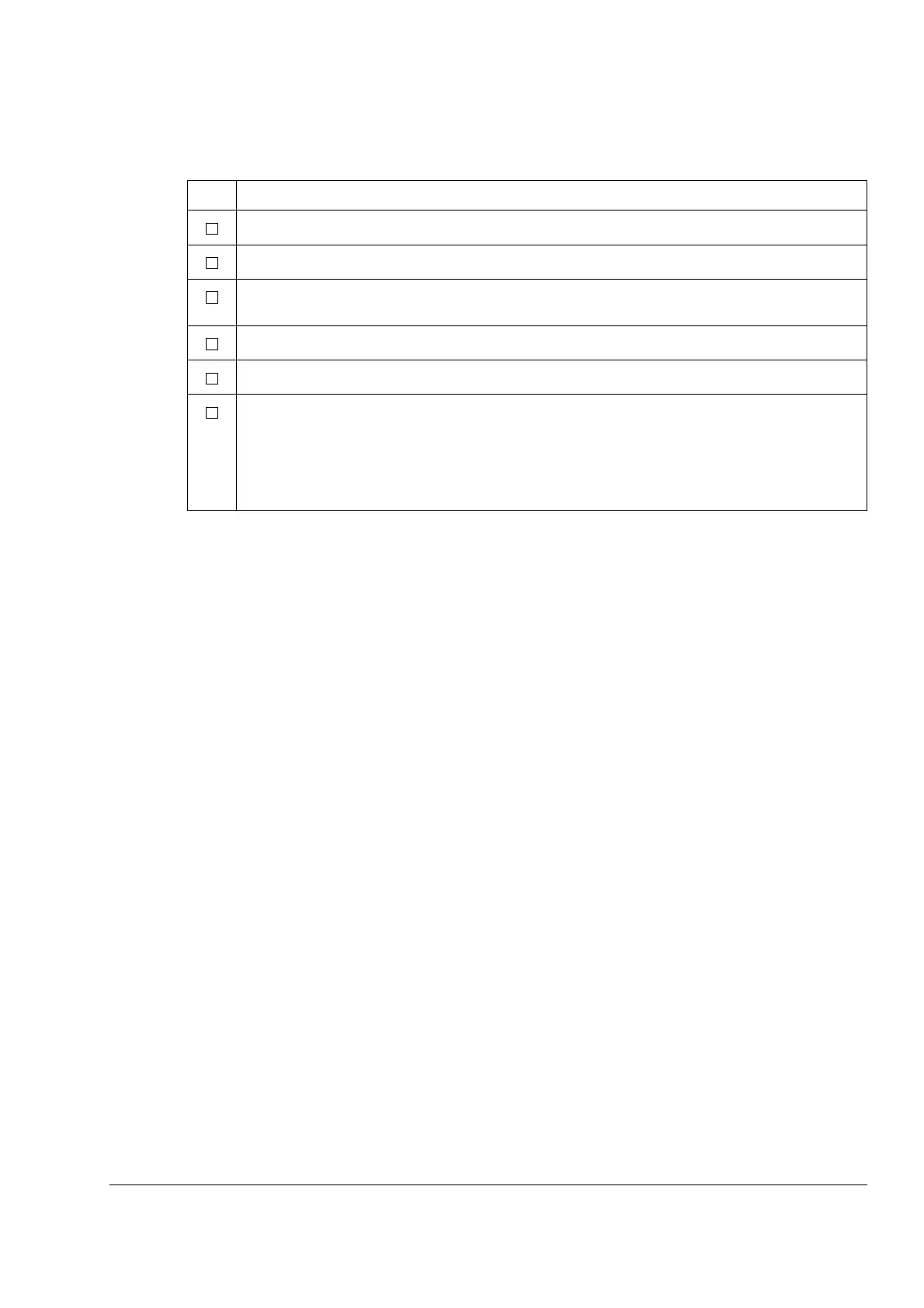Installation of the AGPS board (Prevention of unexpected start-up, +Q950)
81
Start-up and validation
Use
Activate the function as follows:
• Stop the drive. Use the stop key of the panel (local mode) or give the stop
command through the I/O or fieldbus interface.
• Open the switch activating the Prevention of unexpected start-up function of the
drive. -> The indication lamp (if installed) is lit.
• Lock the switch to the open position.
• Before starting the work on the machinery, ensure that the motor shaft is at
standstill (not freely rotating).
Inactivate the function in reverse order.
Maintenance
After the operation of the circuit is validated at start-up, it does not need any
maintenance. However, it is a good practice to check the operation of the function
when other maintenance routines of the machinery are carried out.
Dimensional drawing
See page 157.
Action
Follow the safety instructions, see section Safety instructions on page 5.
Ensure that the drive can be run and stopped freely during the start-up.
Stop the drive (if running), switch the input power off and isolate the drive from the power line by a
disconnector.
Check the Prevention of unexpected start-up circuit connections against the circuit diagram.
Close the disconnector and switch the power on.
Test the operation of the Prevention of unexpected start-up function when the motor is stopped:
• Give a stop command for the drive (if running) and wait until the motor shaft is at standstill.
• Activate the Prevention of unexpected start-up function and give a start command for the drive.
• Ensure that the drive does not start and the motor stays at standstill.
• Deactivate the Prevention of unexpected start-up function.
