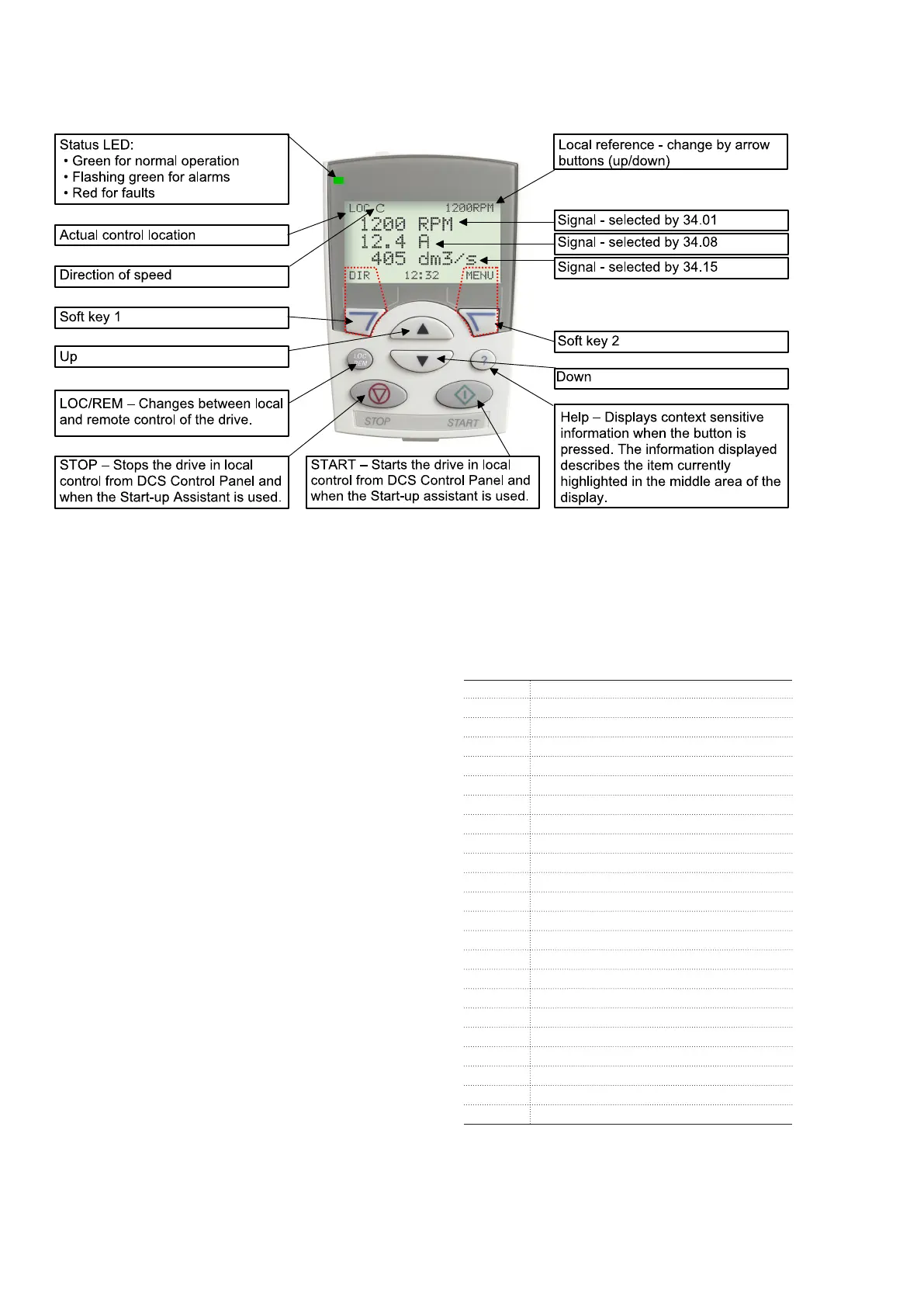20 3ADW000395R0100 DCS550 Quick guide edisf a20 3ADW000395R0100 DCS550 Quick guide edisf a
DCS550 Control Panel
The following table summarizes the button functions and displays of the DCS550 Control Panel
Parameters entered by assistant
99.02 Motor 1 nominal Voltage
99.03 Motor 1 nominal current
99.04 Motor 1 base speed
20.01 Motor 1 minimum speed
20.02 Motor 1 maximum speed
99.11 Motor 1 nominal field current
30.09 Armature over current level
30.16 Motor 1 over speed
99.10 Nominal mains voltage
99.12 Motor 1 used fex type
20.05 Torque maximum
20.06 Torque minimum
20.12 Motor 1 current limit bridge 1
20.13 Motor 1 current limit bridge 2
50.04 Motor 1 encoder pulse number, if selected
50.02 Motor 1 encoder measured mode, if selected
50.13 Motor 1 tacho volt, only DWL
50.12 Motor 1 tacho adapt, only DWL
20.03 Zero speed limit
22.01 Acceleration time 1
22.02 Deceleration time 1
30.12 Motor 1 field minimum trip
44.01 Field control mode
General display features
Following modes are available in the MAIN MENU:
1. Parameters mode
2. Start-up assistants mode
a. Name plate data
b. Macro assistant
c. Autotuning field current controller
d. Autotuning armature current controller
e. Speed feedback assistant
(Tacho fine tuning not available)
f. Autotuning speed controller
g. Field weakening assistant
(only used when maximum speed is higher than base
speed)
3. Macros mode (currently not used)
4. Changed parameters mode (compare to default and
display changed parameters)
5. Fault logger mode (Display fault history)
6. Clock set mode
7. Parameter backup mode
• copy active parameter set from the drive into the
DCS550 Control Panel (only in local mode)
• copy parameter set from DCS550 Control Panel into
the drive (only in local mode)
8. I/O settings mode (currently not used)
With USISel (16.09) it is possible to limit the amount of displayed parameters!
