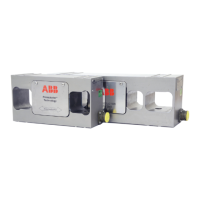Tension Electronics PFEA113, User Manual
Section 6.9 Changing Load Cells
3BSE029382R0101 Rev C 6-11
6.9 Changing Load Cells
1. Before starting work, read the safety instructions stated in Chapter 1 Introduction.
2. For load cells equipped with an extension cable and connector:
Disconnect the connection cable from the load cell and protect the connection cable from
dirt and damage.
For load cells equipped with a fixed cable:
Disconnect the load cell connection in the tension electronics or junction box and protect
the loose cable ends from dirt and damage.
3. Clean the old load cell before it is unfastened and removed.
4. Unfasten and remove the old load cell.
5. Unfasten and remove the adapter plates from the old load cell.
6. Clean the support structure, adapter plates and other mounting surfaces.
7. For mounting instructions for the new load cell, see:
– Appendix B PFCL 301E - Designing the Load Cell Installation
– Appendix C PFTL 301E - Designing the Load Cell Installation
– Appendix D PFRL 101 - Designing the Load Cell Installation
– Appendix E PFTL 101 - Designing the Load Cell Installation
– Appendix F PFCL 201 - Designing the Load Cell Installation
– Appendix G PFTL 201 - Designing the Load Cell Installation
8. Set the zero point, see Section 3.12.5 Zero Set.

