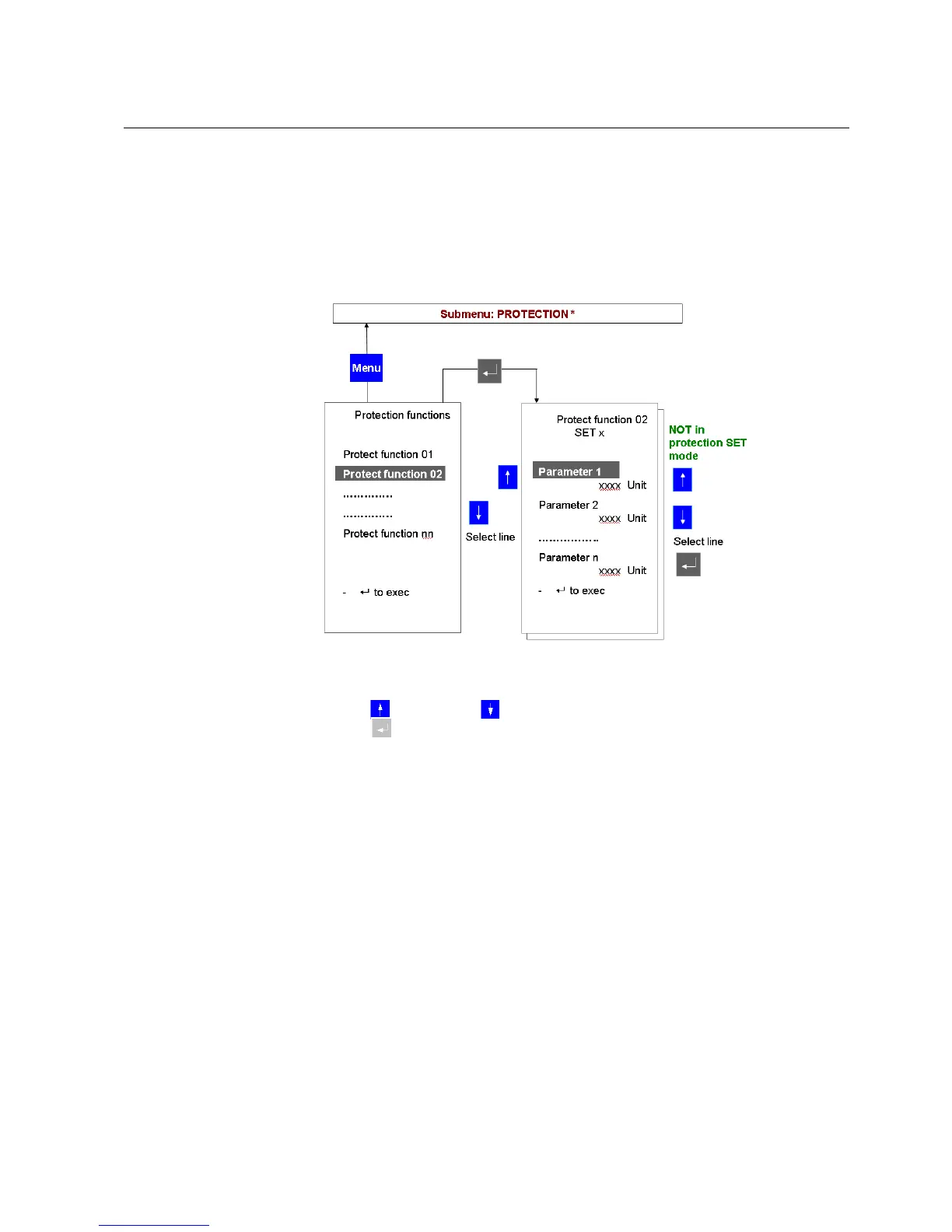35
11. Viewing and changing the protection settings
11.1. Viewing the protection settings
The protection functions currently installed in the unit can be seen in the menu
protection functions. Select the menu protection functions with the navigation push
buttons.
A051345
Fig. 11.1.-1 Viewing the installed protection functions
Use UP and DOWN to highlight the desired protection function and press
ENTER
. Then, the protection parameters will be displayed in one or more
pages.
11.2. Changing the protection settings
11.2.1. Changing the protection key mode
Two different modes are available for the protection functions:
*
Set: It is possible both to visualize and to change the protection settings.
*
Operational: It is possible to visualize the protection settings but it is not possible
to modify them.
In both modes, the protection functions are active.
In the operational mode, parameterization of the protection functions is also possible
by a SCADA when present. In the set mode, parameterization from a SCADA is
inhibited.
Multifunction Protection and Switchgear Control Unit
Operator's manual
REF 542plusREF 542plus
1MRS755869
