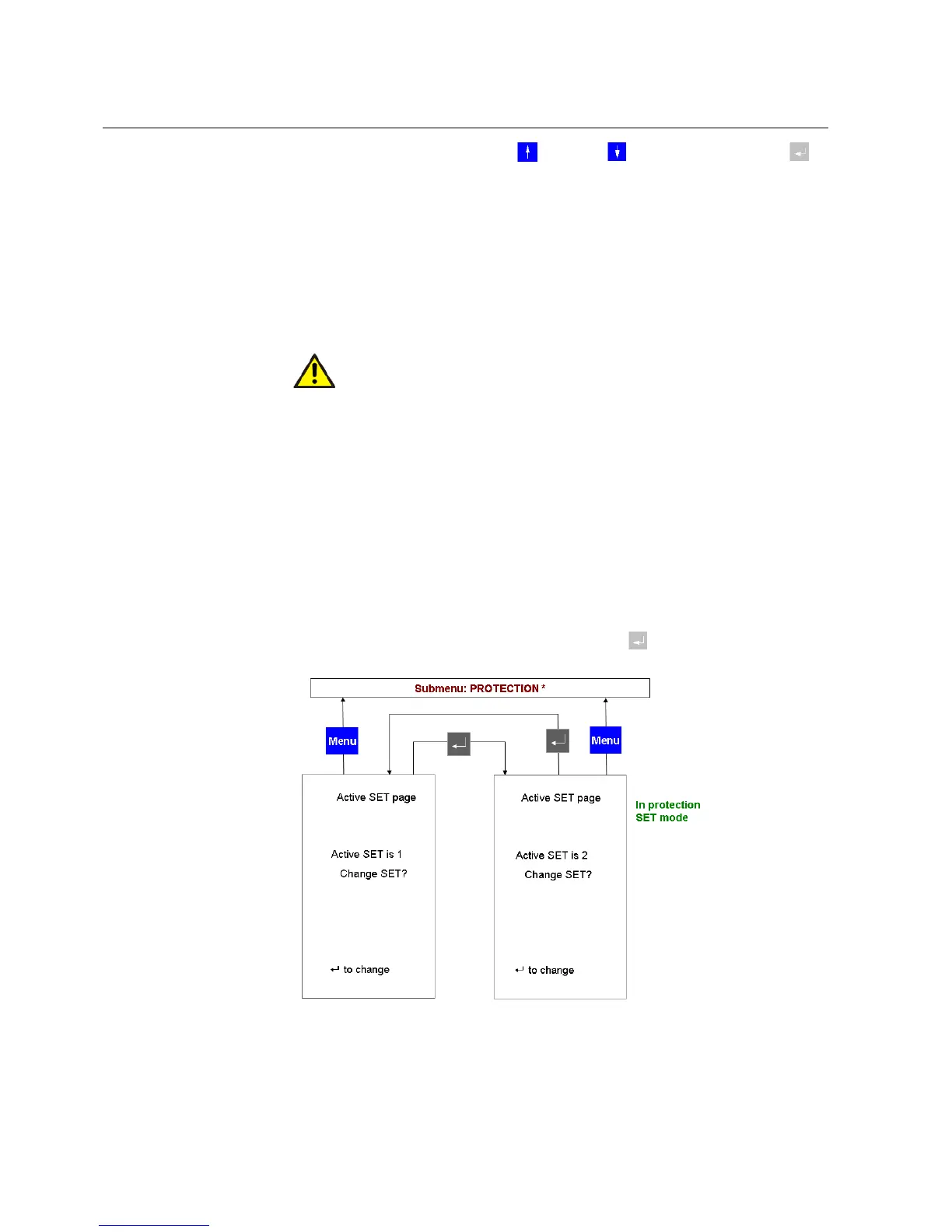Select the desired choice with Up or Down and then press ENTER to
confirm it. The meaning of the choices is as follows:
Store permanently: The new parameters are stored in the unit internal memory. They
will be used immediately and for all the next starts.
Save temporarily: The new parameters are used immediately but are not saved in the
unit internal memory. Next starts will use the old parameters.
Discard changes: The new parameters are discarded. There are no effects.
Do not switch off the Base Unit power supply during parameter
storing. The whole unit configuration might be corrupted and a new
configuration download might be necessary.
11.2.3. Changing the active parameter set
Most of the protection functions have two different parameter sets to cope with
different plant situations. This menu allows seeing and changing the active
parameter set.
Changing the active parameter set is possible only with the protection in the set
mode.
Select the active set page menu and press ENTER
to make the change.
A051349
Fig. 11.2.3.-1 Changing the protection active parameter set
38
REF 542plusREF 542plus
Multifunction Protection and Switchgear Control Unit
Operator's manual
1MRS755869
