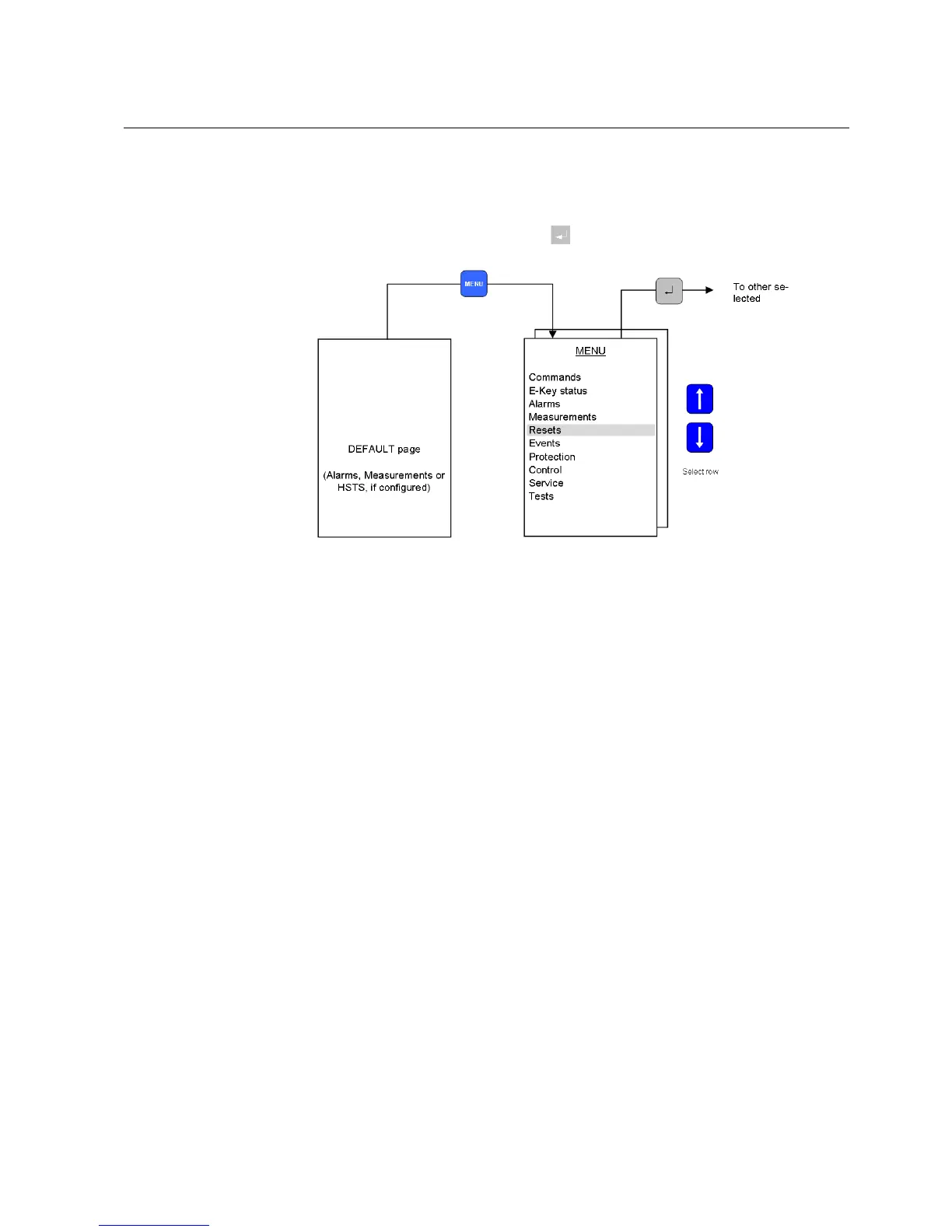85
20. Appendix B: Menu structure
This chapter illustrates the HMI menu structure with the submenus not described in
the document.
To access the menu structure, press
.
A051460
Fig. 20.-1 REF 542plus menu
The access to some submenus to change parameters or to reset indication depends
on the actual operating modes. The operating mode is set with two different
electronic keys. With the CONTROL key the following operation modes are
selectable:
*
No Control
*
Local
*
Remote
*
Local & Remote
With the PROTECTION key the following mode can be achieved:
*
Set local
*
Operational
20.1. Commands
The command in this submenu can be activated if the active mode is Local or Local
& Remote. In other modes the activation will be denied.
20.2. Reset page
From this page, it is possible to reset alarms and other quantities. Some reset actions
are possible only if REF 542plus is in the proper mode. The possibility of reset in
the different submenus is described in the following:
Multifunction Protection and Switchgear Control Unit
Operator's manual
REF 542plusREF 542plus
1MRS755869
