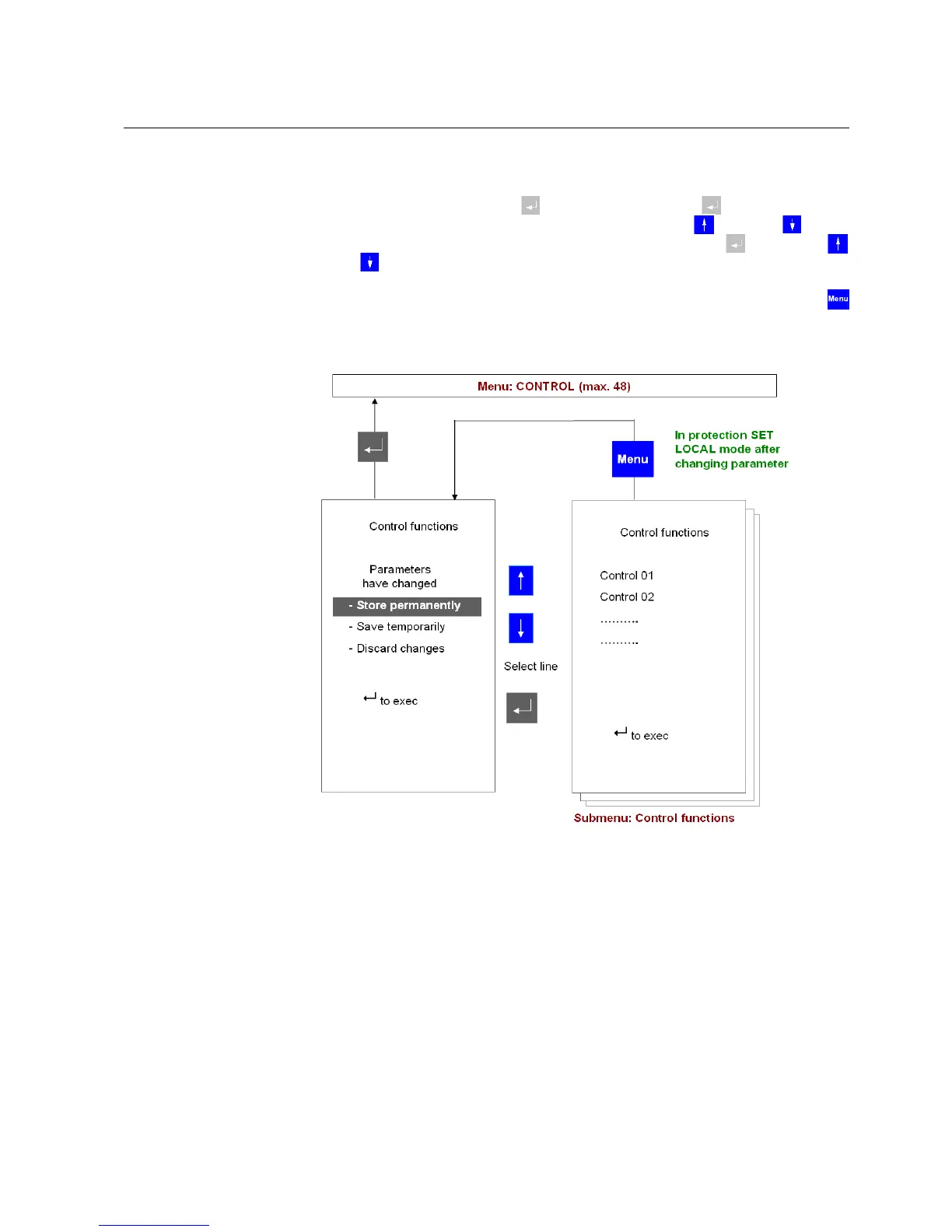39
11.2.4. Viewing and changing control parameters
Select the Control menu with the navigation push buttons and highlight the desired
control function. Press ENTER
to select it. Press again and the cursor will
automatically go to the first control parameter. Use the Up
or Down button
to modify the parameter as wished. After the modification, press
and use Up
Down to select the next parameter to change.
Repeat the procedure for all the parameters that need to be modified. Then press
to go back to the list of currently installed protection functions. Repeat the
procedure for every control function that needs to have the setting modified.
A051350
Fig. 11.2.4.-1 Control parameters page
Multifunction Protection and Switchgear Control Unit
Operator's manual
REF 542plusREF 542plus
1MRS755869
