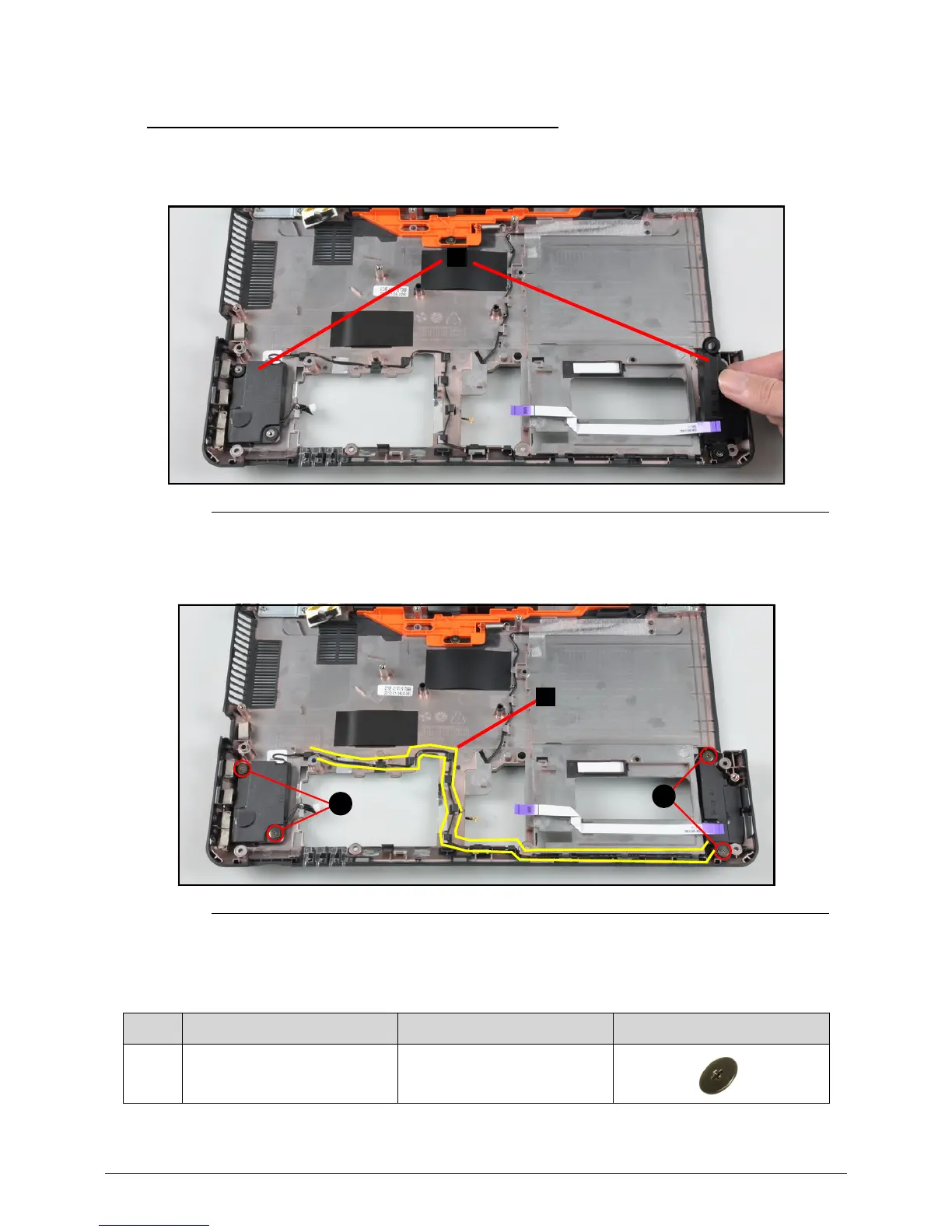3-60 Machine Maintenance Procedures
Replacing the Speaker Module 0
1. Place the speakers (D) on the base assembly (Figure 3-66).
Figure 3-66. Speaker Cable
2. Install and secure four (4) screws (B) to the base assembly (Figure 3-67).
Figure 3-67. Speaker Module
3. Secure the speaker cable (C) to the cable guides from left to right (Figure 3-67).
ID Size Quantity Screw Type
B M2*2 4
