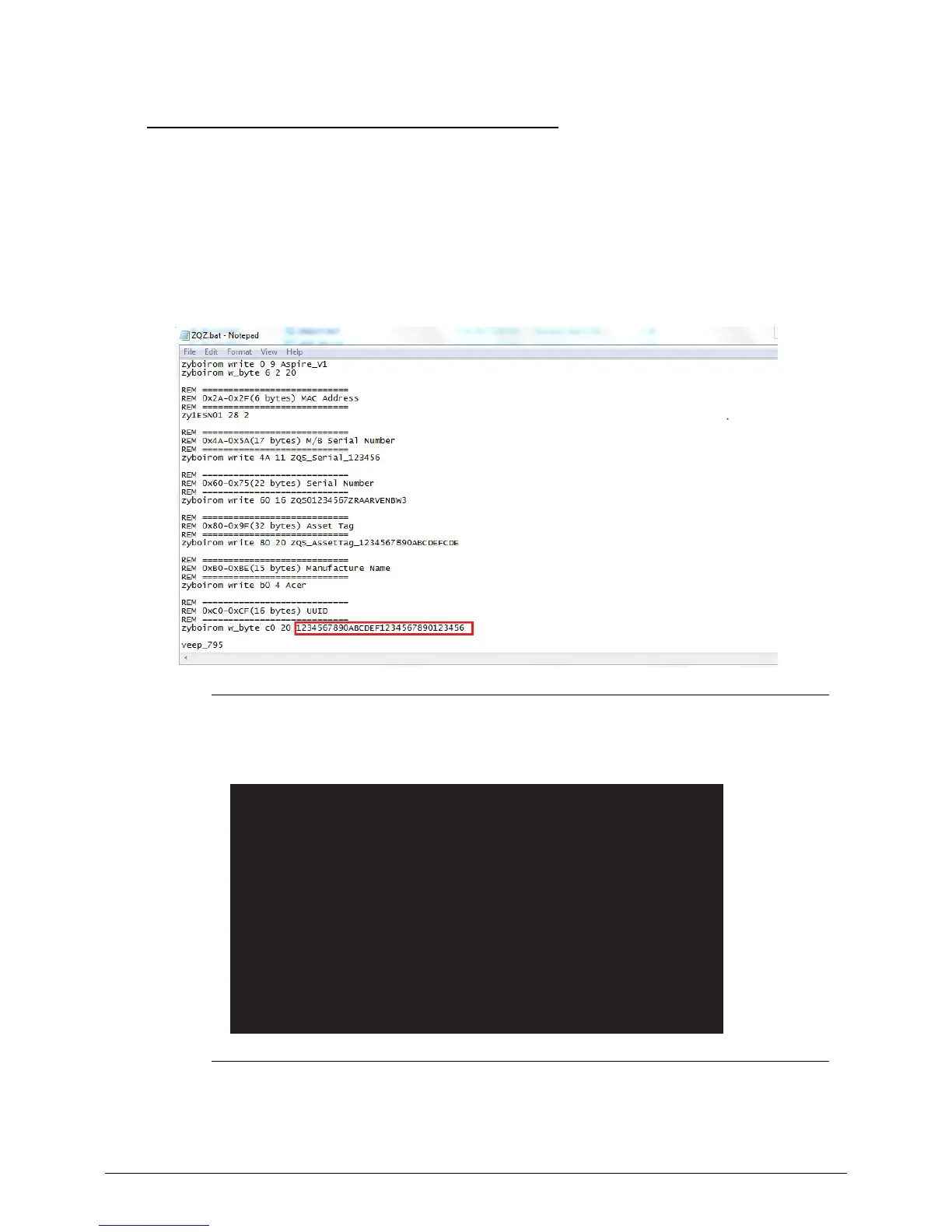2-26 System Utilities
Using UUIDTools 0
The UUID (Universally Unique Identifier) Tool copies BIOS information to EEPROM
(Electrically Erasable Programmable Read-Only Memory). Used in the DMI pool data for
hardware management.
To use
UUID
to update the DMI Pool, perform the following:
1. Unzip UUID package tool,
ZQZ.zip
, to a bootable USB Flash Disk.
2. Edit
ZQZ.bat
file with Windows Notepad under the ZQZ folder. (Figure 2-31)
Figure 2-31. Editing the UUID File
3. Boot from USB and excute
ZQZ.bat
under DOS mode. (Figure 2-32)
Figure 2-32. UUID
4. At the command prompt, run
VEEPROM.EXE
to write any changes in the data to the
EEPROM.
Microsoft(R) Windows 98
(C)Copyright Microsoft Corp 1981-1999.
C:\
>
CD ZQS_U_V
C:\ZQS_U_V
>
ZQZ
Write Data to EEPROM ( From [0h] to [9h] ) :
Please wait for progamming...
Compare Data with EEPROM ( From [0h] to [9h] ) :
Please wait for Comparing...
Write Data to EEPROM ( From [6h] to [6h] ) :
Please wait for progamming...
****
Enter the MAC ID -Sample:001636XXXXXX(_________)
