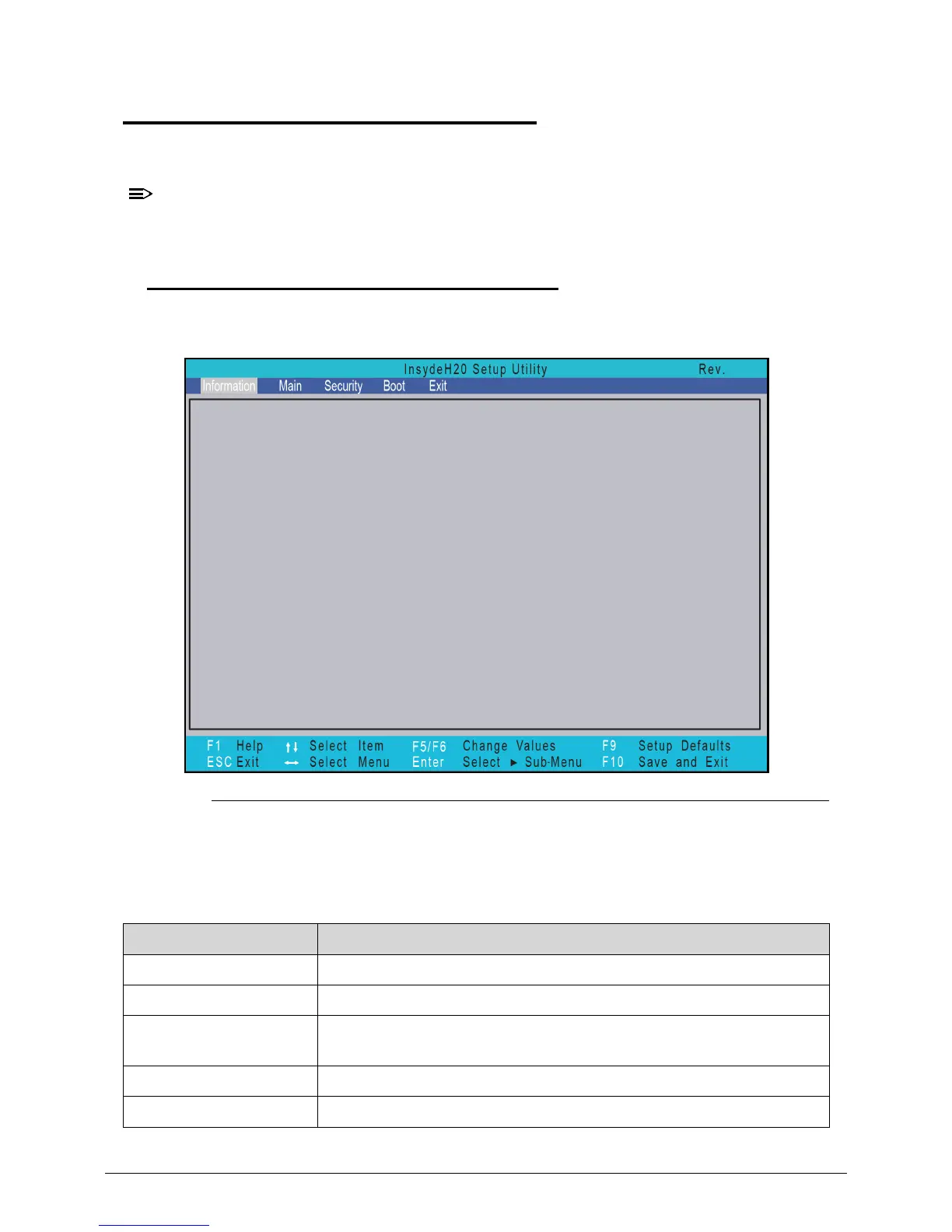2-4 System Utilities
BIOS 0
The following is a description of the tabs found on the InsydeH20
BIOS Setup Utility
screen:
The screens provided are for reference only. Actual values may differ by model.
Information 0
The Information tab shows a summary of computer hardware information.
Figure 2-1. BIOS Information
Table 2-1 describes the parameters shown in Figure 2-1.
Table 2-1. BIOS Information
Parameter Description
CPU Type CPU (central processing unit) type and speed of system
CPU Speed Speed of the CPU
HDD Model Name Model name of HDD (hard disk drive) installed on primary IDE
master
HDD Serial Number Serial number of HDD installed on primary IDE master
ATAPI Model Name Model name of Optical device installed in system
3.7
CPU Type:
CPU Speed:
HDD Model Name:
HDD Serial Number:
ATAPI Model Name:
System BIOS Version:
VGA BIOS Version:
Serial Number:
Asset Tag Number:
Product Name:
Manufacturer Name:
UUID:
AMD E2-1800 APU with Radeon (TM) HD Graphics
1700 MHz
WDC WD3200BPVT-22JJ5T0
WD-WX21E91SAS22
PIONEER DVD-RW DVRTD11RS
V1.03
ATI VGA VER015.013.000.000.000000
N9M0ZTW0012060F3E77600
Acer
09F11656916A4DE28AA5047D7B5021A9
E1-421
