
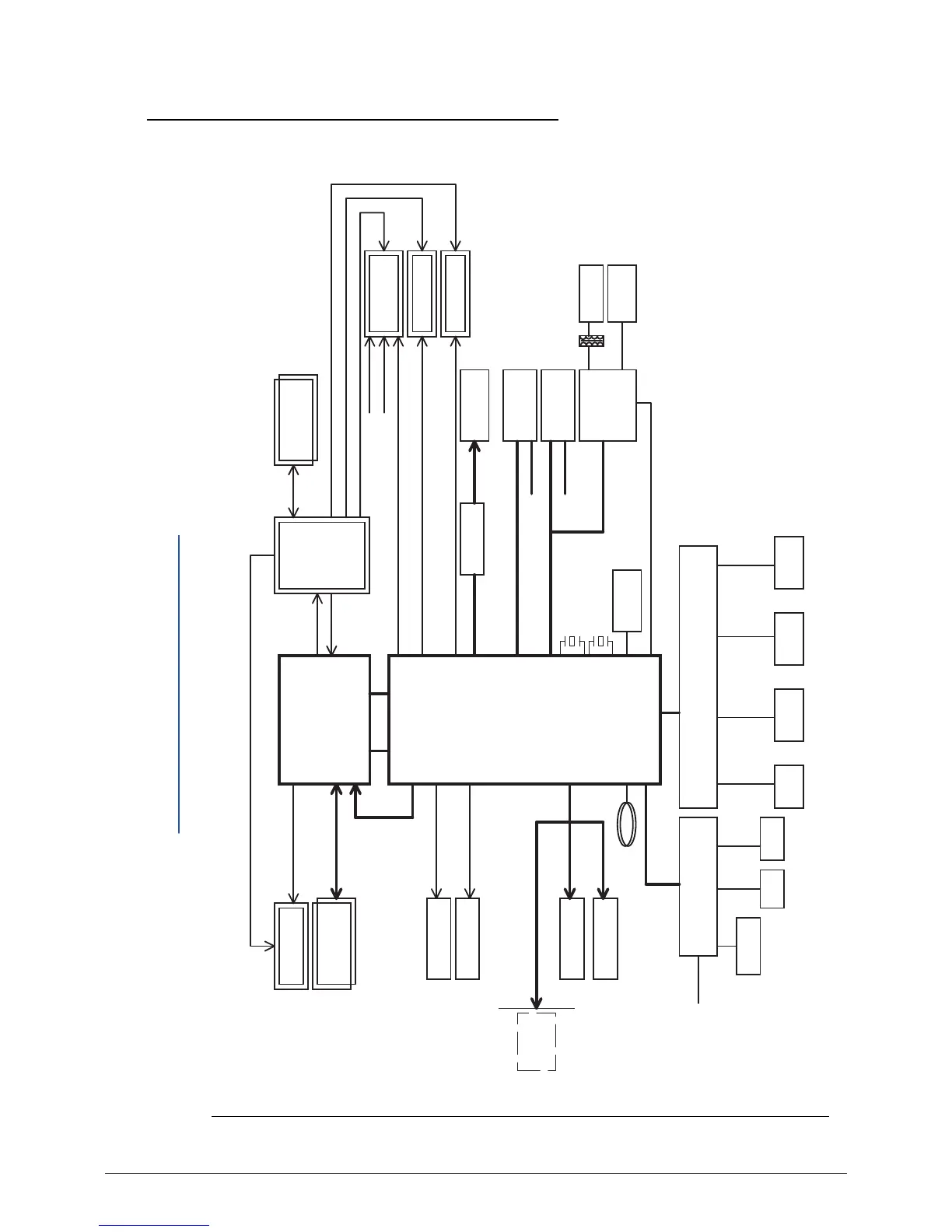 Loading...
Loading...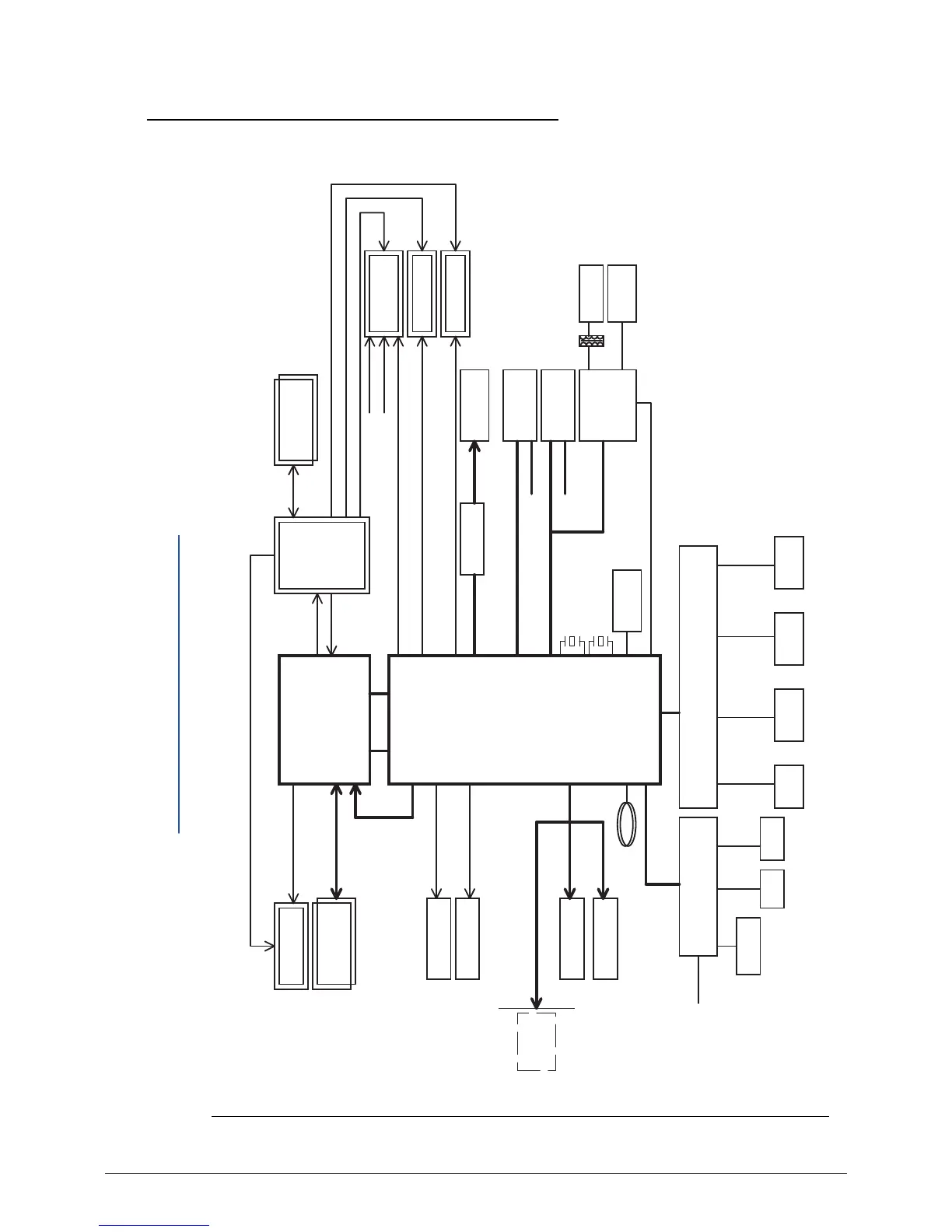
Do you have a question about the Acer Aspire E1-431 and is the answer not in the manual?
| RAM | 2 GB DDR3 |
|---|---|
| Graphics | Intel HD Graphics |
| Wireless | 802.11b/g/n |
| LAN | Gigabit Ethernet |
| Webcam | Acer Crystal Eye webcam |
| Display | 14" HD (1366 x 768) |
| Battery | 4-cell Li-ion |
| Weight | 2.2 kg |
| Optical Drive | DVD-Super Multi DL drive |
| Card Reader | Yes (SD, MMC) |
| Ports | 2 x USB 2.0, 1 x USB 3.0, HDMI, VGA |
| Dimensions | 342 x 245 x 25.3 mm |
| Storage | 320 GB HDD |











