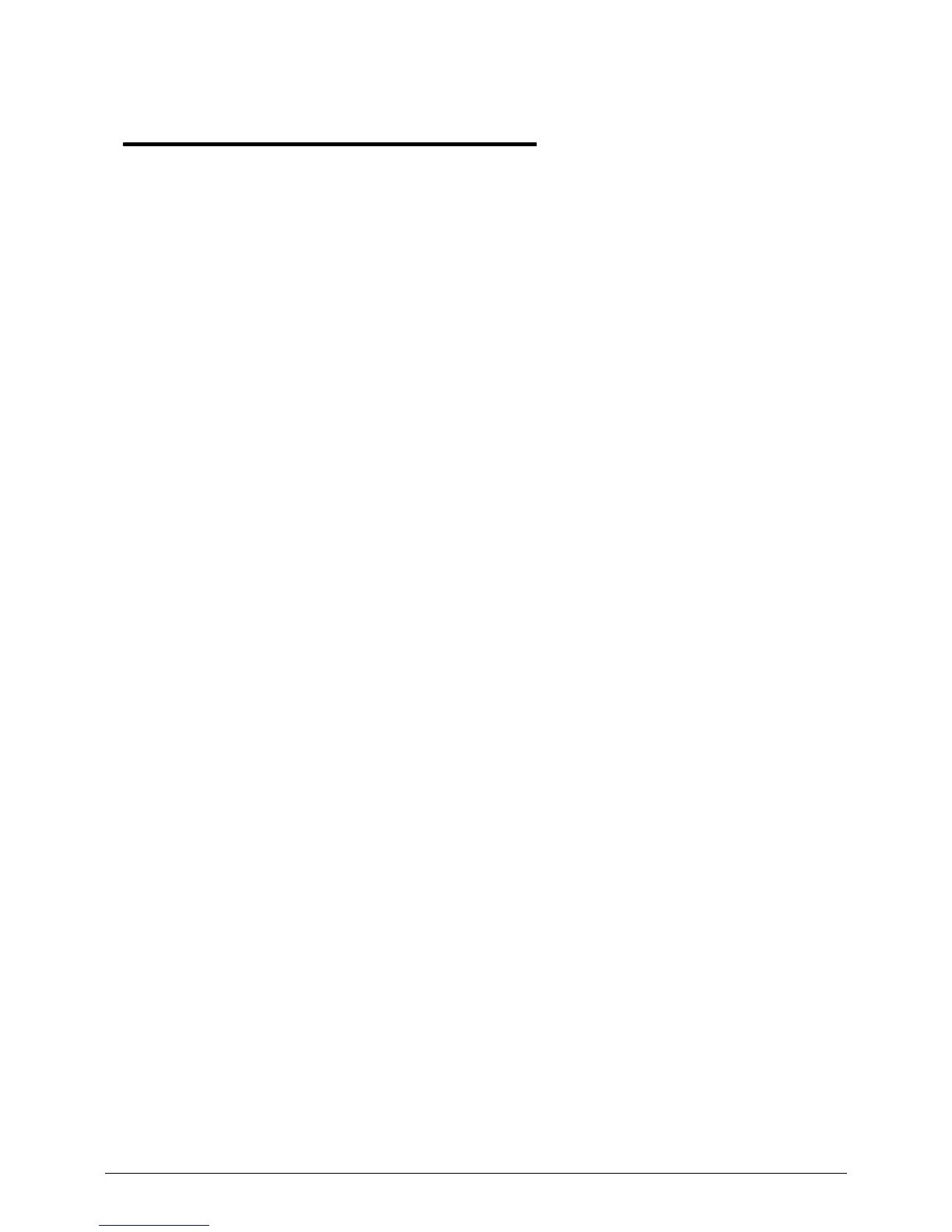v
CHAPTER 1
Hardware Specifications
Features . . . . . . . . . . . . . . . . . . . . . . . . . . . . . . . . . . . . . . . . . . . . 1-5
Operating System. . . . . . . . . . . . . . . . . . . . . . . . . . . . . . . . . . 1-5
CPU . . . . . . . . . . . . . . . . . . . . . . . . . . . . . . . . . . . . . . . . . . . . . 1-5
Chipset . . . . . . . . . . . . . . . . . . . . . . . . . . . . . . . . . . . . . . . . . . 1-5
System Memory . . . . . . . . . . . . . . . . . . . . . . . . . . . . . . . . . . . 1-5
Display. . . . . . . . . . . . . . . . . . . . . . . . . . . . . . . . . . . . . . . . . . . 1-6
Audio. . . . . . . . . . . . . . . . . . . . . . . . . . . . . . . . . . . . . . . . . . . . 1-6
Graphics . . . . . . . . . . . . . . . . . . . . . . . . . . . . . . . . . . . . . . . . . 1-6
Storage . . . . . . . . . . . . . . . . . . . . . . . . . . . . . . . . . . . . . . . . . . 1-7
Optical Media Drive . . . . . . . . . . . . . . . . . . . . . . . . . . . . . . . . 1-7
Webcam . . . . . . . . . . . . . . . . . . . . . . . . . . . . . . . . . . . . . . . . . 1-7
Wireless and Networking. . . . . . . . . . . . . . . . . . . . . . . . . . . . 1-8
Privacy Control . . . . . . . . . . . . . . . . . . . . . . . . . . . . . . . . . . . . 1-8
Dimension and Weight . . . . . . . . . . . . . . . . . . . . . . . . . . . . . 1-8
Power Adapter and Battery. . . . . . . . . . . . . . . . . . . . . . . . . . 1-8
Input and Control. . . . . . . . . . . . . . . . . . . . . . . . . . . . . . . . . . 1-9
Input and Output (I/O) Ports . . . . . . . . . . . . . . . . . . . . . . . . . 1-9
Software . . . . . . . . . . . . . . . . . . . . . . . . . . . . . . . . . . . . . . . . . 1-9
Optional Items . . . . . . . . . . . . . . . . . . . . . . . . . . . . . . . . . . . . 1-10
Warranty . . . . . . . . . . . . . . . . . . . . . . . . . . . . . . . . . . . . . . . . . 1-10
Environment . . . . . . . . . . . . . . . . . . . . . . . . . . . . . . . . . . . . . . 1-11
Notebook Tour. . . . . . . . . . . . . . . . . . . . . . . . . . . . . . . . . . . . . . . 1-12
Touchpad Basics . . . . . . . . . . . . . . . . . . . . . . . . . . . . . . . . . . . 1-18
Using the Keyboard . . . . . . . . . . . . . . . . . . . . . . . . . . . . . . . . 1-19
Windows Keys. . . . . . . . . . . . . . . . . . . . . . . . . . . . . . . . . . . . . 1-20
Hotkeys . . . . . . . . . . . . . . . . . . . . . . . . . . . . . . . . . . . . . . . . . . 1-21
System Block Diagram . . . . . . . . . . . . . . . . . . . . . . . . . . . . . . 1-23
Specification Tables . . . . . . . . . . . . . . . . . . . . . . . . . . . . . . . . . . . 1-24
Computer specifications. . . . . . . . . . . . . . . . . . . . . . . . . . . . . 1-24
System Board Major Chips . . . . . . . . . . . . . . . . . . . . . . . . . . . 1-25
Processor . . . . . . . . . . . . . . . . . . . . . . . . . . . . . . . . . . . . . . . . . 1-25
Processor Specifications . . . . . . . . . . . . . . . . . . . . . . . . . . . . . 1-26
CPU Fan True Value Table . . . . . . . . . . . . . . . . . . . . . . . . . . . 1-26
System Memory . . . . . . . . . . . . . . . . . . . . . . . . . . . . . . . . . . . 1-27
Memory Combinations. . . . . . . . . . . . . . . . . . . . . . . . . . . . . . 1-27
Video Interface. . . . . . . . . . . . . . . . . . . . . . . . . . . . . . . . . . . . 1-27
BIOS. . . . . . . . . . . . . . . . . . . . . . . . . . . . . . . . . . . . . . . . . . . . . 1-28
Keyboard. . . . . . . . . . . . . . . . . . . . . . . . . . . . . . . . . . . . . . . . . 1-28
Hard Disk Drive (AVL components) . . . . . . . . . . . . . . . . . . . . 1-29
Hard Disk Drive (AVL components) (Continued) . . . . . . . . . 1-30
DVD Super-Multi Drive. . . . . . . . . . . . . . . . . . . . . . . . . . . . . . 1-31
