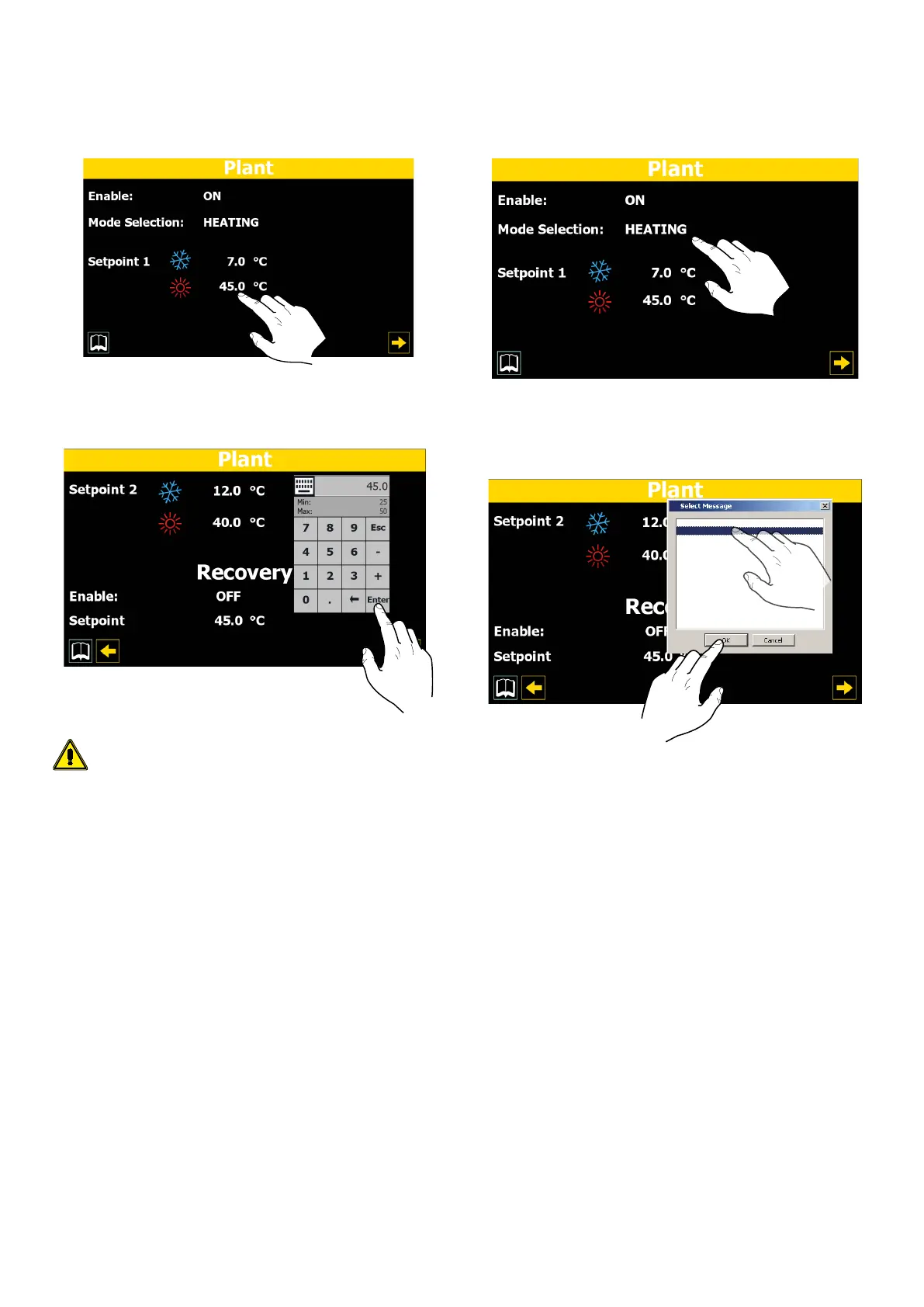7
2.3 SETTING A NUMERICAL VALUE FOR A PARAMETER
Many parameters (e.g. the seasonal operating set-points) require the user to enter
a numerical value. In these cases, proceed as follows:
1. Once you have accessed a page containing an editable numerical value (e.g.
the operating set-points), press on the value already displayed.
2. A numerical keypad will now appear, where you can enter a new value;
3. Press "Enter" on the keypad to conrm and apply the new value, or press "Esc"
to delete the operation.
Once you have selected the numerical value to be modied, the nu-
merical keypad will show the Minimum and Maximum values that
can be set for that parameter.
2.4 SETTING A VALUE, SELECTING IT FROM A LIST
Certain parameters (such as the operating mode) require the user to choose an op-
tion from a list. In these cases, proceed as follows:
1. Once you have accessed a page containing an editable value (e.g. the operat-
ing mode), press on the option already displayed;
2. A small window will now appear, with a list of options;
3. Select one of the options by pressing on it. Your choice will be highlighted by
a change of colour;
4. Press "OK" to apply the chosen option, or press "Cancel" to quit the selection
page without altering the previous value;
COOLING
HEATING
BY TEMP.OUTDOOR
BY DIGITAL INPUT
BY SUPERVISOR
