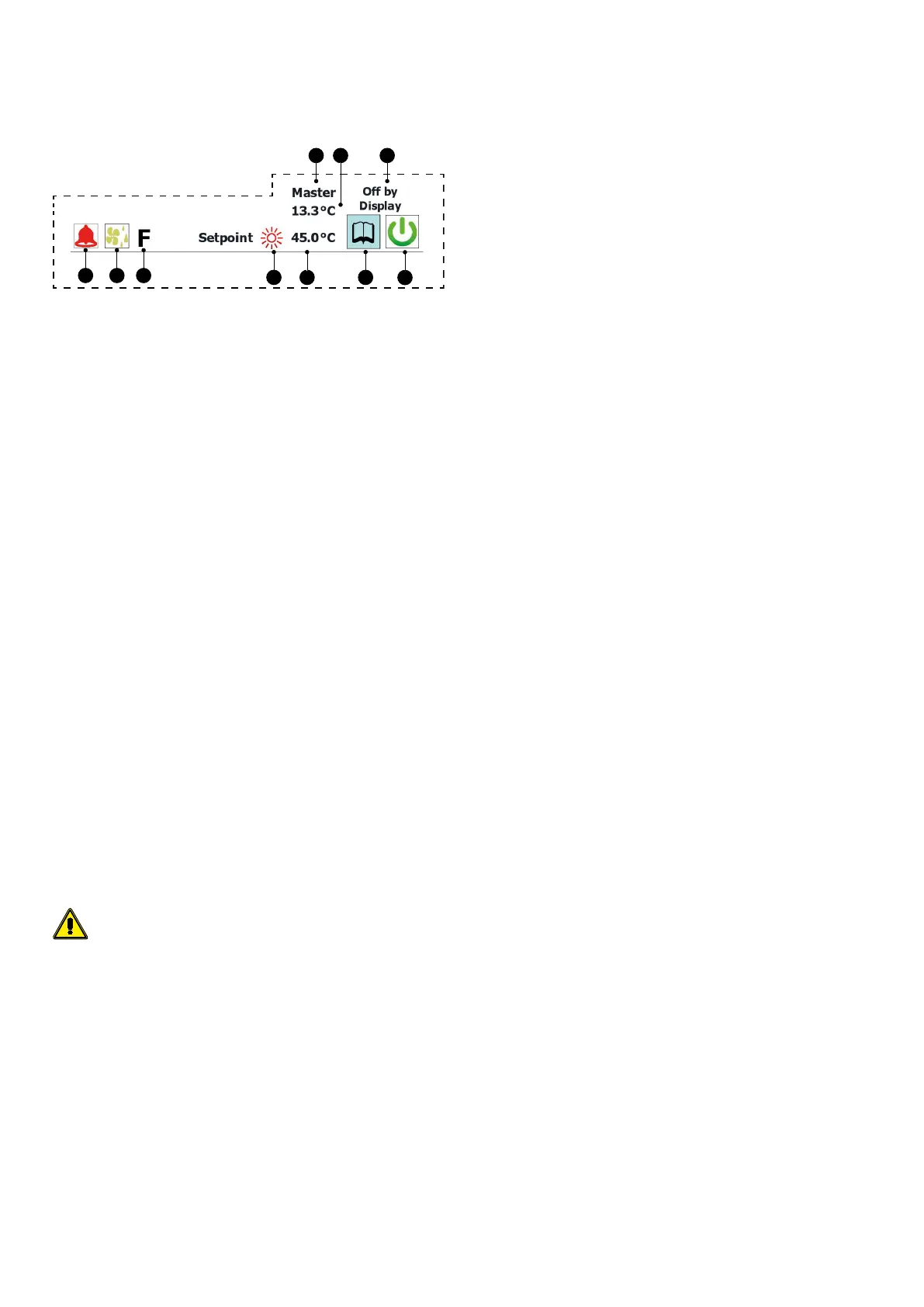9
3.4 DATA ENTERED IN THE LOWER BAR, AND NAVIGATION
KEYS
1 32
4 5 6
8 9
10
7
1. Indicates whether the unit is MASTER or SLAVE (only visible if the unit is in-
stalled and congured as part of a multiple system set up for MASTER/SLAVE
management)
2. Value of the outside air temperature (real time value)
3. Current unit status (if the status is ON, no status will be indicated). The possible
info shown on the unit is:
— No info = Unit operating;
— General OFF via key = Unit switched o using key (7);
— Unit OFF via alarm = Unit switched o due to an alarm condition;
— OFF via supervisor = Unit switched o via BMS;
— OFF via time bands = Unit switched o due to the current time band setting;
— OFF via digital input = Unit switched o due to a digital input signal (ID17);
— Antifreeze = Unit operating in antifreeze mode;
— OFF via Master = Unit switched o via the MASTER unit;
— Outside operating limits = Unit switched o because it was working outside its
operating limits (for more information about the unit operating limits, refer to
the technical manual of the unit);
— Boiler replacement = Unit switched o because replaced by the boiler for hot
water production;
4. This icon indicates the current set-point being used (summer or winter) on the
basis of the selected operating mode
5. Indicates the current value for the operating set-point
6. Press this key to visualise the menu selection page
7. Press this key to switch the unit ON or OFF directly
8. This icon is displayed if there is an active alarm on the system - press it to view
the alarm menu
9. This icon indicates that the defrosting cycle is in progress (on at least one of the
circuits, in the case of two-circuit units) - press it to view the defrosting page on
the Input/Output menu
10. If visible, this icon indicates that Free-cooling mode is currently active (for
Free-cooling units only)
Note: If the system uses a MASTER/SLAVE conguration, remember that up to two
units can be managed with a "pLAN" serial connection (the address of the C-touch
MASTER panel must be "3", and that of the SLAVE "4"). It is recommended that the
two units - Master and Slave - are the same (same software version), so they can be
used in a balanced manner.
WARNING: it is essential that the Master and Slave units have the same
software version.
