
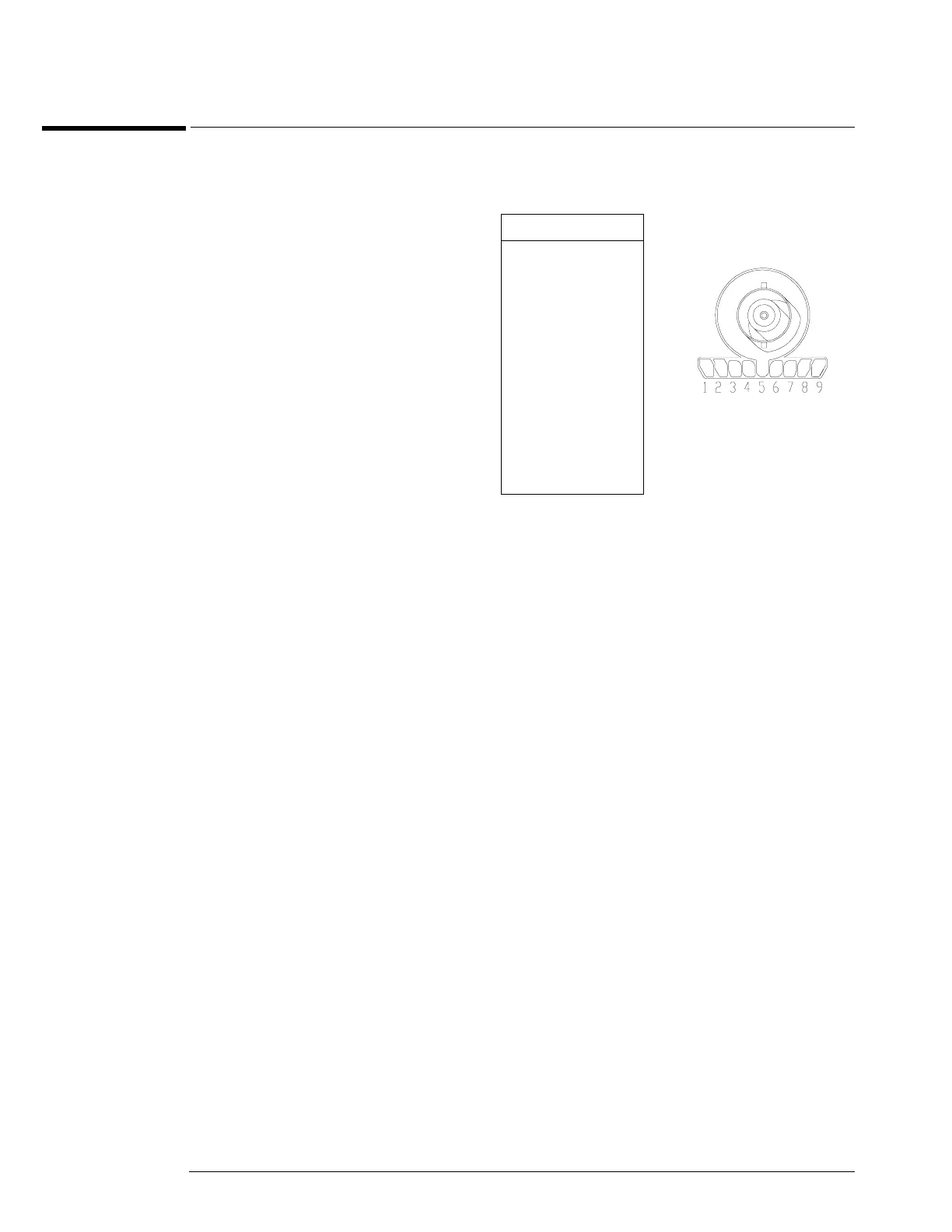
Do you have a question about the Agilent Technologies 54853A and is the answer not in the manual?
| Type | Oscilloscope |
|---|---|
| Sample Rate | 4 GSa/s |
| Channels | 4 |
| Memory Depth | 8 Mpts |
| Vertical Resolution | 8 bits |
| Display | 12.1 inch color LCD |
| Input Coupling | AC, DC, GND |
| Timebase Accuracy | ± 50 ppm |
| Interface | GPIB, LAN, USB |
| Maximum Input Voltage | 400 V (DC + AC peak) |
| Trigger Modes | Edge, Pulse Width, Pattern |
| Weight | 5.4 kg |
| Power Requirements | 100-240 VAC, 50/60 Hz |











