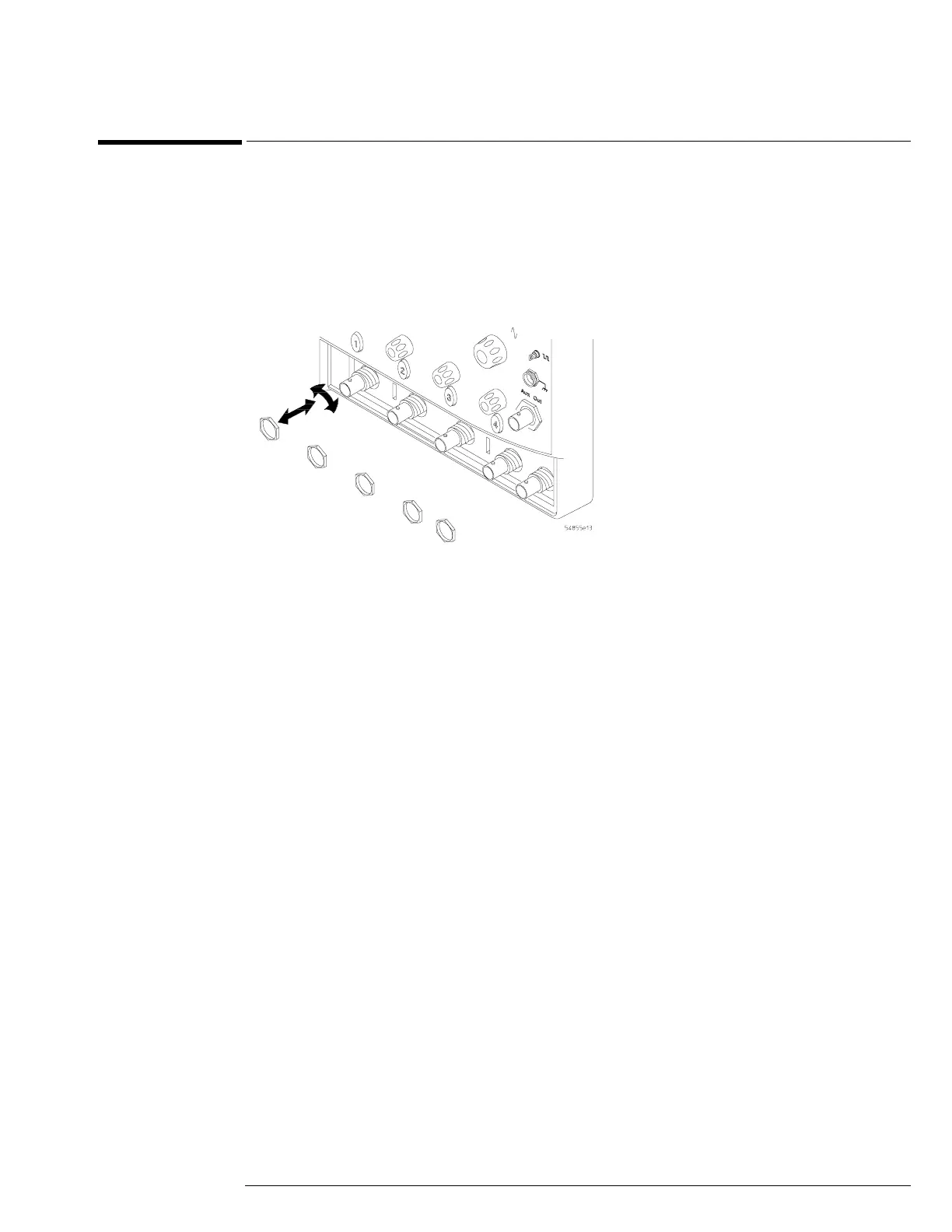Chapter 6: Replacing Assemblies
To remove and replace the acquisition board assembly
6–19
To remove and replace the acquisition board assembly
When necessary, refer to other removal procedures.
1 Disconnect the power cable and remove the top and bottom covers.
2 Remove the AutoProbe assembly.
3 Using a 5/8” nut driver, remove the hex nuts that secure the BNC connectors to the front
panel.
Figure 5-19
Removing the BNC Nuts
4 Remove the power supply spring cover.
5 Using 1/4” and 5/16” open-end wrenches, disconnect the semi-rigid Aux Out cable between
the bottom of the acquisition board and the main part of the cable.
Hold the 1/4” wrench stationary while turning the 5/16” wrench.
6 Disconnect the following cables from the acquisition board:
• Line sync cable W5
• Acquisition cable W3
• 10 MHz Ref SMB cable
•Trig Out SMB cable
• Aux Trig In SMB cable
• Probe Comp wire
7
Remove the six Torx T10 screws that secure the acquisition board to the chassis.
8 Remove the sixteen Torx T8 screws from the A/D converter heat sinks.
