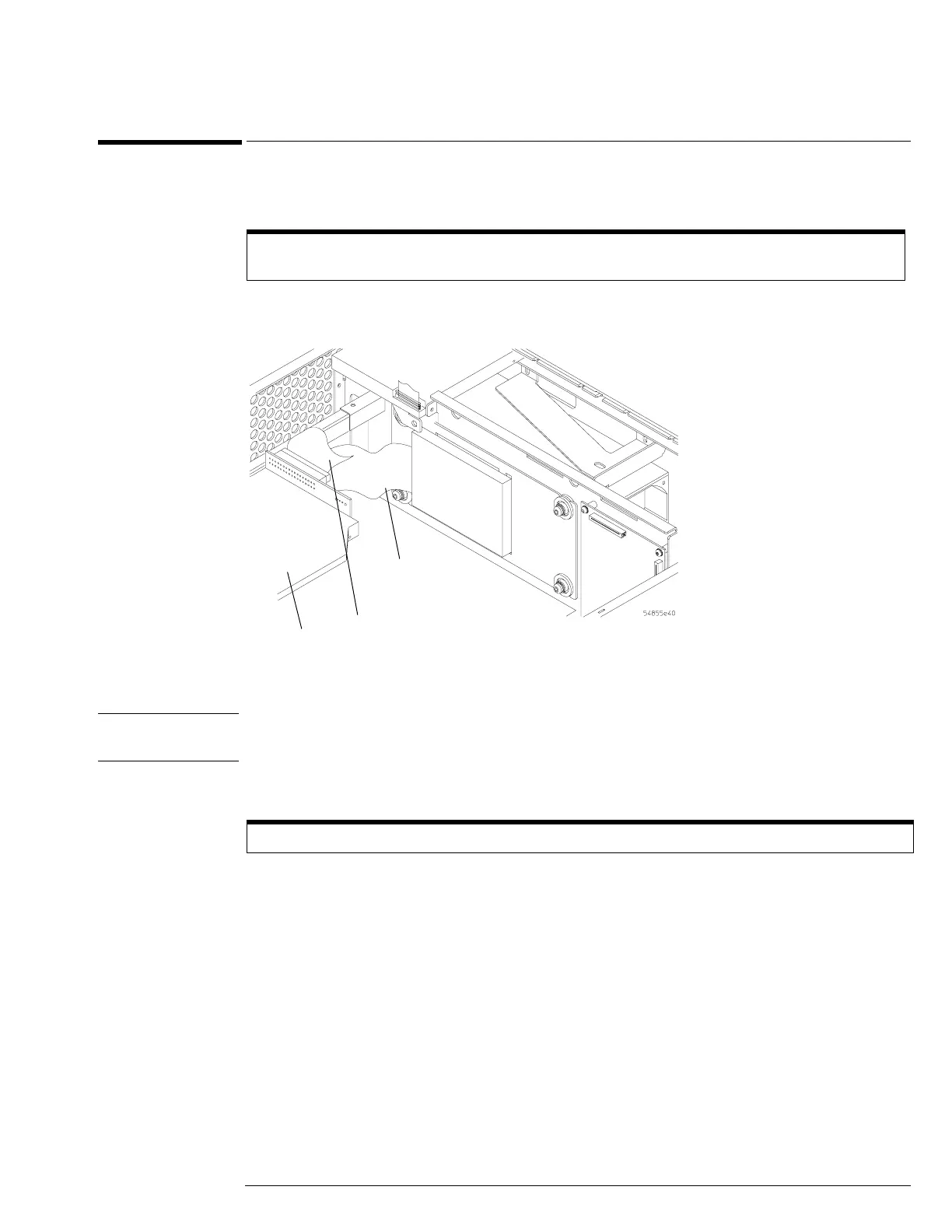Chapter 6: Replacing Assemblies
To remove and replace the internal hard disk drive
6–27
To remove and replace the internal hard disk drive
1 IDisconnect the power cable and remove the top cover.
2 Remove the IDE cable and hard drive cable from the rear of the CD-ROM drive.
Figure 5-27
Removing the Cables
CAUTION DO NOT LET THE DISK DRIVE FALL!
Support the drive while removing the screws so that the drive does not fall.
3
Remove the two top T20 Torx screws holding the shock mount in place.
If the oscilloscope has option 017 (removeable hard disk drive) installed then there is no internal hard
disk drive.
You may need to use a Torx key to loosen the screws.
Hard Drive
Cable
CD-ROM
Drive
IDE
Cable
