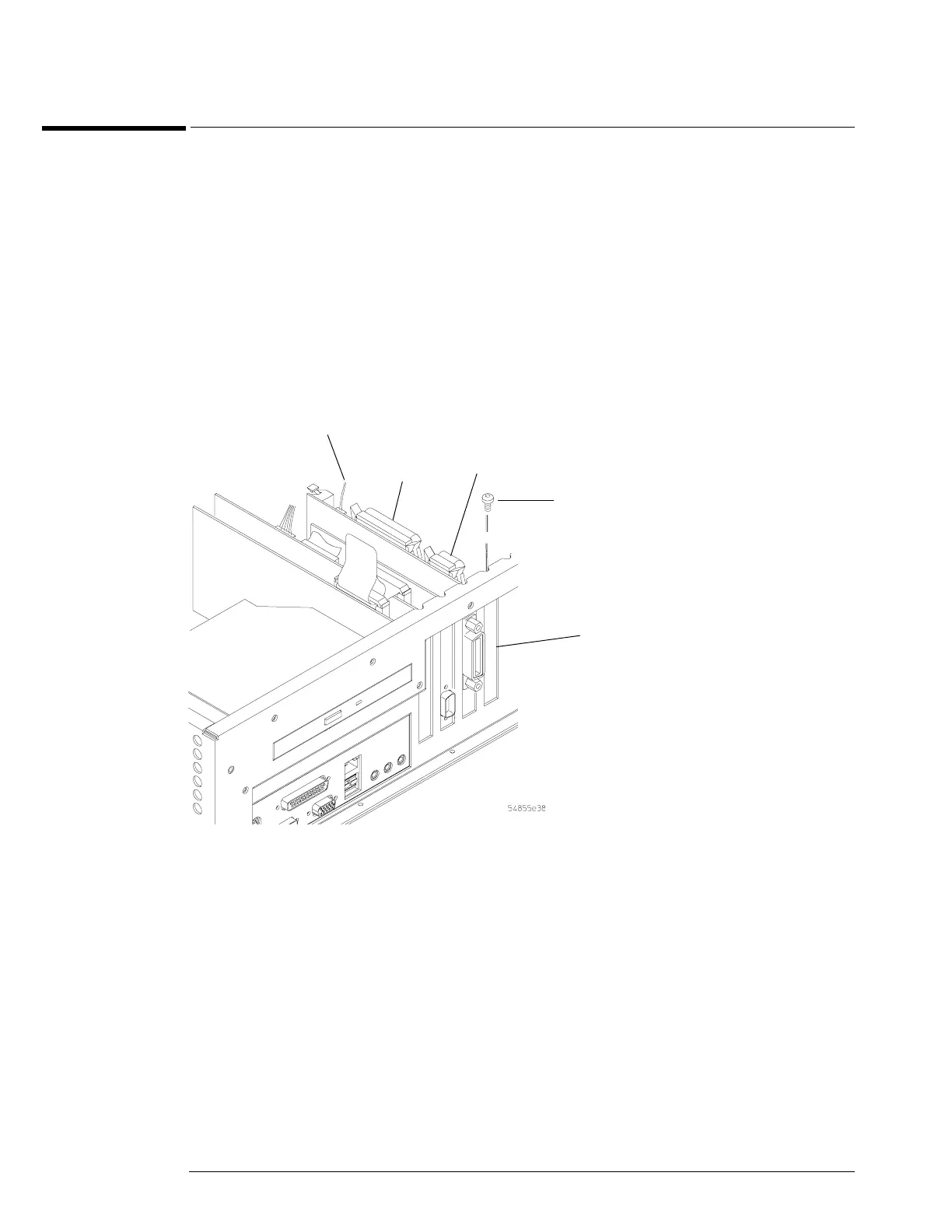Chapter 6: Replacing Assemblies
To remove and replace the PCI bridge board.
6–24
To remove and replace the PCI bridge board.
When necessary, refer to other removal procedures.
1 Disconnect the power cable and remove the top cover.
2 Disconnect these cables from the A21 PCI bridge board:
• Motherboard switch cable W7
• Acquisition cable W3
•Keyboard cable W12
3
Remove the Torx T15 screw that secures the cord to the chassis.
4 Pull the board up to disengage it from the motherboard.
5 To replace the interface board, reverse the above procedure.
Figure 5-24
Removing the PCI Bridge Board.
T15
Screw
PCI Bridge
Board
Keyboard
Cable W12
Acquisition
Cable W3
Motherboard
Switch Cable W7
