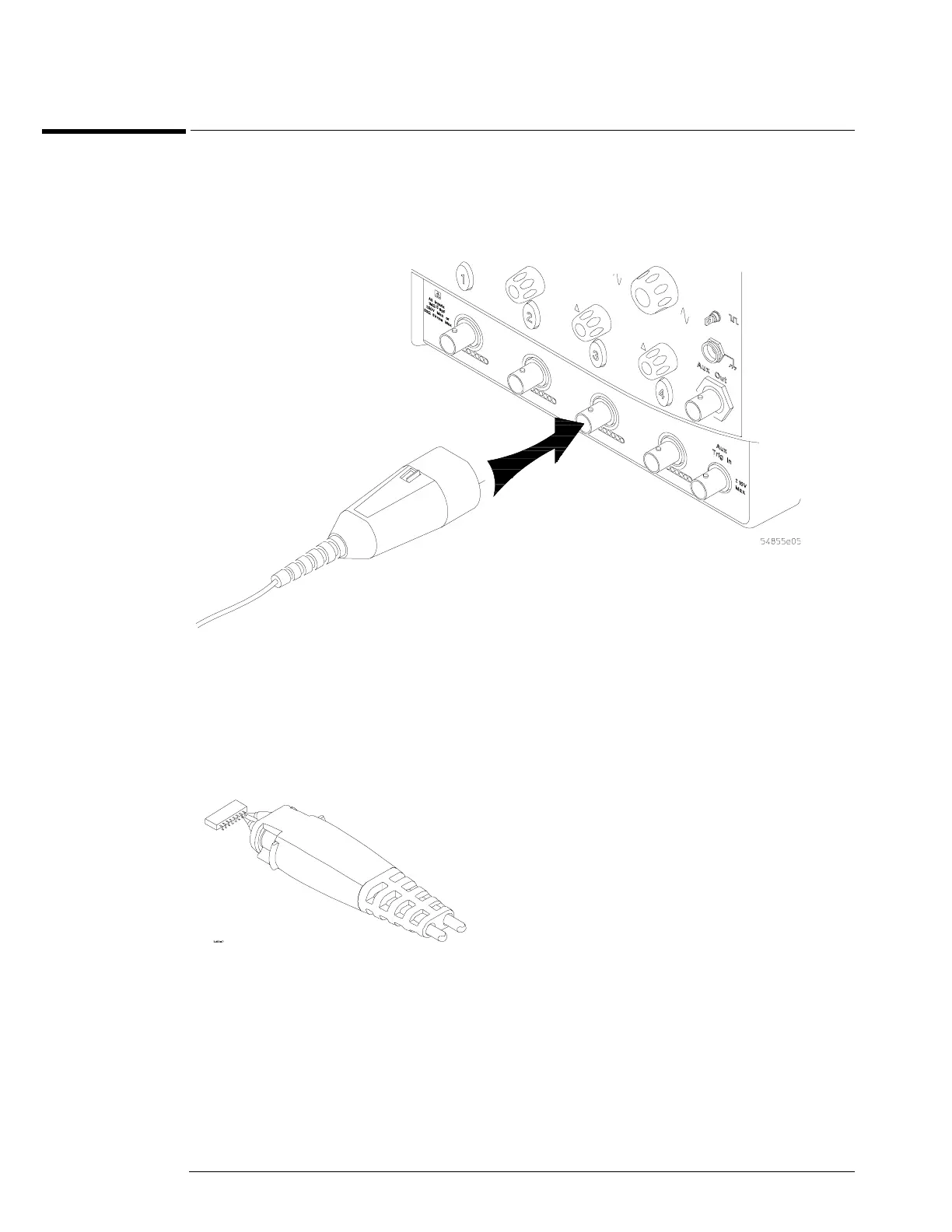Chapter 2: Setting Up the Oscilloscope
To connect oscilloscope probes
2–8
To connect oscilloscope probes
1 Attach the probe connector to the desired oscilloscope channel or trigger input. Push it
straight on until it latches into place.
Figure 2-6
Attaching the Probe Connector
2 Connect the probe to the circuit of interest using the browser or other probing accessories.
Figure 2-7
Probing the Circuit
